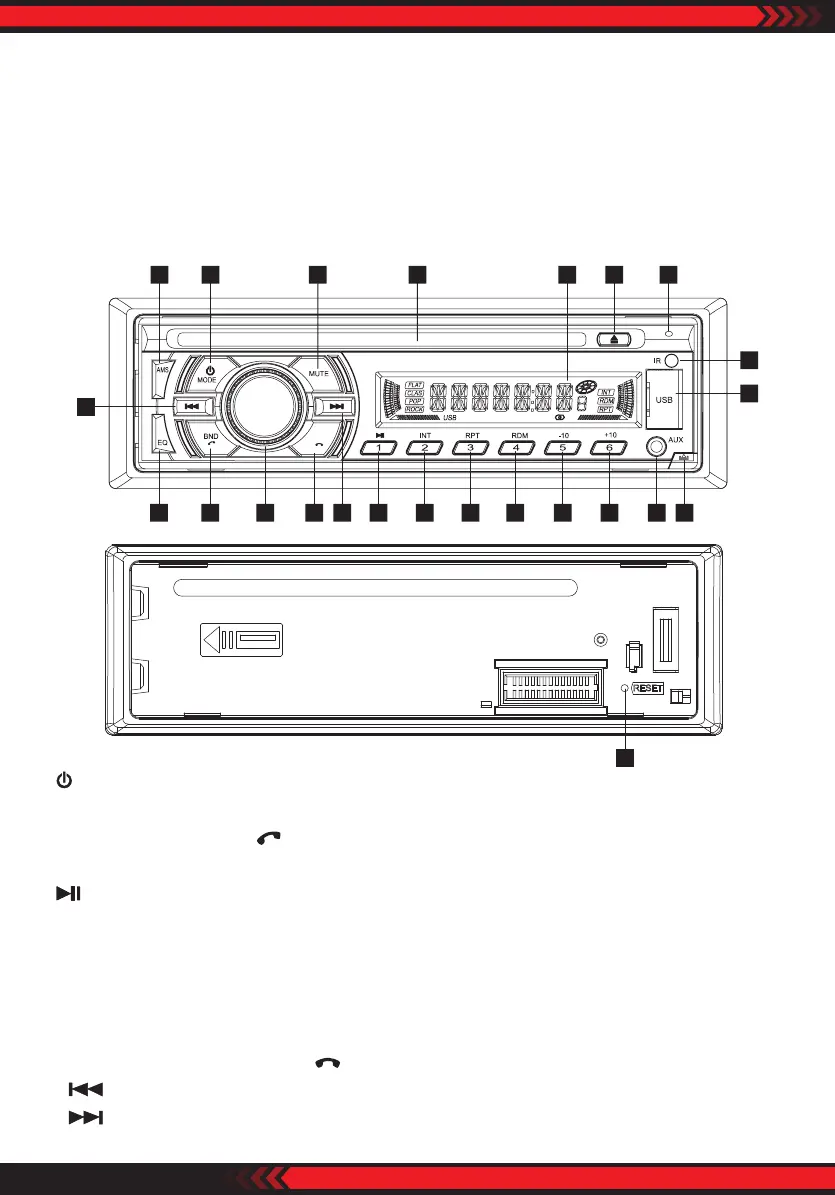ww w.PyleUSA.com
6
Removal of the Main Unit
1. Remove the metal strap from the main unit.
2. Remove the plastic trim out from the main unit.
3. Insert a bracket key into the left and right side of the main unit and draw the unit
out of the mounting sleeve.
CONTROL PANEL BUTTON LOCATIONS
1. (power)/MODE (source) button
2. SEL (select/menu) button and VOL (volume) knob
3. BAND (band) button, button
4. AMS (automatic store / preset station scan, automatic music search) button
5. (pause/play), Preset station1 button
6. INT (intro), Preset station 2 button
7. RPT (repeat), Preset station 3 button
8. RDM (random), Preset station 4 button
9. -10 (previous 10 tracks), Preset station 5 button
10. +10 (next 10 tracks), Preset station 6 button
11. CLK (clock setting) button, button
12. (tune down, seek down, track down, fast reverse) button
13. (tune up, seek up, track up, fast forward) button
3
5
6 7
4
8 9
11
16
15
12
13
18
19
20
21
23
CLK
1 14
10
17
22
2
25
RESET
24
