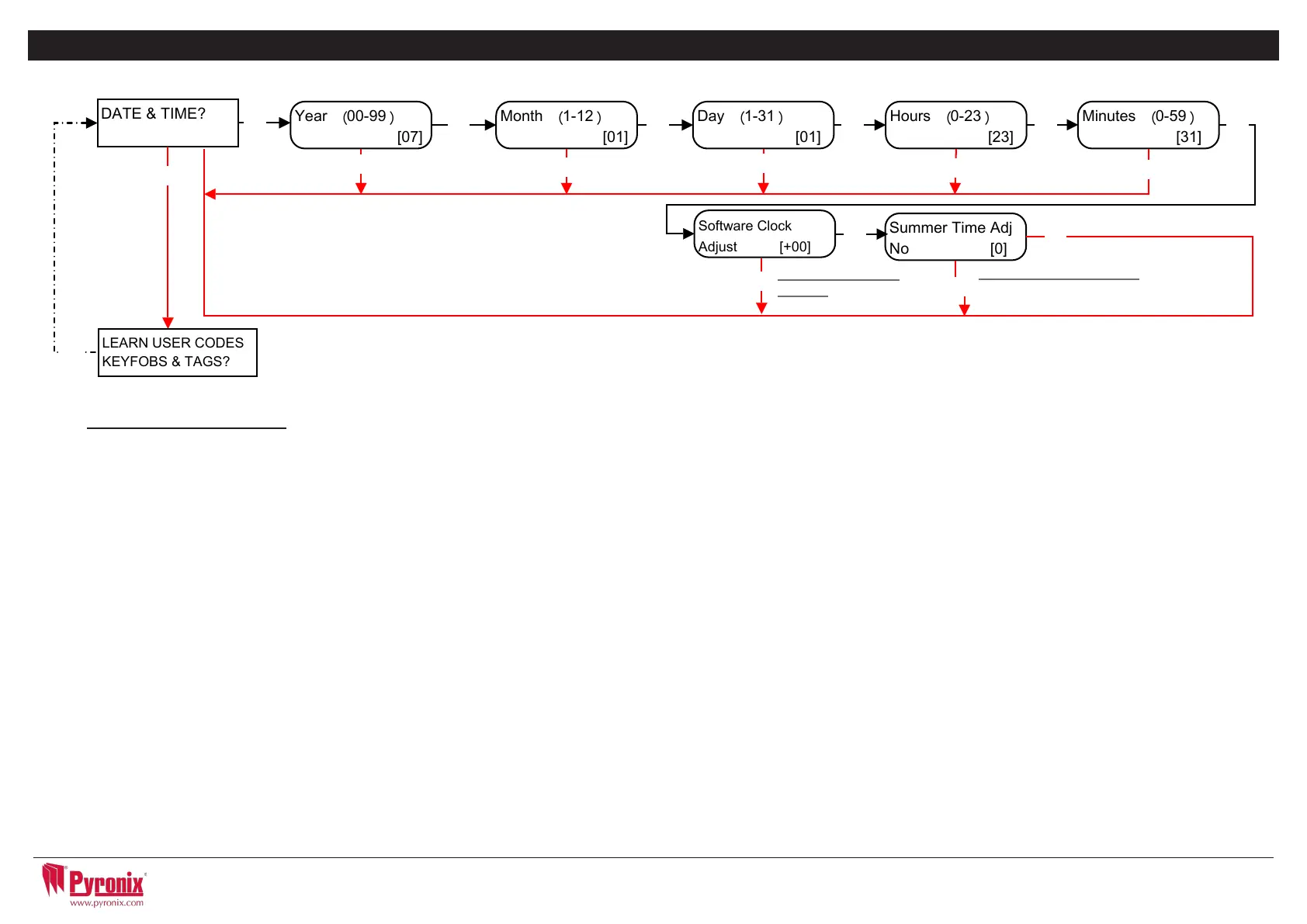15
3 Master Manager Menu: Congure Date & Time*
D
A
T
E
&
T
I
M
E
?
Y
e
a
r
(
0
0
-
9
9
)
[
0
7
]
M
o
n
t
h
(
1
-
1
2
)
[
0
1
]
D
a
y
(
1
-
3
1
)
[
0
1
]
H
o
u
r
s
(
0
-
2
3
)
[
2
3
]
Summer time Adjust
[0] No
[1] Yes
S
u
m
m
e
r
T
i
m
e
A
d
j
N
o
[
0
]
M
i
n
u
t
e
s
(
0
-
5
9
)
[
3
1
]
L
E
A
R
N
U
S
E
R
C
O
D
E
S
K
E
Y
F
O
B
S
&
T
A
G
S
?
x
t
t t t
x
b
x
x
x
x
x
t
x
S
o
f
t
w
a
r
e
C
l
o
c
k
A
d
j
u
s
t
[
+
0
0
]
Software Clock
Adjust
[-99] - [+99]
x
t
t
Software Clock Adjust: Iftheclockislosingtime,thisfunctionisusedtocompensatefortheminutesbeinglostandthereforemakingthe
controlpanelshowthetruetime.Theadjustmentsareprogrammedinminutes,soforexampleifthetimegains2minutes,select+02onthis
option.Ifthetimeloses4minutes,select-04onthisoptionetc.
Thereisanoptiontoselectbetweenhavingtheclocktakenfromthemainsorsoftware-pleaseaskyourengineeraboutthisfunctionifyou
areunsure.NOTE:Thisfunctionwillonlyworkif‘SoftwareClock’isenabled.
