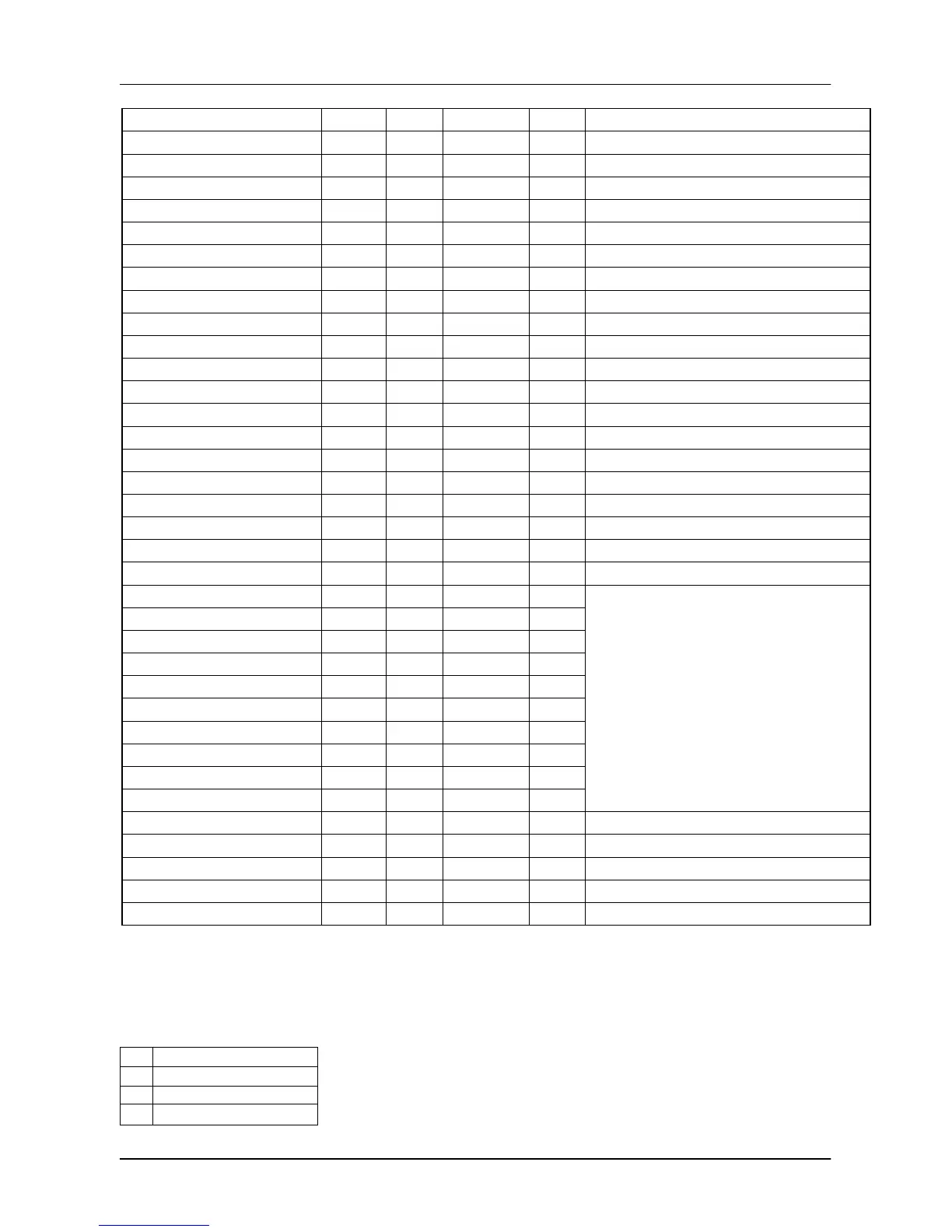Pi HSC816 Installation Manual - Revision Beta
This document and product are copyrighted and all rights are reserved.
See Question 57 loc 4 = 0
Note 1: For # key 1 to 9 events
See Question 57 loc 4 = 1
Note 2: Wireless trigger number 1 has
the same function as # key 1
Wireless triggers 1 to 10 correspond
to # key 1 to 0
Location 3: Trigger number
Hardwired triggers 1 to 4 on motherboard and 9 to 12 on remote xmod expander
Wireless triggers 1 to A (1 to 10)
Location 4: Trigger action (Hardwired triggers)