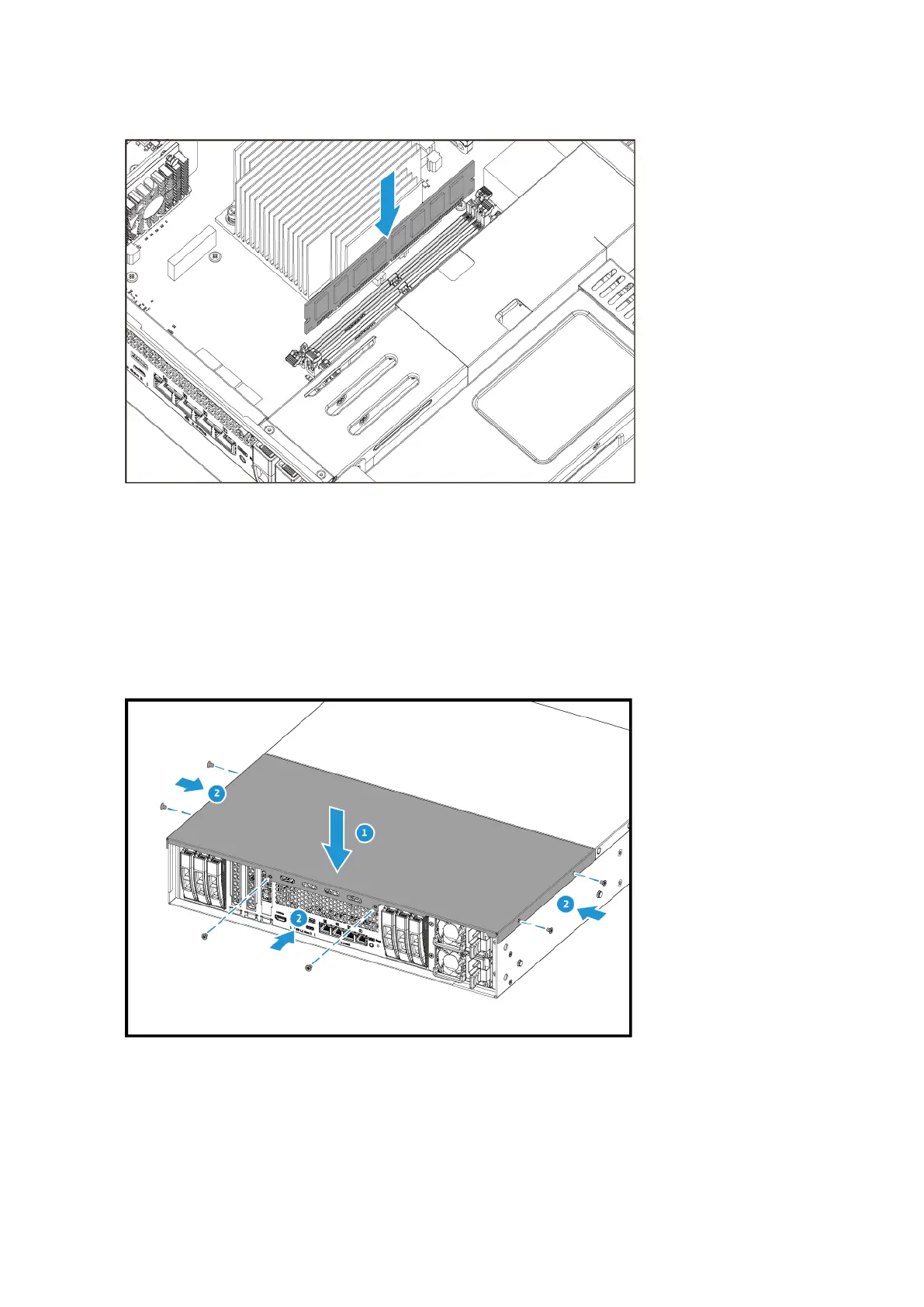c. Verify that the metal connectors are completely inserted into the slot.
d. Carefully press down on the module until the retention clips lock the module into place.
7. Attach the case cover on the rear half of the device.
a. Place the cover on the device.
b. Tighten the screws.
8. Connect all cables and external attachments.
9. Power on the device.
10. Verify that the module is recognized by the device.
TS-h3088XU-RP User Guide
Installation and Configuration 18
