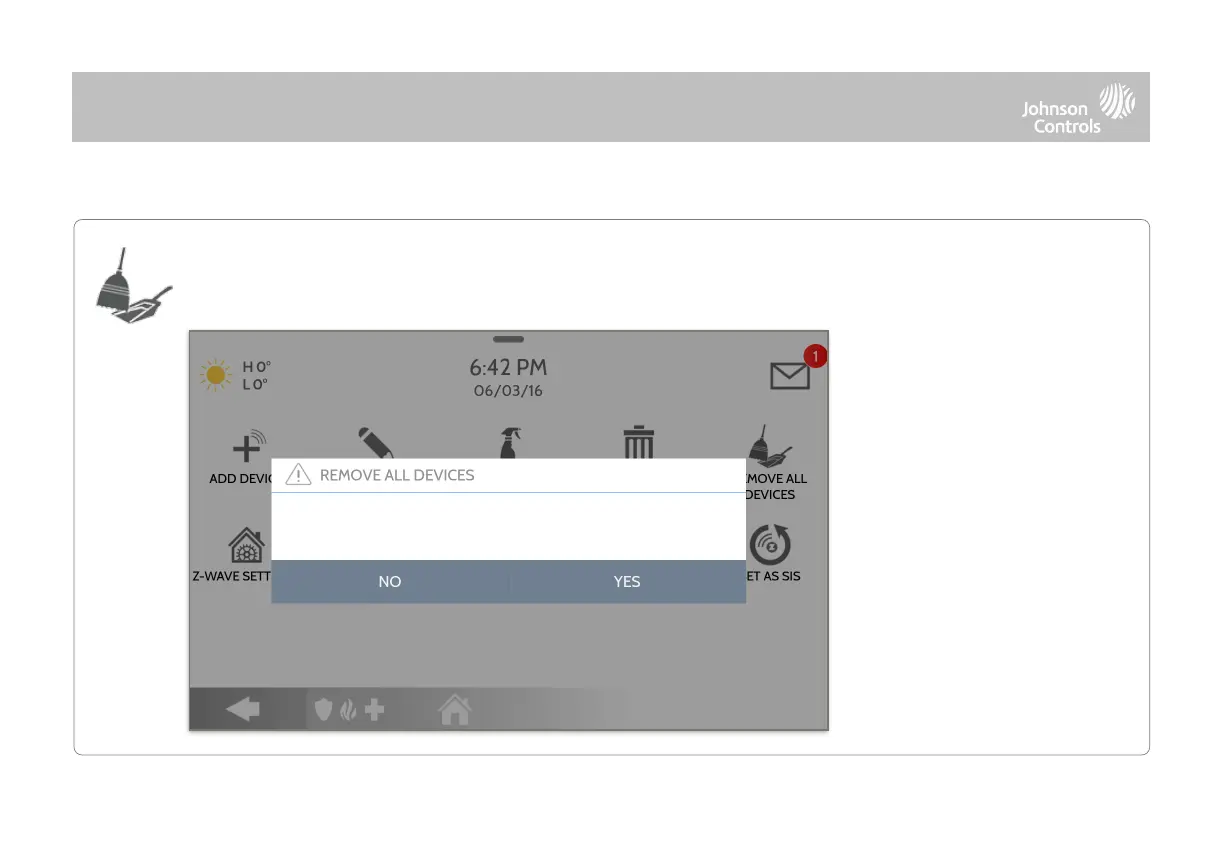Touching “Remove All Devices”
brings a confirmation pop-up
asking you to confirm your
decision to remove all devices.
If this controller is the primary
controller for your network,
resetting it will result in the
nodes in your network being
orphaned and it will be
necessary after the reset to
exclude and re-include all of
the nodes in the network.
This procedure will send a
"Device Reset Locally" to all
Z-Wave devices in the IQ4
Hub's Lifeline Group (Group 1).
