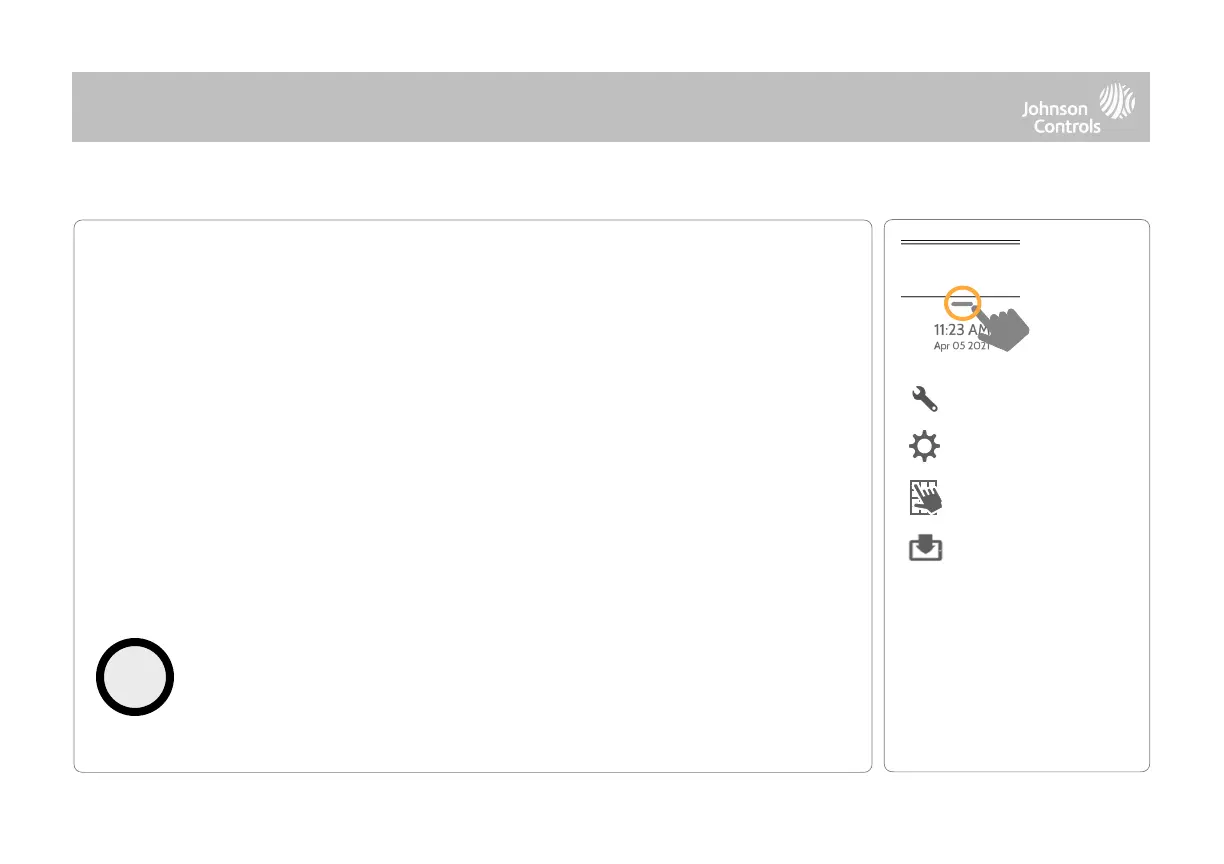Turning on Automatic Background Check & Download enables the panel to check for a new
software version based on the Automatic Check Interval (default is Once a Week).
From the drop down menu select “Settings"
“Advanced Settings”. (Installer/Dealer Code)
Touch “Upgrade Software”
Make sure the “Automatic Background Check and Download” button is checked.
Change update interval by selecting “Automatic Check Interval”
