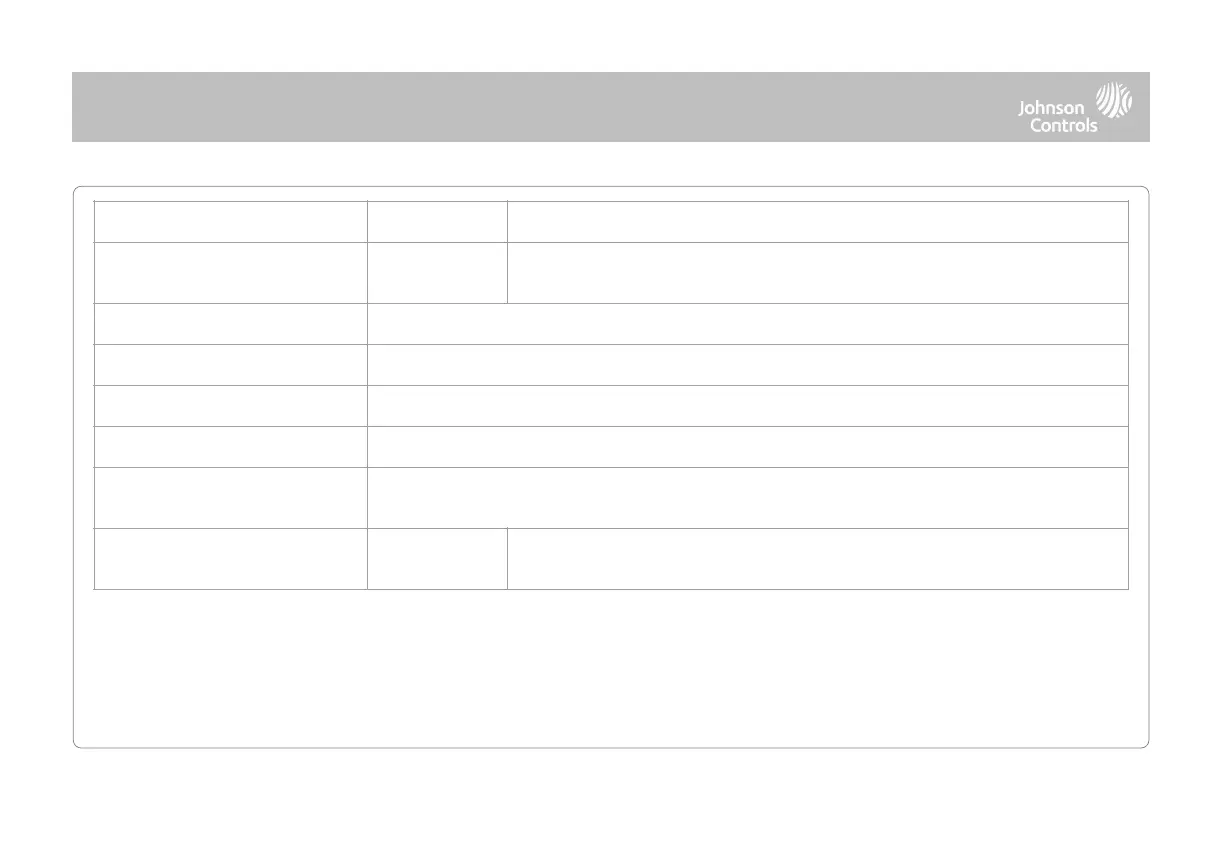System Health Check as Default
Home Screen
Panel home screen defaults to the System Health Check page if troubles exist.
Deletes all security sensors and Bluetooth devices programmed in the panel.
Delete All Z-Wave Devices
Performs a factory reset on the Z-Wave controller. Does not factory reset previously included devices.
Deletes all Zigbee sensors and resets the Zigbee Network.
Restores panel to factory settings and erases all content.
This feature erases all User data previously stored. (Wi-Fi SSID & Password, User Codes, Custom Photo Frame
Images, Message Center & Panel Event History).
IQ Remote Reset Authentication
If Enabled, the IQ Remote will require authentication (Dealer or Installer Code) to master
reset it.
QOLSYS CONFIDENTIAL AND PROPRIETARY
PAGE OF 37 197
INSTALLER/DEALER SETTINGS
