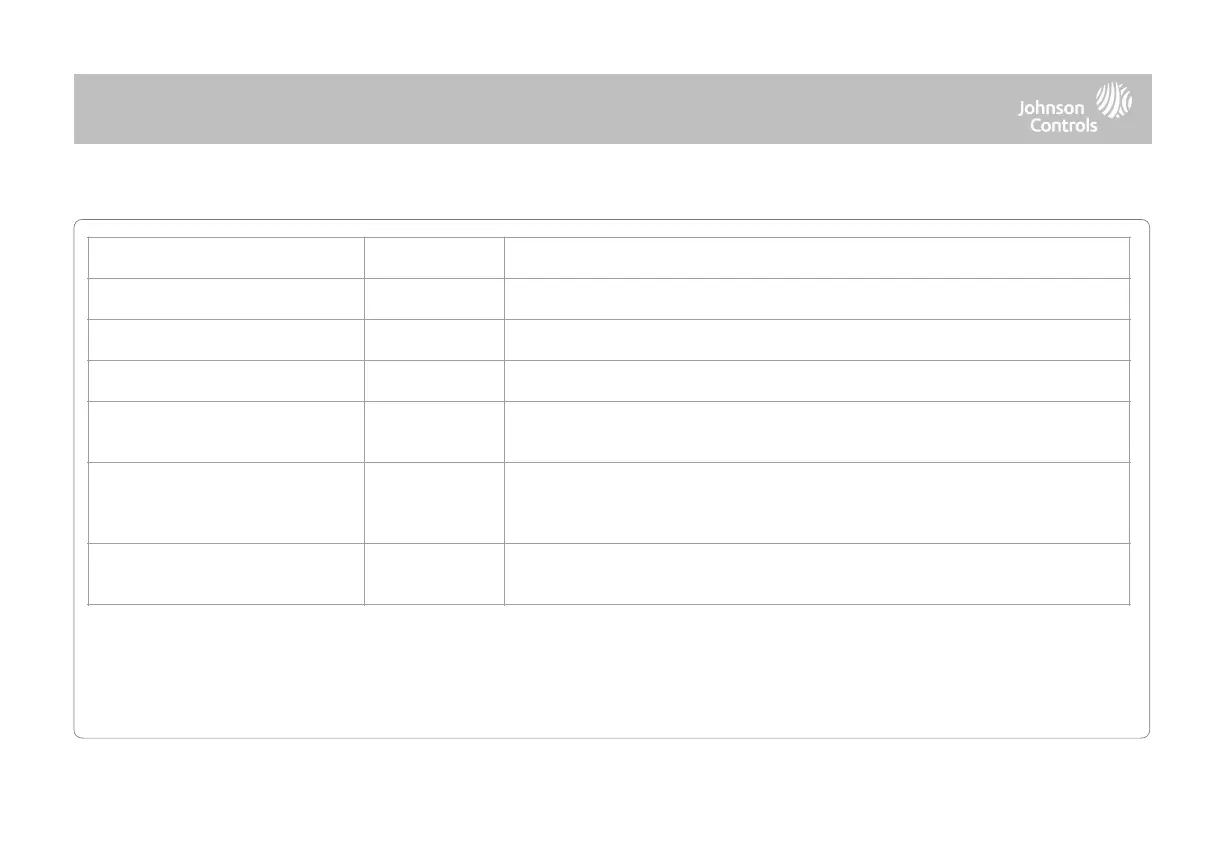QOLSYS CONFIDENTIAL AND PROPRIETARY
PAGE OF 41 197
Allows Police Panic to be enabled or disabled.
Allows Fire Panic to be enabled or disabled.
Allows Auxiliary Panic to be enabled or disabled.
Audible Siren for Wireless
Supervisory Failures
When this setting is enabled and the system is armed, supervisory failures for non-
emergency sensors are treated the same as a tamper and cause an alarm to be generated.
PowerG Smoke Detector Siren
When set to “Fire Alarms Only”, PowerG Smoke Detectors that are learned into the
system will only sound during fire alarm events. When set to “All Alarms”, PowerG Smoke
Detectors will act as additional wireless sirens and will sound during all alarm events.
Allow Master Code To Access Siren
and Alarms
Allow the master code to access these features and settings. NOTE: not allowed for UL/cUL.
