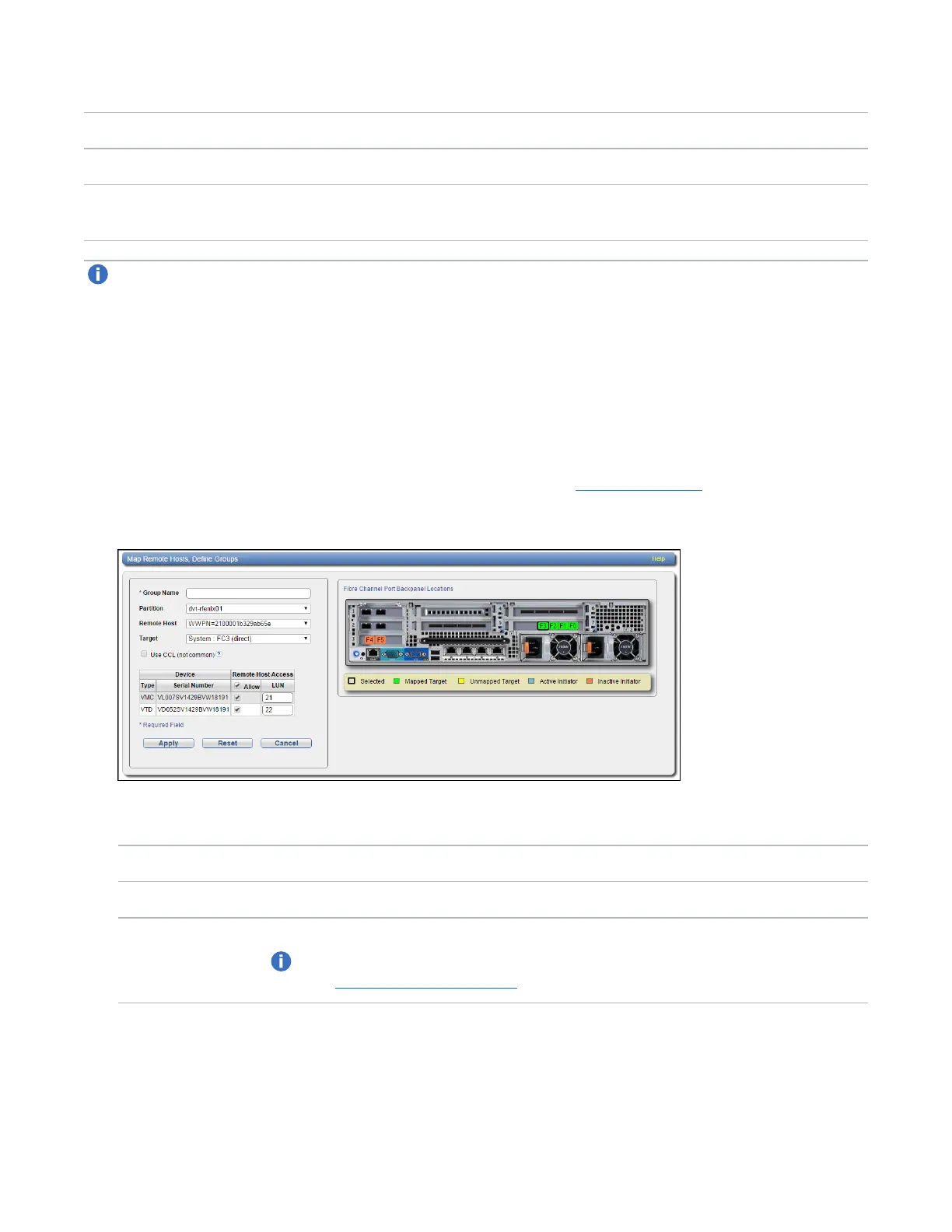Chapter 9: Configuration
VTL Configuration
Quantum DXi6900 User’s Guide 239
TargetPort The Fibre Channel port (target) associated with the group.
PartitionName The VTL partition associated with the group.
Devices The number of virtual media changers (VMCs) and virtual tape drives (VTDs) associated
with the group
Note:Click a column heading to sort the rows in the table by that column. Click the column heading
again to reverse the sort order.
AddingaRemoteHostAccessGroup
Add a host access group to associate a VTL partition with a host (a Fibre Channel initiator on the SAN) and
a target (a Fibre Channel port on the DXi6900).
To add a host access group:
1. Click Add.
The MapRemoteHosts,DefineGroups page displays (see Figure 150 below).
Figure150:Map Remote Hosts, Define Groups Page
2. Enter information about the host access group:
GroupName Enter a name for the group.
Partition Select the partition to associate with the group.
RemoteHost Select the host (initiator) to associate with the group.
Note:You must configure a host before it is available in the Host drop-down box
(see Remote Hosts on page 242).