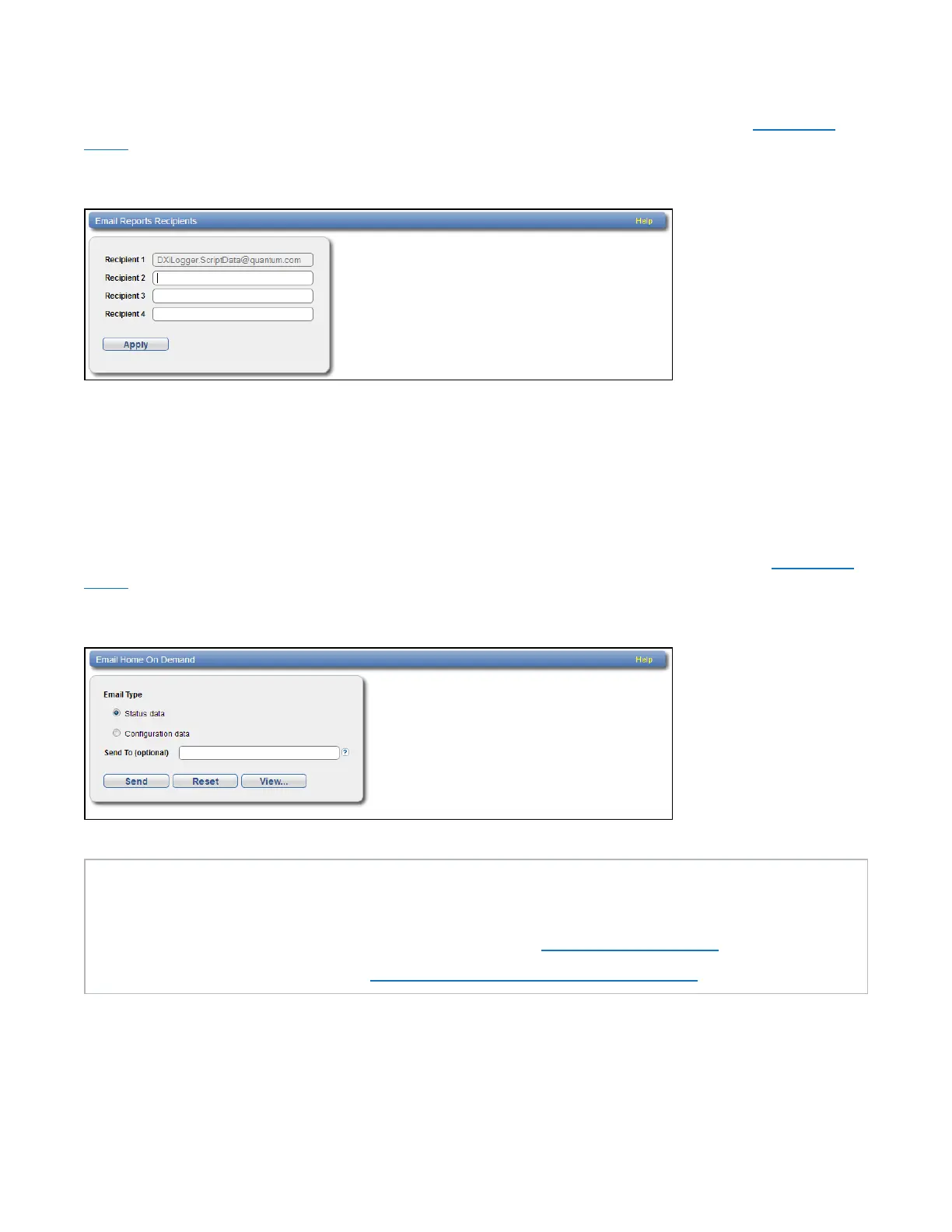Chapter 9: Configuration
Notifications
Quantum DXi6900 User’s Guide 294
To access the Recipients page, on the EmailReports page, click the Recipients tab (see Figure 181
below).
Figure181:Recipients Page
Enter the e-mail addresses of up to four recipients in the boxes, and then click Apply. When the DXi
generates scheduled e-mail reports, they will be sent to the specified addresses.
OnDemand
The OnDemand page allows you to manually generate a status data or configuration data report. The
report is immediately sent to the specified e-mail recipient. You can also view configuration data.
To access the OnDemand page, on the EmailReports page, click the OnDemand tab (see Figure 182
below).
Figure182:On Demand Page
Tasks
Use the OnDemand page to perform the following tasks:
Manually send a status data or configuration data report (see Sending a Report below).
View a configuration data report (see Viewing Configuration Data on the next page).
SendingaReport