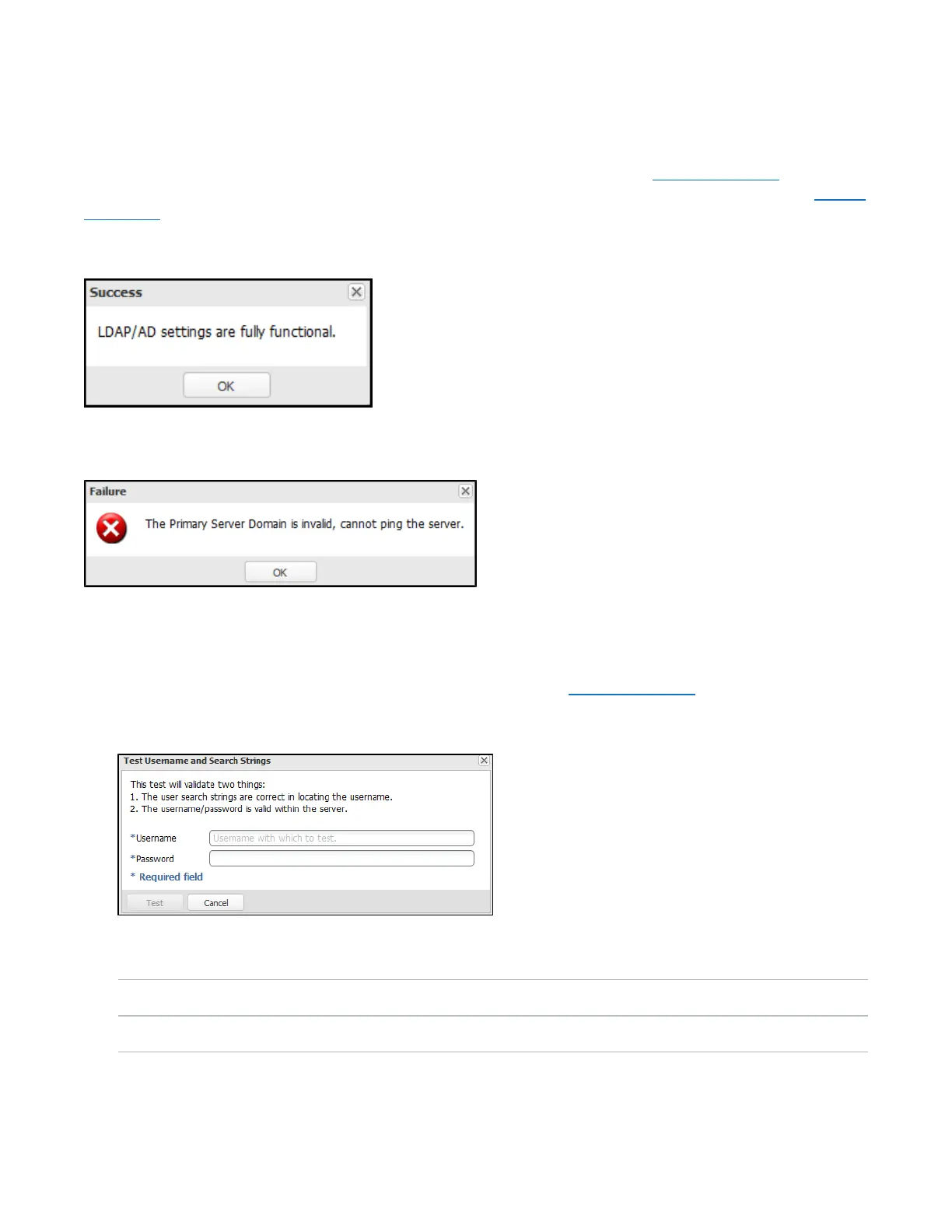Chapter 9: Configuration
System
Quantum DXi6900 User’s Guide 335
TestLDAP/ADSettings
Click TestSettings to test the connection settings between the DXi6900 system and LDAP/AD domain
server. A successful connection will be indicated by a Success dialog box (see Figure 211 below). A test
connection that fails will be indicated by a Failure dialog box containing the reason for the failure (see Figure
212 below).
Figure211:Successful LDAP/AD Connection
Figure212:Failed LDAP/AD Connection
TestLDAP/ADUser
1. Click TestUser to test the ability of a LDAP/AD user to successfully log into the DXi6900 system. The
TestUsernameandSearchStrings dialog box opens (see Figure 213 below).
Figure213:Test Username and Search Strings
2. Enter the following information:
Username Enter the user name.
Password Enter the user password.