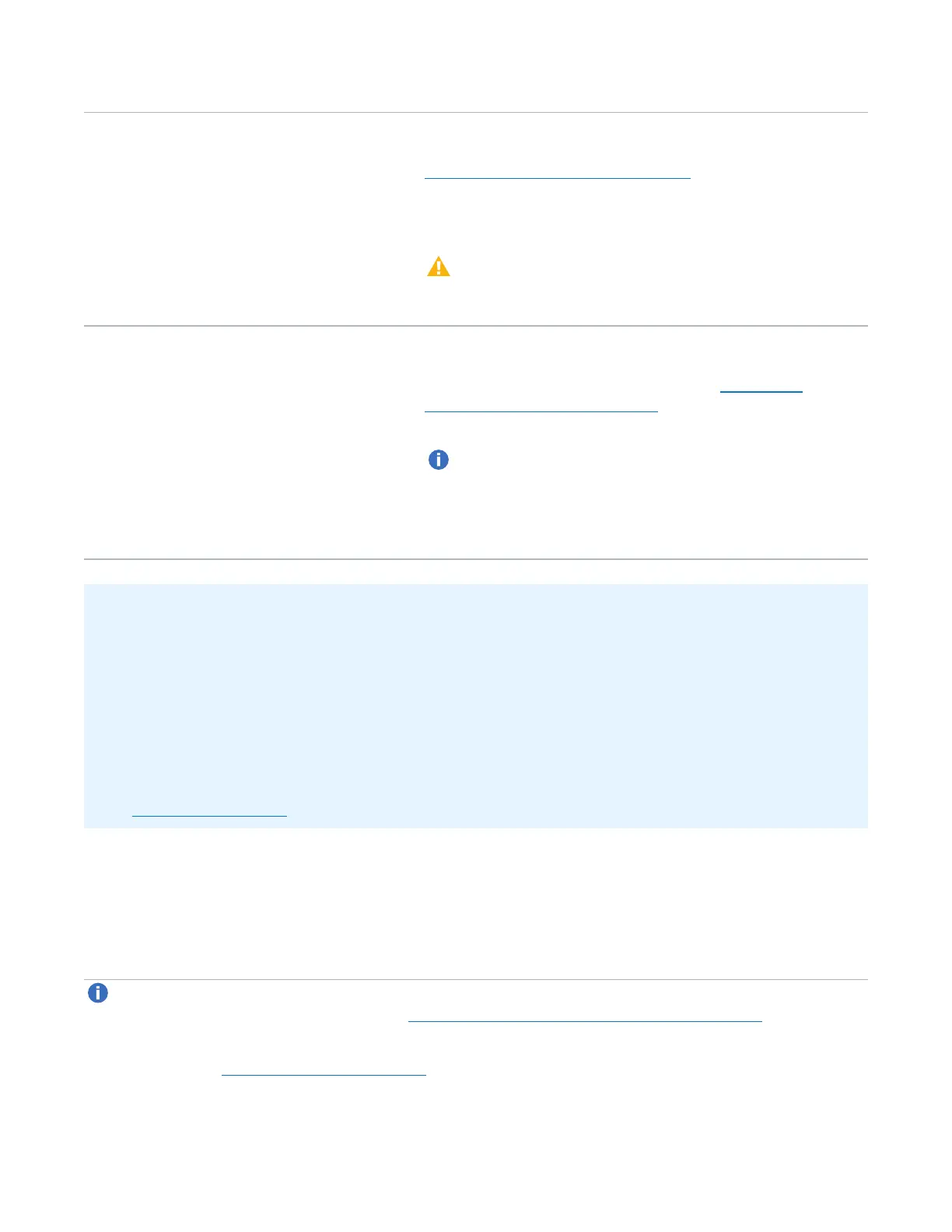Chapter 10: Utilities
Software Upgrades
Quantum DXi6900 User’s Guide 374
Checkforanupgrade(Homepage) The DXi can automatically check for software upgrades on the
Home page, or you can manually perform an upgrade check (see
Checking For Software Upgrades below). If an upgrade is found,
you can choose to download and install it.
This is the recommended method for upgrading, but it requires
that the DXi be able to access the Internet.
Caution:Configure your firewall so that the DXi can send
data to and received data from updates.quantum.com using
port 80 (HTTP).
Uploadasoftwareupgradefile(Software
Upgradepage)
You can download a software upgrade file from the Quantum
Service and Support Web site and then manually upload it to the
DXi using the SoftwareUpgrade page (see Uploading a
Software Upgrade File on page 378).
You can use this method if the DXi cannot access the Internet.
Note:Uploading a software upgrade file may be useful if
you are upgrading multiple DXi systems, as the file only
needs to be downloaded once. Also, this method assures
that all systems will be running the same software version
following the upgrade.
SoftwareUpgradesto DXi3.2SoftwareandHigher
Software upgrades to DXi 3.2 Software and higher disable the following DXi user accounts:
l GUI Monitor
l CLI Administrator
l CLI Viewer
l Service GUI
After the upgrade is complete, the GUI Administrator must enable these accounts and set passwords
(see Security on page 318).
Checking For Software Upgrades
The SoftwareUpgradeUtility (accessible from the Home page) allows you to check for available DXi
software upgrades and, if available, download and install them. You can also configure the DXi6900 to
automatically check for software upgrades.
Note:To check for and download software upgrades, the DXi must be able to access the Internet. If
the DXi cannot access the Internet, see Uploading a Software Upgrade File on page 378.
To access the SoftwareUpgradeUtility, click Home on the main menu, and then click the Software
Upgrade link (see Figure 241 on the next page).