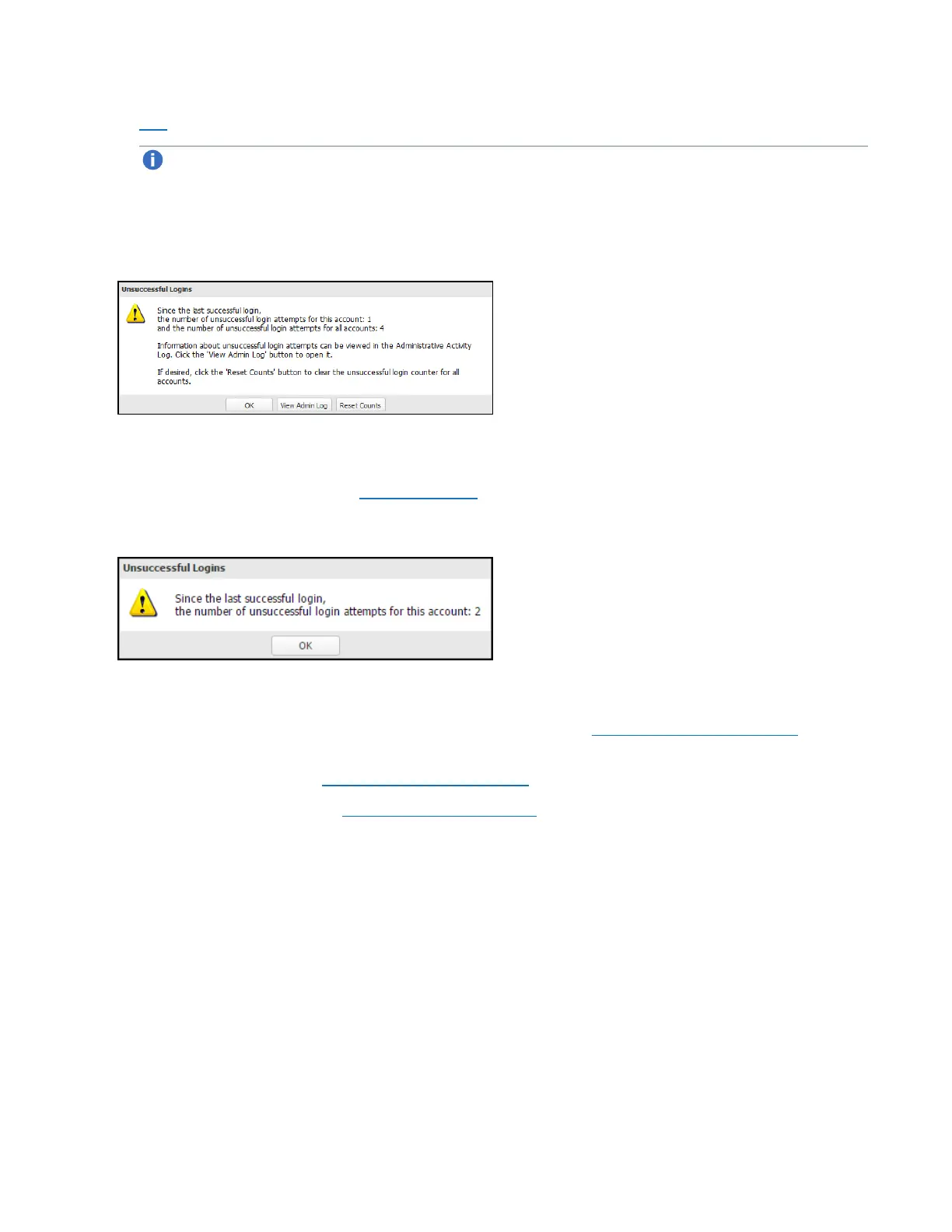Chapter 3: Remote Management
Accessing Remote Management
Quantum DXi6900 User’s Guide 67
192).
Note:Accessing the AdministrativeActivityLog page will cause the security message
banner and service ticket banner (if applicable) to not display.
l Click ResetCounts to reset the unsuccessful login count to zero.
Figure35:Unsuccessful Login Attempts (Admin)
If you log in as a user assigned to the Service (local) or Monitor role (local or LDAP) and there were
previous unsuccessful DXi6900 logins, a dialog box appears indicating the previous number of
unsuccessful login attempts (see Figure 36 below). Click OK to continue.
Figure36:Unsuccessful Login Attempts (Service/Monitor)
6. If a security banner message has been specified for the DXi6900, click Accept.
For information about specifying a security banner message, see Security Notice on page 340.
7. A service ticket banner will appear if there are service tickets for the DXi6900. Click OK to access the
ServiceTickets page (see Service Tickets on page 197).
The Home page displays (see Figure 37 on the next page ).