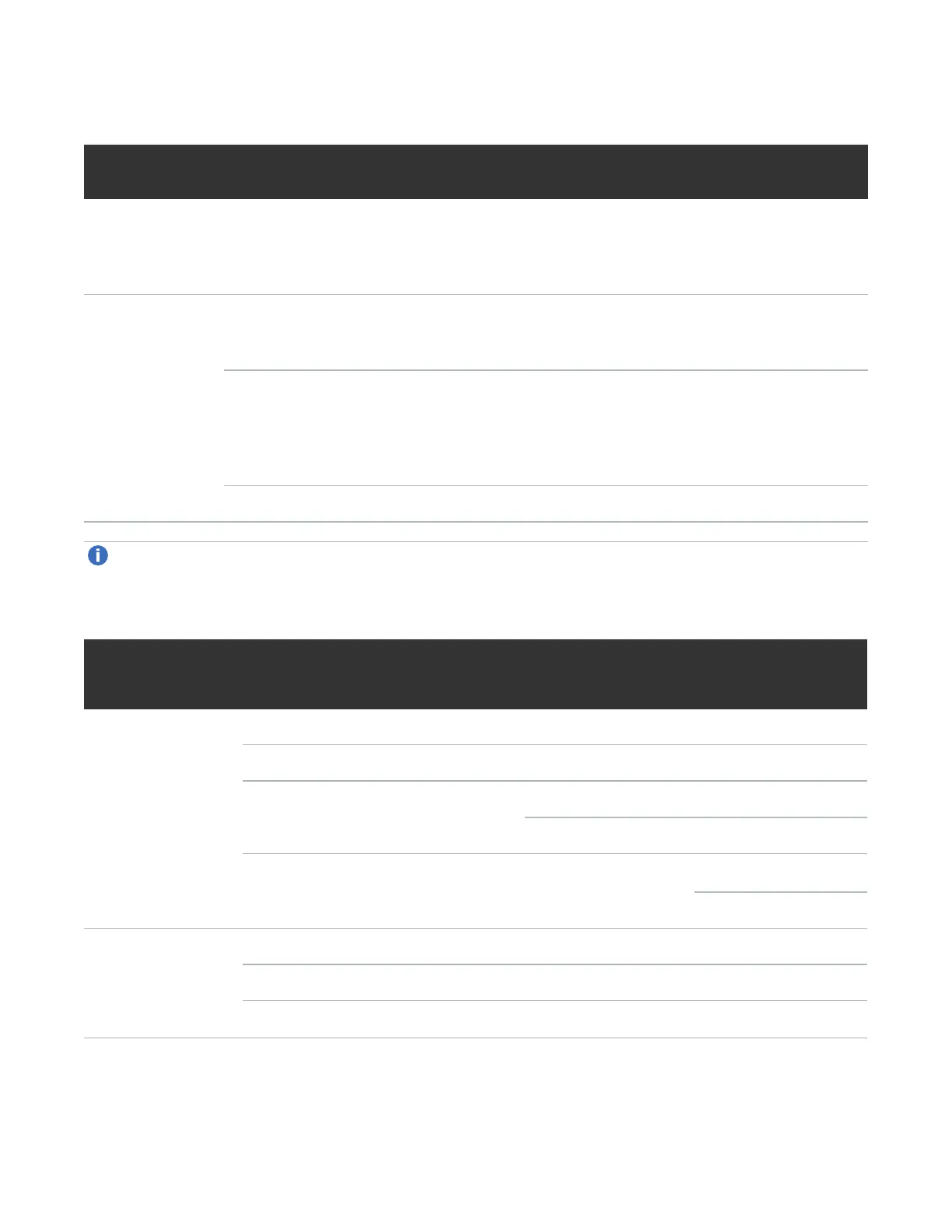Chapter 6: LEDDescriptions
LEDs for 12-, 24-, 48-Drive Systems
QX and QXS Setup Guide 166
LED
No./Description
Color State Definition
1—
Power/Activity
Green On
Blink
Off
The drive module is operating normally.
The drive module is initializing; active and processing I/O; performing a
media scan; or the vdisk is initializing or reconstructing.
If not illuminated and Fault is not illuminated, the drive is not powered on.
2— Fault Unlit Off When this LED is not lit, and the Power/Activity LED is green, this
indicates the normal operating state of the drive, and there are currently
no failures conditions for the drive.
Amber On
Blink
Off
The drive has failed; experienced a fault; is a leftover; or the vdisk that it
is associated with is down or critical.
Physically identifies the drive; or locates a leftover (also see Blue).
If not illuminated and Power/Activity is not illuminated, the drive is not
powered on.
Blue Blink Leftover drive from vdisk is located (alternates blinking amber).
Table46:LEDs: Drive
Note:If a user interface shows the drive LED is Fault (amber), while the chassis shows it is green, the
fault might be in the midplane or the drive’s midplane connector.
DrivemoduleLEDbehavior LFF—12-drive SFF—24-drive
Description State Color Action Color Action
Drive OK, FTOL Off None None None None
On (operating normally) Green On Green On
OK to remove Green Blink Green On
Blue On Blue On
Identifying self — offline/online Amber Blink Green
1
On
Amber Blink
Drive I/O Initializing Green Blink Green Blink
Active and processing I/O Green Blink Green Blink
Performing a media scan Green Blink Green Blink
Table47:LEDs: Drives in LFF and SFF chassis
