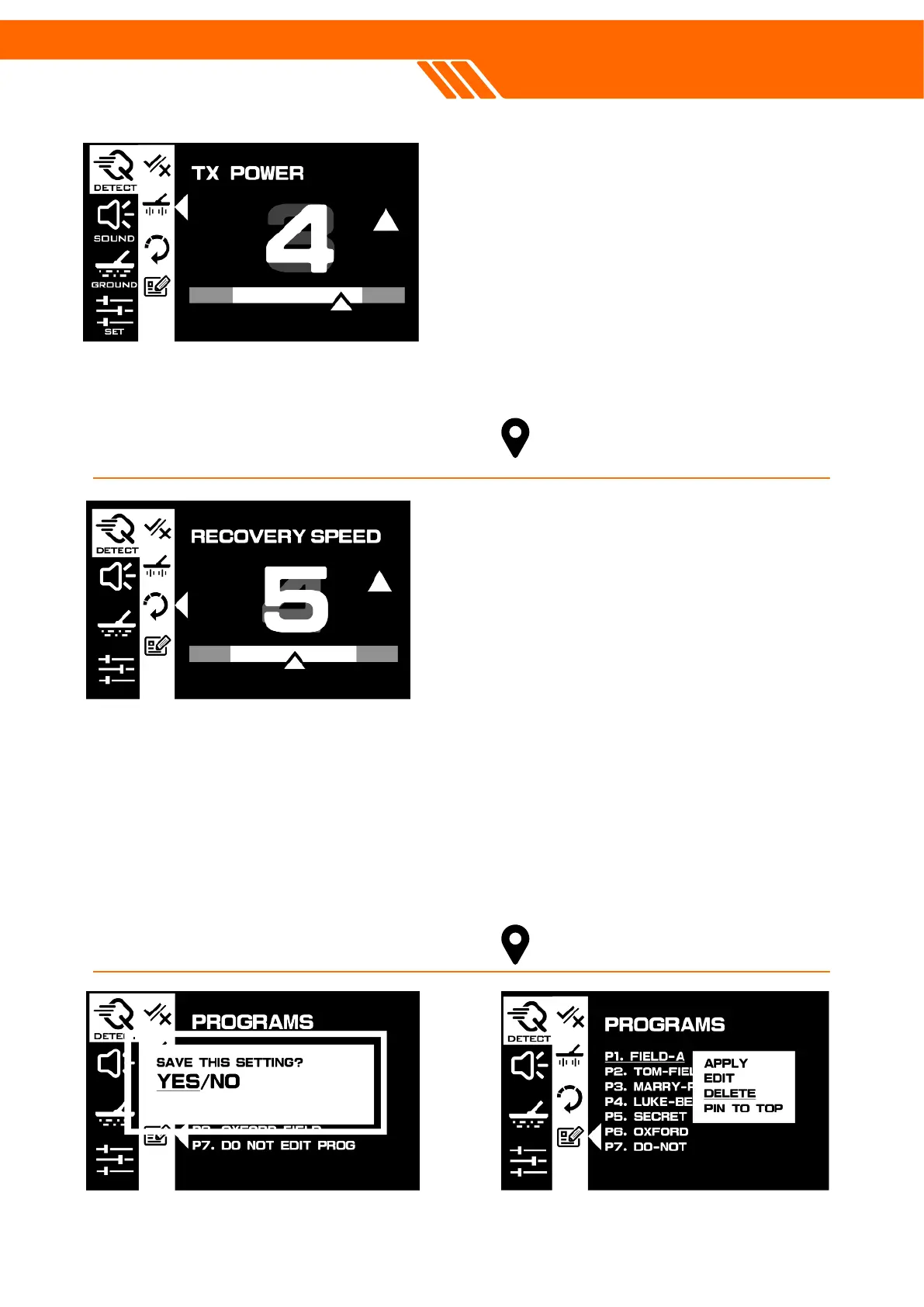Recovery Speed or so-called reactivity
determines how fast the detector can recover
after detecting one target to detect another
nearby target.
Importance: It helps in differentiating between
multiple targets that are close together and
assists in high-trash areas to find smaller
valuable targets amongst larger iron trash.
The default setting is 5, except CACHE mode
and GOLD mode, which are set to 1
Fast Recovery Speed(8,9):
Application: Useful in areas with lots of iron,
mineralized debris, or magnetic black sand,
such as some beaches.
Benefits: Speeds up signal analysis, allowing
the detector to separate non-ferrous targets
next to ferrous targets.
Drawbacks: Reduces detection depth and may
affect Target ID accuracy.
Slow Recovery Speed(1,2):
Application: Suitable for "clean" ground or
beaches where targets are well spaced.
Benefits: Makes the machine more sensitive to
deep targets, increasing the ability to detect
objects buried further down.
Drawbacks: Decreases the ability to detect
targets in close proximity.
TX Power refers to the amount of power
supplied to the transmitter coil, which creates an
electromagnetic field around the coil.
Effect on Detection: Increasing the TX Power
increases the strength of the electromagnetic
field. This enables the detector to penetrate
deeper into the ground and detect objects that
are farther away from the coil.
Differences with Sensitivity setting: TX Power
controls the strength of the electromagnetic field,
affecting the depth of detection and potentially
the level of noise.Sensitivity controls how the
detector responds to received signals, affecting
the ability to detect small or weak signals and
also influencing the level of noise or false signals.
Programs can be saved to apply, edit, pin to
top or delete. To save your setting, just press
and hold for 3 seconds activate the window.