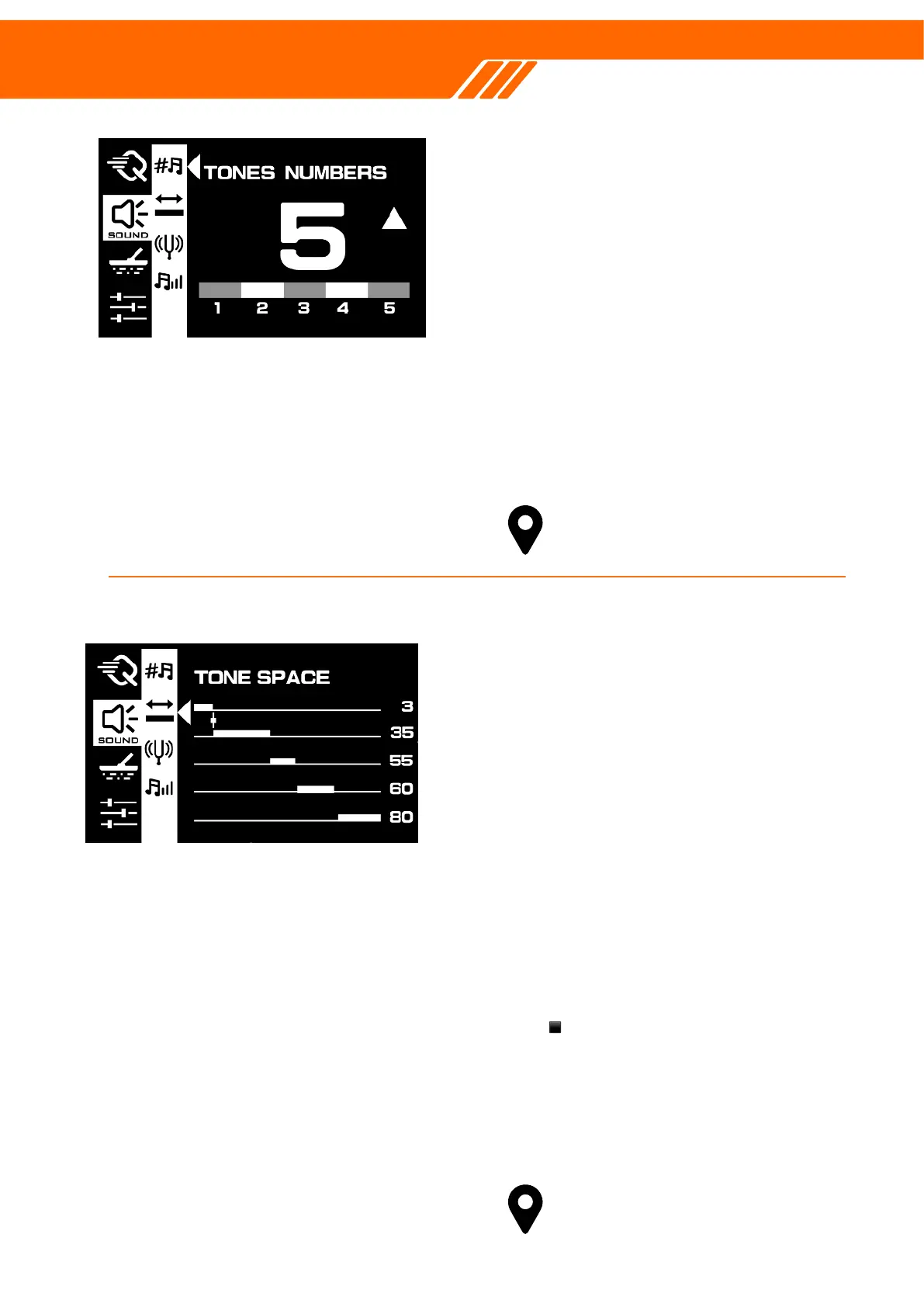The Tone Space setting, which adjusts the end
positions of each tone region, is a powerful tool
for fine-tuning your metal detecting experience.
This setting is especially useful for dictating when
and how different types of materials trigger
specific audio responses. For example, you can
manually adjust the tone spaces to make 'coke,'
a common but undesirable non-ferrous target
with a typical Target ID of 1, fall into the ferrous
range. By doing so, it would then trigger a
ferrous audio response, helping you avoid
digging up this nuisance item.
However, a word of caution: altering the tone
spaces can also mean that some low-
conductive, potentially valuable targets may give
off the same audio cue as less desirable ferrous
targets. This is something to keep in mind based
on what you're hoping to find.
Another advantage of manipulating tone spaces
is the ability to make more distinct separations
between targets of varying conductivity levels. By
finely tuning these spaces, you're essentially
customizing your detector to be more attuned to
the types of materials you're most interested in,
thereby making your hunting more efficient and
rewarding.
How to adjust Tone Space.
When you spot the Tone Space setting, click the
upper ▪ repeatedly to access the specific
region you want to adjust.
Then click ▲ or ▼ buttons to adjust the
breaking point. Hold for fast movement.
The bars on the standby interface will change
accordingly.
Tone Numbers.The ability to adjust tone
numbers in a metal detector is highly influenced
by personal preference and the specific goals of
your treasure hunt. For example, you can set the
detector to operate in '2-tone,' '5-tone,' or even
in '99-tone' infinity mode, where almost each
metal type is designated its own unique audio
cue.
With the ability to fine-tune the audio responses
based on what you're most interested in finding,
you can essentially make the metal detector an
extension of your own senses. This
personalization makes your searches more
efficient, reduces the amount of unwanted items
you dig up, and overall enhances the joy and
effectiveness of your metal-detecting adventures.
The tone numbers you choose directly change
the tone spaces quantity.
How to adjust Tone Numbers.
When you spot the Tone Numbers setting,
Then click ▲ or ▼ buttons to adjust the quantity.