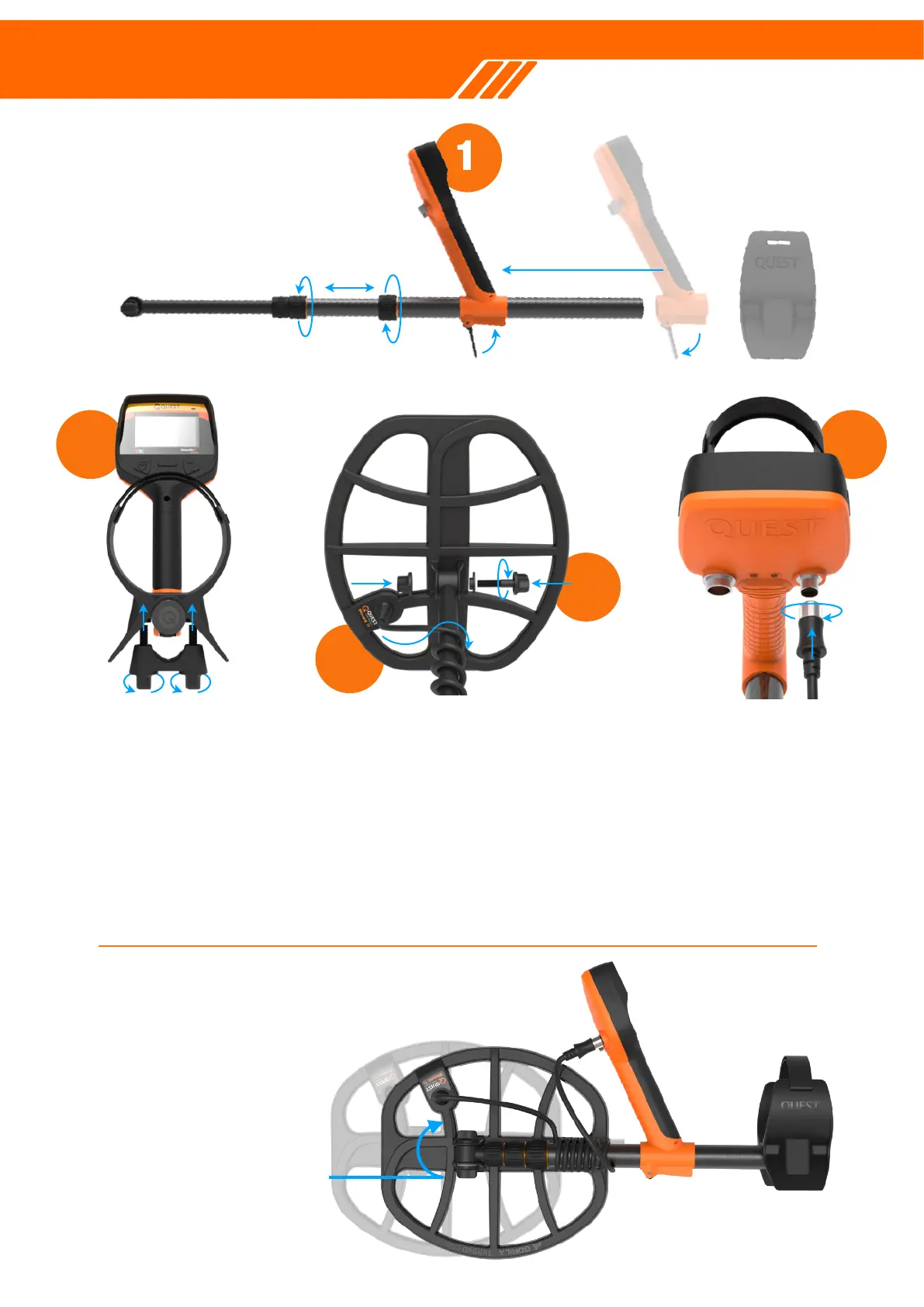1 Remove the main unit, pry open the
locking lever at the bottom of the handle,
align the part of the handle with the groove
on the lower part of the main unit with the
raised rib on the rod, push into the bottom
of the rod, and press down the locking
lever."
2 Push the armrest into the rod according
to the method described above, and
tighten the two bolts."
3 Remove the search coil, loosen the nuts
and bolts, pass the yoke bracket through
the circular hole at the end of the lower
rod, assemble them in the order shown in
the diagram, and tighten the bolts and
nuts."
4 Connect the coil connector to the control
box and tight the locking ring to secure.