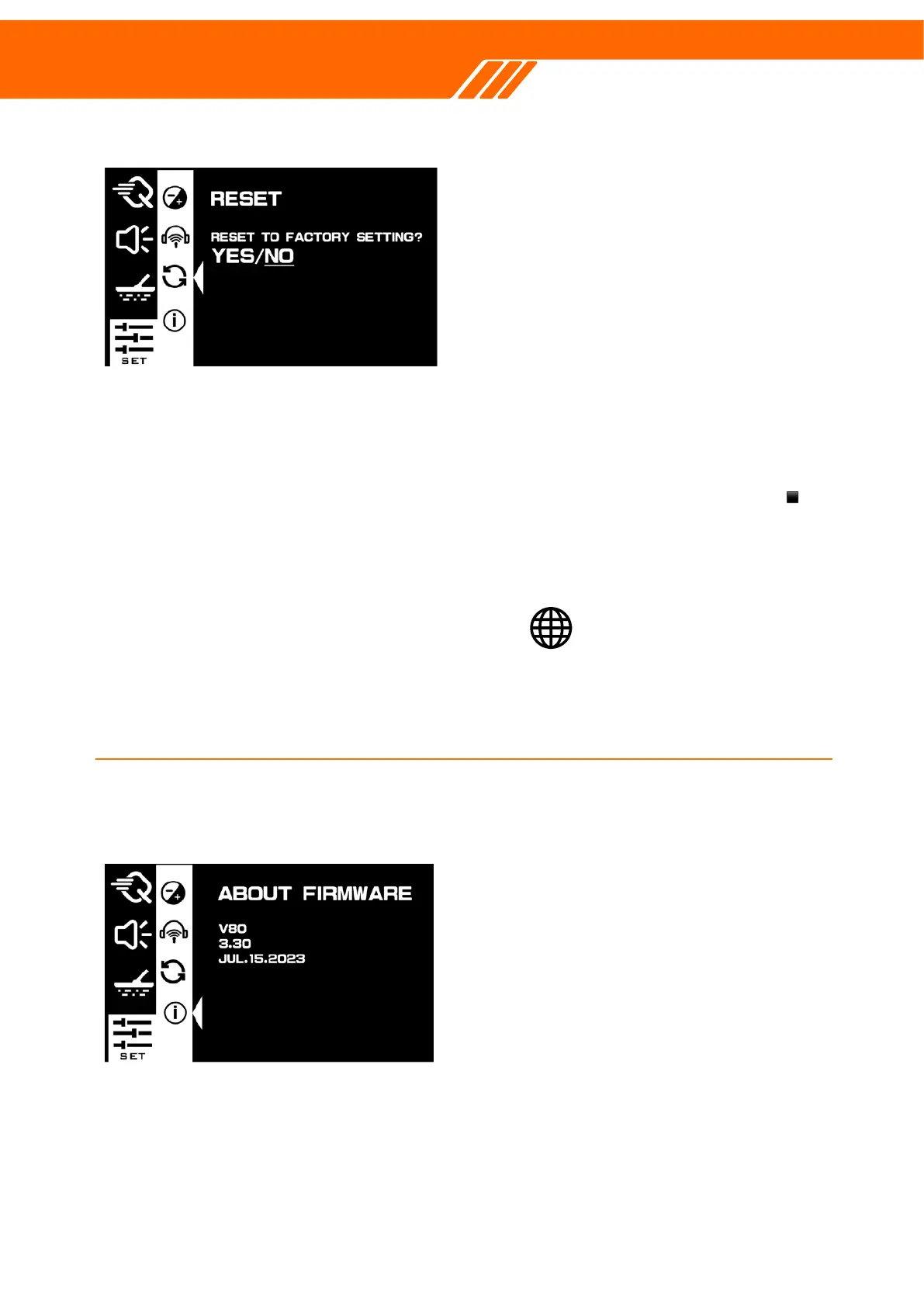Reset to factory settings
When to Reset:
• User Error: If the settings have been messed
up either by accident or due to lack of
understanding, resetting is the quickest way
to correct any misconfigurations and start
afresh.
• Adding this point highlights that sometimes
users, especially those new to the device or
those who share the device with multiple
people, may unintentionally change settings in
a way that negatively impacts performance. In
such cases, a factory reset serves as a
convenient 'undo' button to revert the
machine back to a state of known, reliable
functionality.
• Cons:
• Loss of Customization: Any personalized
settings carefully adjusted for specific
conditions will be lost.
• Time-Consuming: You'll need to spend time
reconfiguring the settings to suit your needs.
• Reset to factory default setting
Use ▲ or ▼ buttons to select YES/NO
When YES underlined, click upper ▪ button
to reset.
The detector will be set to default instantly.