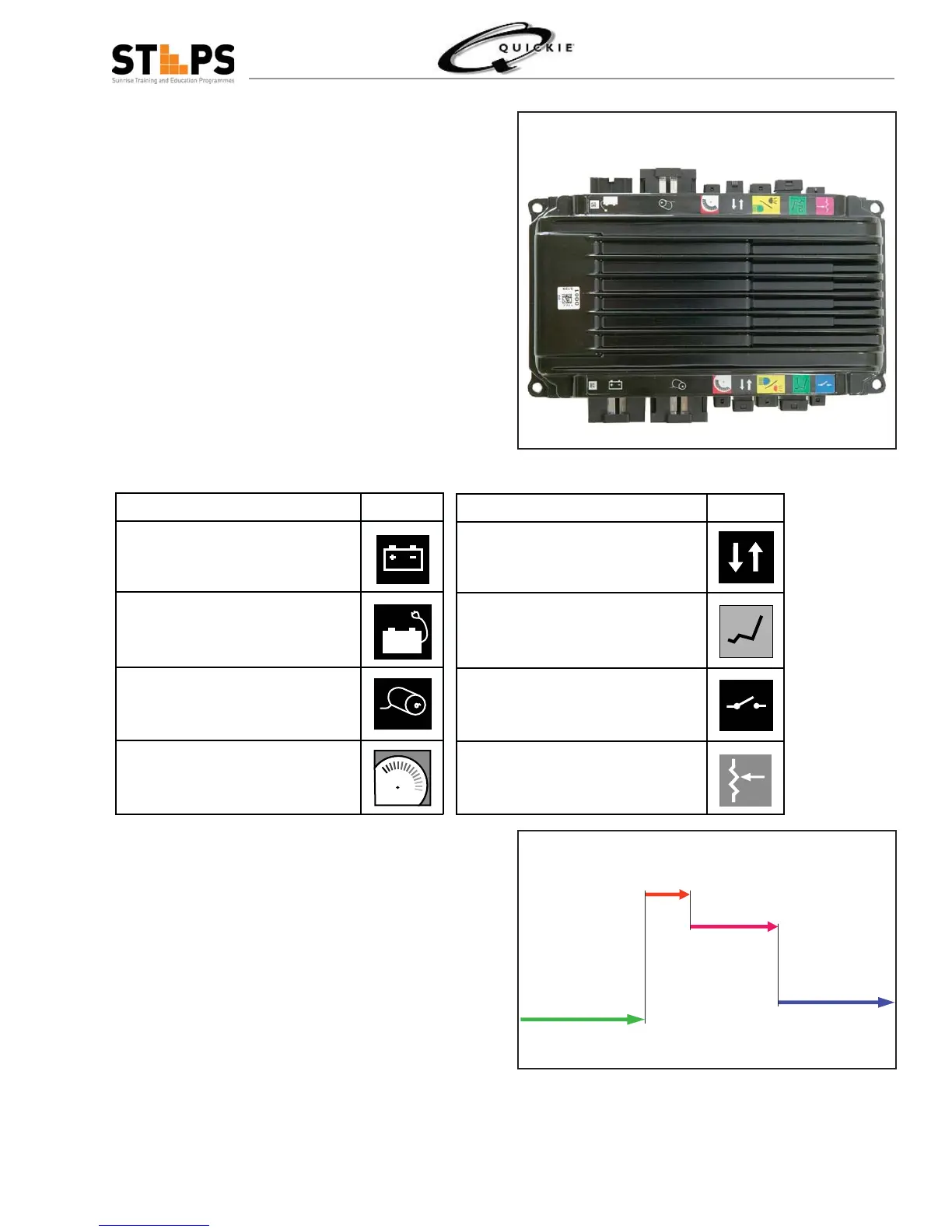49
©2006 Sunrise Medical
QUICKIE ELECTRONICS SECTION
Connector Functions
Symbol
Battery
Battery Charger
Motor/Parking Brake A,B
Encoder A,B
Connector Functions
Symbol
System Bus 1,2
Actuator 1,2
Direct Actuator Switches
Analog Inputs
QC M otor C ontr ol Power R ating
35 Amp for 100 additional seconds
Normal Driving 10 Amp
Cli
m
bi
n
g – 70 Amp power boost for 10 se
c
T hermal R ollback
25
Amp
c
ontin
u
ou
s
ly
Thismeansthatdrivingdoesnotstop!
Control Operation Description
The Motor Controller is a 70 amp control module for
QC and 100 amp for QR. When used on fl at terrain it
will draw approximately 10 amps (+/- 2). On a steep
incline or curb, it will draw up to 70 amps of current
to give the motors a power boost for 10 seconds. If
required, it will deliver 35 amp output for an additional
100 seconds. Most controls would either shutdown or
go into full current rollback after going for that length
of time. The QC Motor Control will continue to deliver
output at 25 amps.
Current Rollback is a condition of over-temperature for
the module. After the module cools to a temperature of
less that 122° (< 50 degree’s Celsius), it will go back to
full operation mode.
QR-ACT – Rehab Motor Controller w/ Actuator Out-
puts
FULL QR MOTOR CONTROLLER (QR-ACT)
SUNRISE PART # 020001
Accepts Motor Encoders for Intellidrive option.•
Works with Attendant Control•
Accepts two external switch inputs, which can •
be used for external seat reversal switch, Drive
inhibits or 1/2 Direct Actuator Control Switches.
2 Bus Ports to allow connection to other Delphi •
QR Components
Functional Connectors Denoted by Markings •
on Labels
Charge Through Motor Control Off Board•
Two actuator outputs – both 10A with Encoder •
and Limit switch options
Independent outputs for lights and indicators•
Analogue Sensor Port for future use.•
Fig 2.16
Fig 2.17