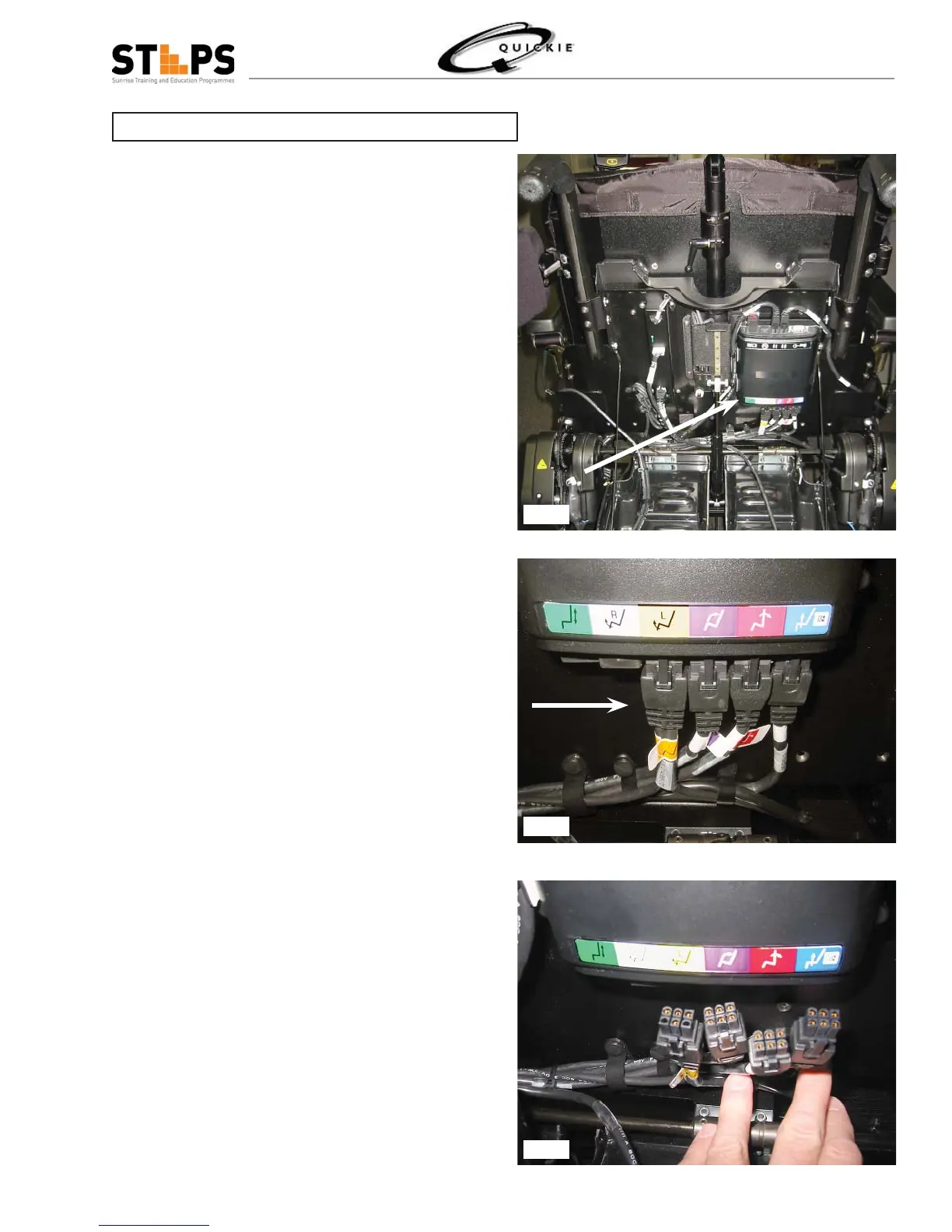95
©2006 Sunrise Medical
SEATING SECTION
Individual Actuators Do Not Function or Function Correctly
Verify that the seating functions illuminate on the
input device (joystick or Enhanced Display). If not,
or if any fault codes are displayed, refer to the Delphi
troubleshooting section of the service manual.
Locate the QR-MAC on the rear of the 1.
wheelchair
Inspect the seating connectors located on the 2.
bottom of the CR-MAC. Reconnect any connector
not mated correctly and retest.
If the connectors are mated, disconnect then and 3.
measure resistance to the actuators. Refer to the
following fi gure for the pin locations. Compare the
readings to the following table.
Fig 3.70
Fig 3.71
Fig 3.72