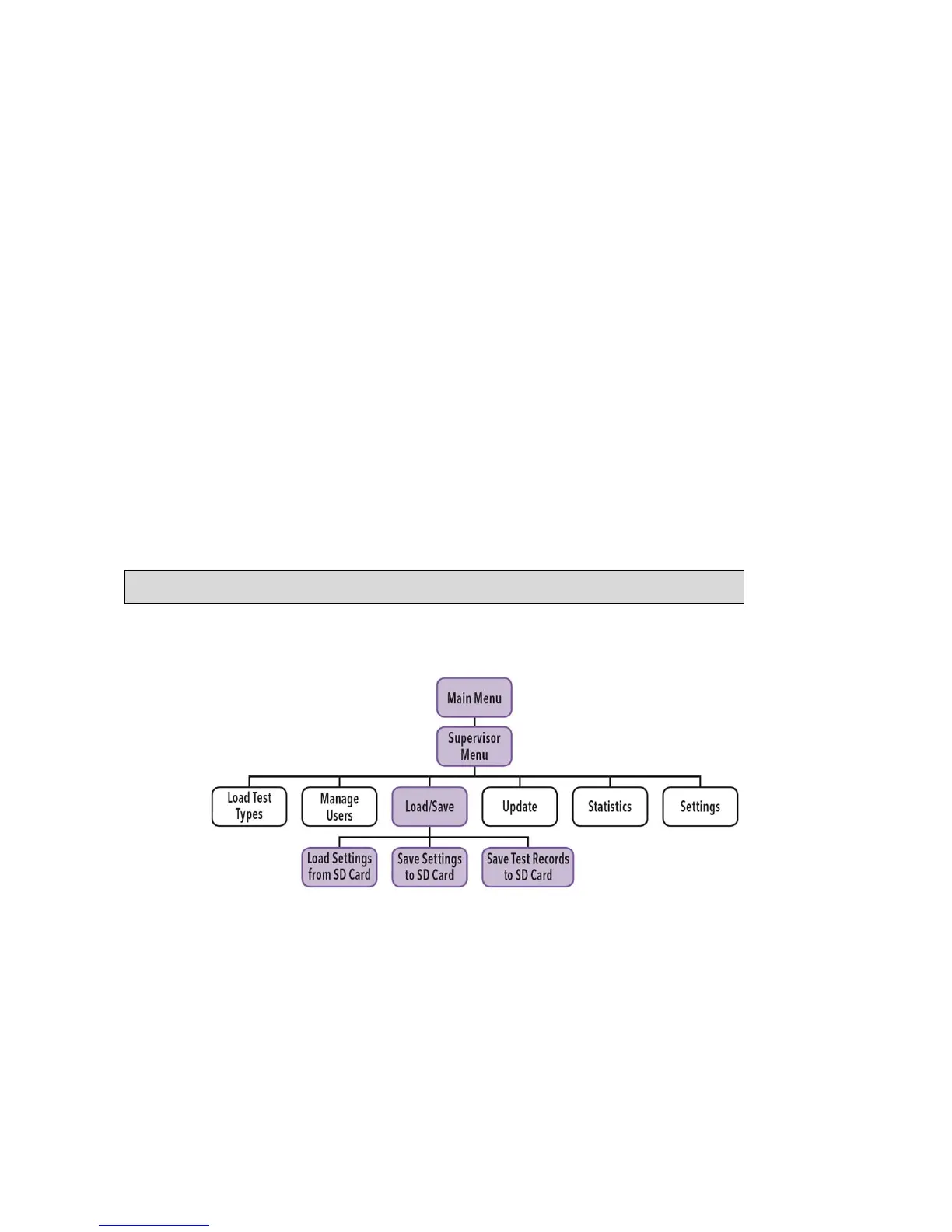Page 31 of 57
View Analyzer Info
View Analyzer Info displays the Firmware Version, Bootware Version, Hardware Version, Number
of Scans and Sofia Serial Number.
Select the BACK button to return to the Statistics screen.
View User History
View User History allows Supervisors to view the User ID, Name and User Type information.
Using the Up/Down arrows highlight the User to view and select DETAILS.
Under DETAILS, Supervisor can view the different Test Type and the number of positive, negative,
quant or invalid results performed by the selected user.
Select the BACK button to return to the User History screen. Select the BACK button again to
return to the Statistics screen.
View Message Log
View Message Log displays the Message Code with the Date and Time.
Select the BACK button to return to the Statistics screen.
Load/Save
Save Settings to SD Card
To save the settings of one Sofia onto another Sofia you may clone the settings of the first and
duplicate onto additional Sofia.
Select Save Settings to SD Card from the Load/Save menu.
Insert a blank formatted SD Card and select OK to Save Sofia settings data. When the Save is
complete, remove the SD Card and press OK.
