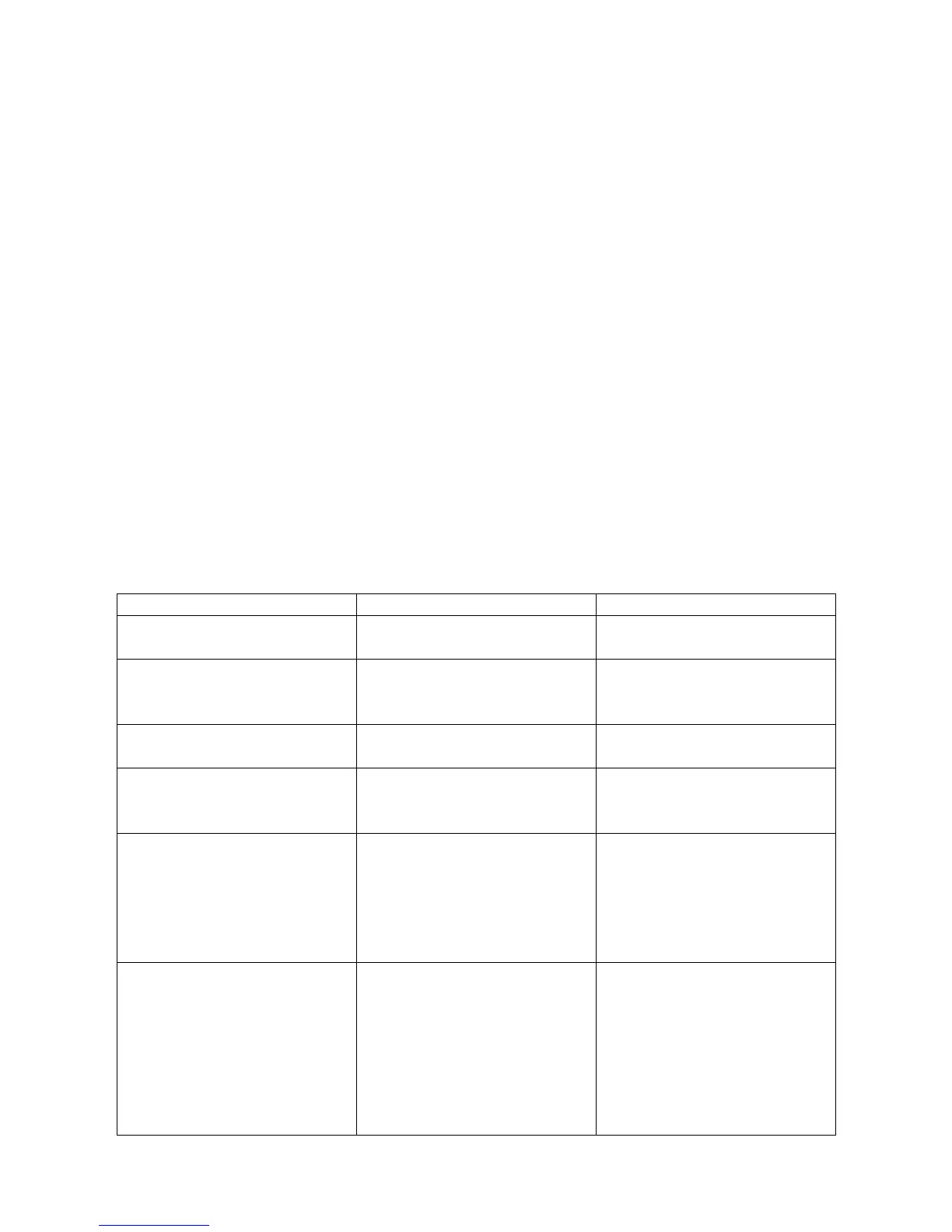Page 52 of 57
The following barcodes have been configured at time of shipment:
EAN – 13 (WITHOUT ISBN
TRANSLATION
CODE 39 ITALIAN (ENCODED WITHOUT
TRANSMIT ST/SP)
MSI/PLESSEY (NOT ENCODED)
GS1 DATA AR OMNIDIRECTIONAL
Appendix B System Troubleshooting
Sofia detects a printer error or
that the printer is out of paper
Check the printer paper and
install a new roll if needed.
The system detects that the SD
Card is missing or inserted
incorrectly.
Check the SD Card slot in the
back of the unit. Install SD
Card if needed.
The system detects the SD
Card is full.
Replace SC Card in the back of
the unit.
Barcode Scanner does not scan
or enter data – power
The Barcode Scanner may be
unplugged.
Check to ensure the Barcode
Scanner is connected to the
back of the unit.
Barcode Scanner does not scan
or enter data – Barcode
Scanner
The Barcode Scanner may be
improperly programmed.
Contact Quidel Technical
Support at 800.874.1517 for
barcode reprogramming or to
obtain a replacement Barcode
Scanner. See page 4 for
additional contact information.
Sofia Calibration Check failed
Calibration Cassette stored
outside of provided light-
protecting pouch.
Test the Calibration Cassette. If
the calibration check does not
pass or is invalid, contact
Quidel Technical Support at
800.874.1517 to obtain a
replacement Calibration
Cassette. See page 4 for
additional contact information.