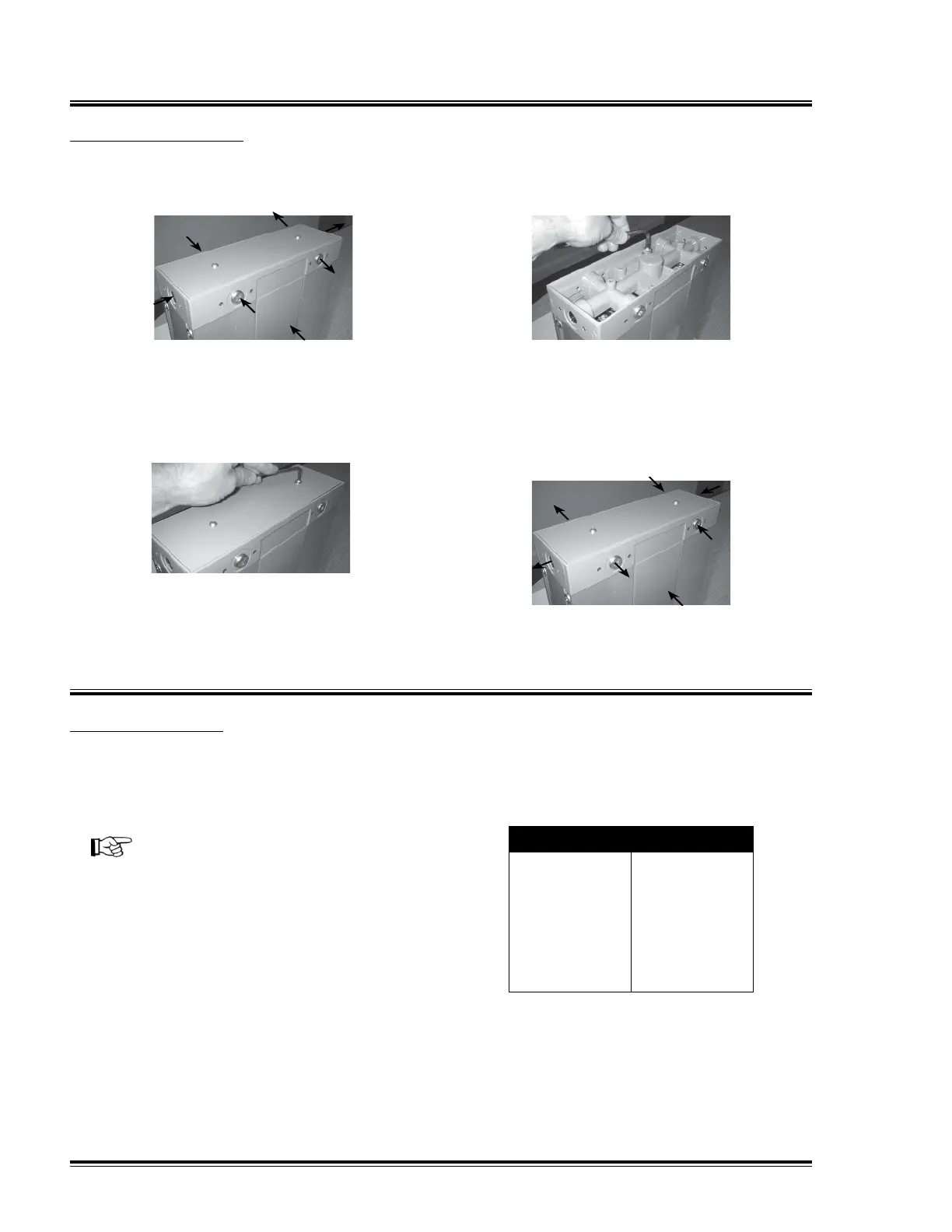Section III - Installation
Port Configuration
The default port configuration is shown
below:
To change this configuration, remove the
top cover by removing the two screws on
the top of the dryer:
Remove the multiport manifold by
removing four screws:
Rotate the manifold 180°. Make sure
that the two o-rings in the valve block
are properly seated and reinstall the four
screws.
Reinstall the top cover.
New port configuration:
inlets
outlets
front
of
dryer
inlets
outlets
front
of
dryer
Electrical Supply
Connection
The dryer is designed to operate on either
an AC or DC supply voltage.
NOTICE!
Ensure only one power source is
connected at any one time, the power
connection is factory fitted and must
be specified at the point of order.
The power supply is to the DIN plug.
Suitable external fuse connection must be
provided.
The dryer is double insulated, therefore, no
earth is required.
The cable selection must suit local
installation regulations and be appropriate
to power consumption.
Supply Amp
12 VDC
24 VDC
100 VAC
115 VAC
230 VAC
240 VAC
0.8
0.4
0.16
0.14
0.07
0.067
10 Quincy Compressor-QMOD
