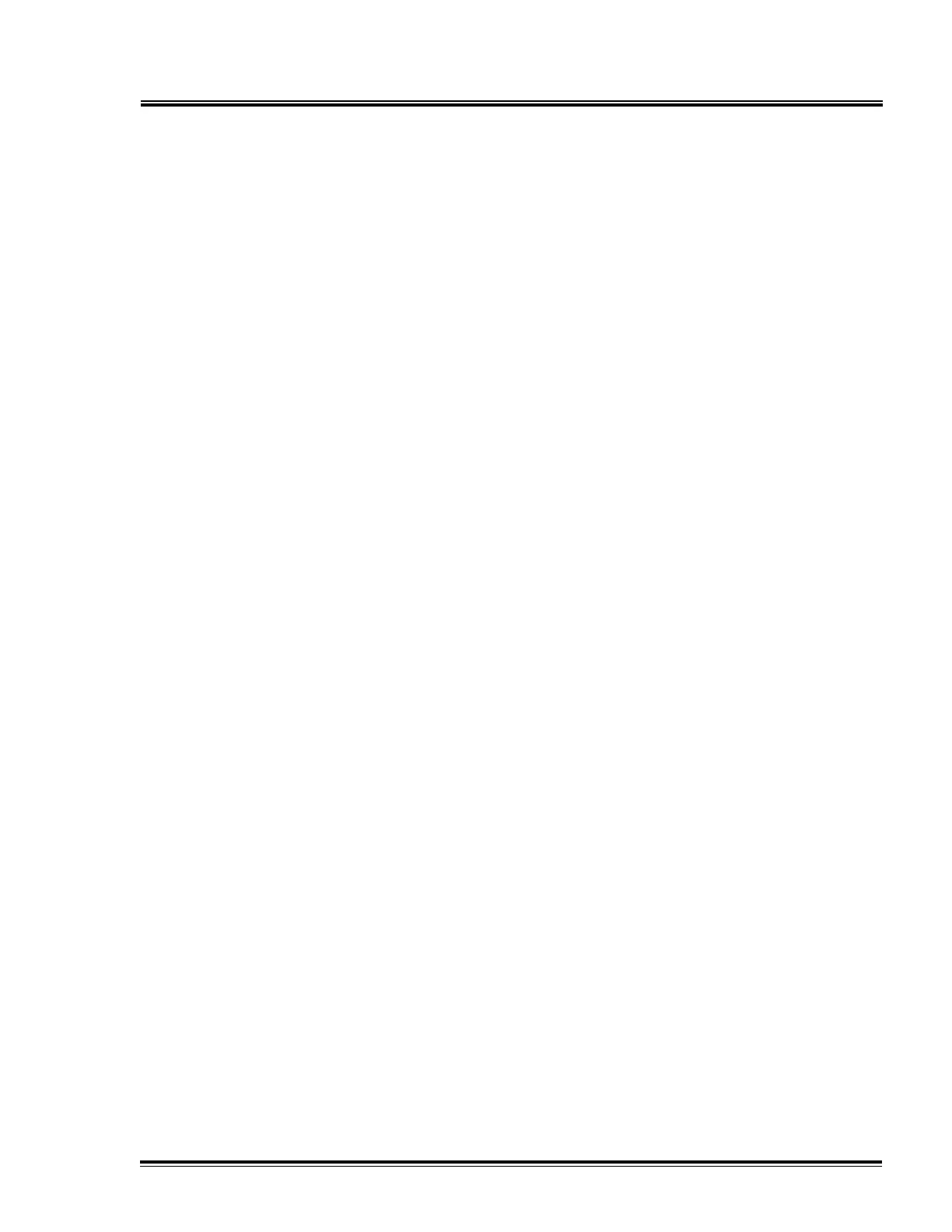Table of Contents
Section I - General Information
Safety Alert Symbols .................................................................................................................. 1
Safety Precautions ...................................................................................................................... 1
Warranties and Liabilities ...........................................................................................................3
Section II - Description
Introduction ................................................................................................................................ 4
Dryer Operation ......................................................................................................................... 5
Component Description .............................................................................................................5
Remote Fault Alarm .................................................................................................................... 7
Energy Management Feature (EM) ............................................................................................ 7
Energy Management Memory Retention ..................................................................................7
Section III - Installation
Connecting the Pre-filter ............................................................................................................8
Installation .................................................................................................................................. 9
Installing the Dryer in a Horizontal Position ............................................................................... 9
Port Configuration .................................................................................................................... 10
Electrical Supply ....................................................................................................................... 10
Connection .............................................................................................................................. 10
Energy Management and PC Interface .................................................................................... 11
Interfacing the controller with a PC .........................................................................................11
PC Requirements. ..................................................................................................................... 11
Connecting the PC to the Controller .......................................................................................11
Energy Management Connection ............................................................................................ 12
Alarm Connection ....................................................................................................................13
Section IV - Operating Procedures
Start-up Procedure ................................................................................................................... 14
Starting the Interface Program ................................................................................................. 15
Programming the Dryer ............................................................................................................ 16
Interface Screen ........................................................................................................................ 16
Energy Management Application Selection ............................................................................. 17
Section V - Servicing
Service and Fault Diagnosis ..................................................................................................... 20
Service Shutdown .....................................................................................................................21
Servicing and Maintenance ...................................................................................................... 21
Removing and Replacing the Front Panel ................................................................................ 22
Purge Plug Removal ................................................................................................................. 23
Cleaning the Silencer ............................................................................................................... 23
Replacing the Diaphragm .........................................................................................................24
Changing the Desiccant Cartridges ......................................................................................... 25
Resetting the Controller ........................................................................................................... 25
Section VI - Troubleshooting
General Troubleshooting ......................................................................................................... 26
Electrical Troubleshooting ........................................................................................................27
Appendix A - Technical Data
Environmental Conditions ........................................................................................................28
Specifications ...........................................................................................................................28
Dryer Sizing Table .................................................................................................................... 28
Schematic Wiring and Fault Diagrams ..................................................................................... 30
Appendix B - Repair & Replacement Parts
Spare Parts and Options .......................................................................................................... 32
Service Kits ............................................................................................................................... 33
Quincy Compressor-QMOD