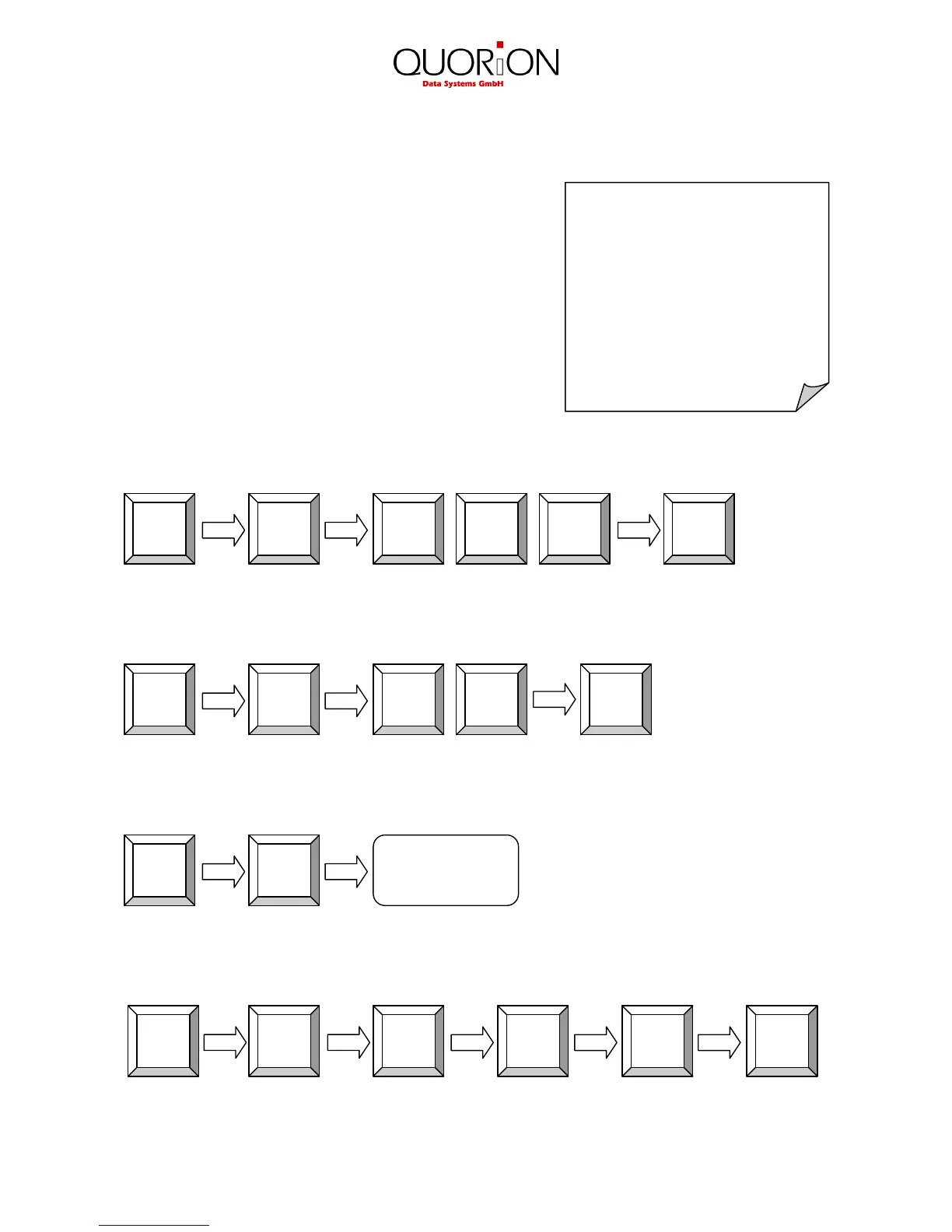5.6 Multiplication/Division
Instead of pressing the same item repeatedly, you may use the
“Multiplication” key. First, enter the quantity to be rung up,
followed by the “Multiplication” key and then the item.
Depending on the programming, the “Multiplication” key can
also be used for division. First enter the numerator and press
the “Multiplication” key. Now enter the divider and press
“Multiplication” again. Finally, select the corresponding PLU or
department.
Example: Register 5 x 3.50 EUR in department 1:
Example: Register 3 x PLU 25:
Example: Register 3 x the scan code 4912345678901:
Example: Register 1/5 of PLU 2:
