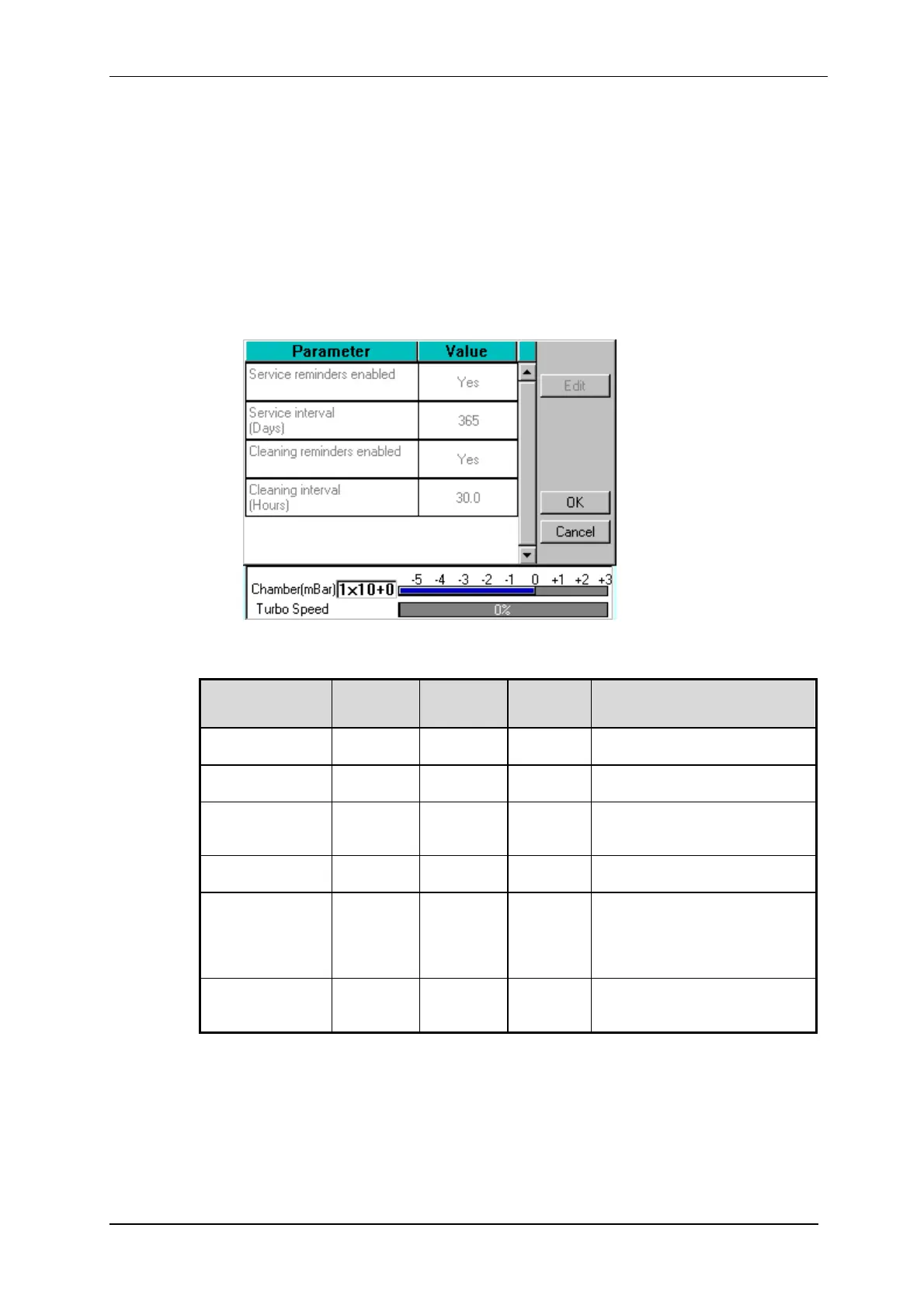Q150T Sample Preparation System
Q150T - Instruction Manual 47 10473 - Issue 5
3. When you edit a value, click on the OK button to confirm the change or on the
Cancel button to restore the previous value.
4. Edit other parameters as required.
5. Back on the Vacuum page, click on the OK button to confirm the changes or on
the Cancel button to restore the previous values.
6.2.4 Maintenance
This option allows you to change the default settings for cleaning and service reminders.
To change the settings, tap on Maintenance and then tap on the Edit button. The
Maintenance properties are displayed (see Figure 6-6 and Table 15).
Figure 6-6. Maintenance settings
Table 15 Maintenance settings
Name Default
Value
Minimum
Value
Maximum
Value
Comment
Service reminders
enabled*
Yes No Yes Enable the display of service
reminders
Service interval
(Days)*
365 1 730 Set the number of days between
services
Service reminder
sleep time*
7 1 180 Set the number of days before a
service reminder message is
repeated
enabled*
Yes No Yes Enable the display of cleaning
reminders
Cleaning interval
(Hours)*
30.0 0.1 60 Set the number of hours of
sputtering before cleaning is
required. One pulse evaporation
is treated as 4 minutes of
sputtering.
Cleaning reminder
sleep time
15.0 1 120 Set the number of minutes before
a cleaning reminder message is
repeated
* Admin group level required to edit this property
1. To edit a parameter, tap on its value.
2. Change the value as required. The instrument displays a dialog box for editing
purposes, with either a numeric keypad or keyboard as required. The dialog box
also shows the allowed values for the parameter.
3. When you edit a value, click on the OK button to confirm the change or on the
Cancel button to restore the previous value.
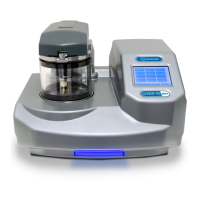