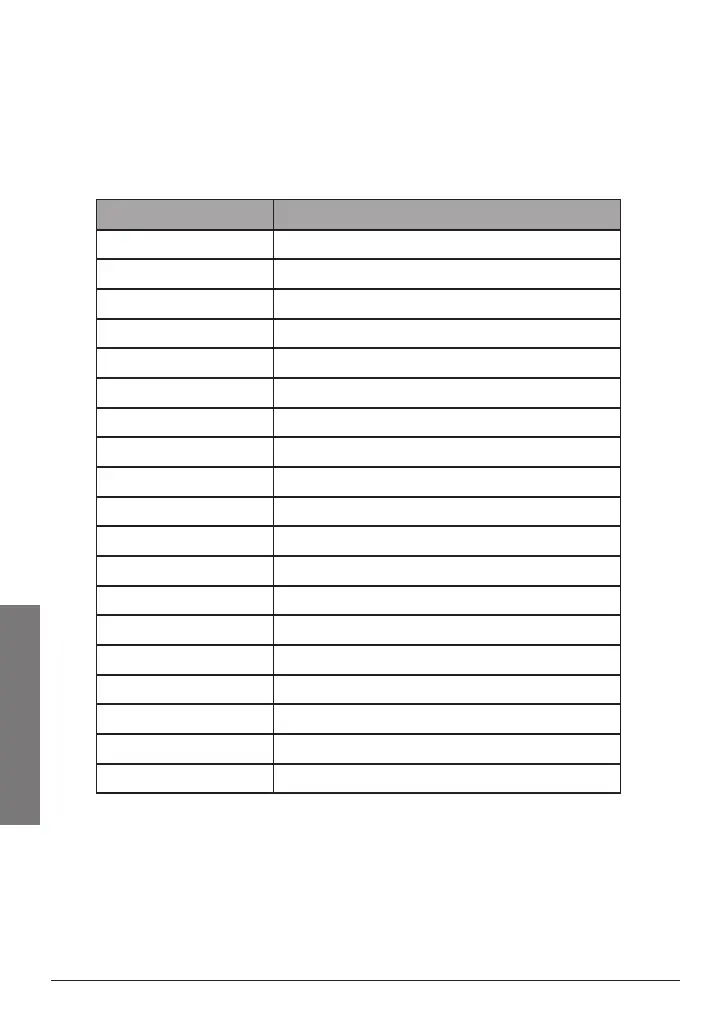18
Advanced Operation
Text Input Method
Followthechartbelowtoinputtextandnumbersforthemenu
functionsstartingonpage12.
• Forexample,toenterthename“Rob,”press7, 3,6 FUNC 3,2
FUNC 2.
Button(s) Pressed Output Characters
1 1234567890
2 ABC
2FUNC abc
3 DEF
3FUNC def
4 GHI
4FUNC ghi
5 JKL
5FUNC jkl
6 MNO
6FUNC mno
7 PQRS
7FUNC pqrs
8 TUV
8FUNC tuv
9 WXYZ
9FUNC wxyz
0 !._-#:?“(space)
0FUNC &/@*,;()‘=
n Note:Ifyoumakemistake,pressCLR to delete all entries and
start again.
Keylock
PressFUNC,thenEDIT/KEYLOCKtolockorunlockthekeypad.
Whenthekeypadislocked,onlyFUNCandEDIT/KEYLOCKwillwork.