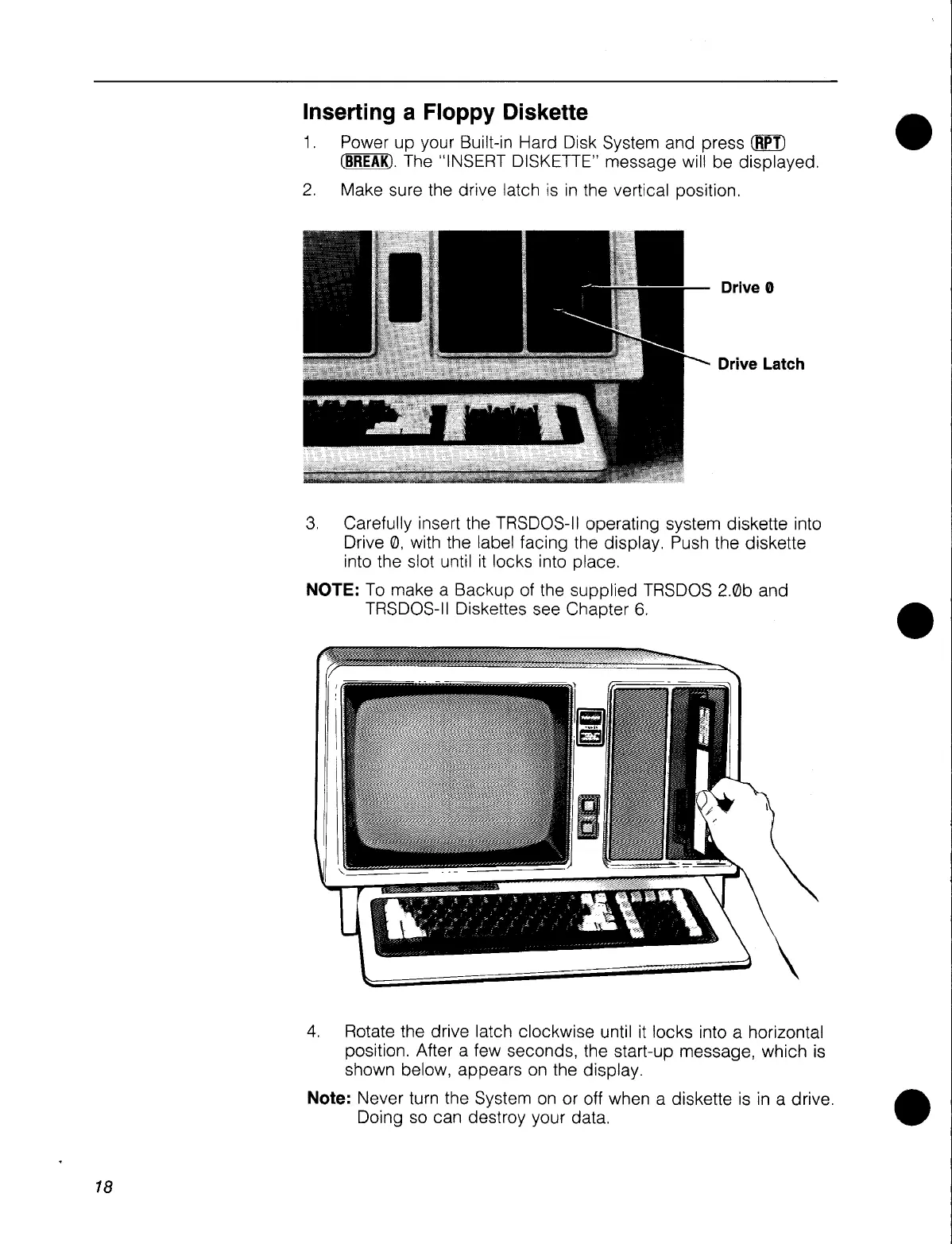Inserting a Floppy Diskette
1.
Power up your Built-in Hard Disk System and press
(RPTJ
(BREAK).
The
"INSERT DISKETTE" message will be displayed.
2.
Make sure the drive latch
is
in
the vertical position.
•
Drive 0
Drive Latch
18
3.
Carefully insert the TRSDOS-II operating system diskette into
Drive
0,
with the label facing the display.
Push
the diskette
into the slot until
it
locks into place.
NOTE:
To
make a Backup of the supplied
TRSDOS
2.0b and
TRSDOS-II Diskettes see Chapter
6.
4.
Rotate the drive latch clockwise until it locks into a horizontal
position. After a few seconds, the start-up message, which
is
shown below, appears
on
the display.
Note: Never turn the System
on
or off when a diskette
is
in
a drive.
Doing
so
can destroy your data.
•
•
