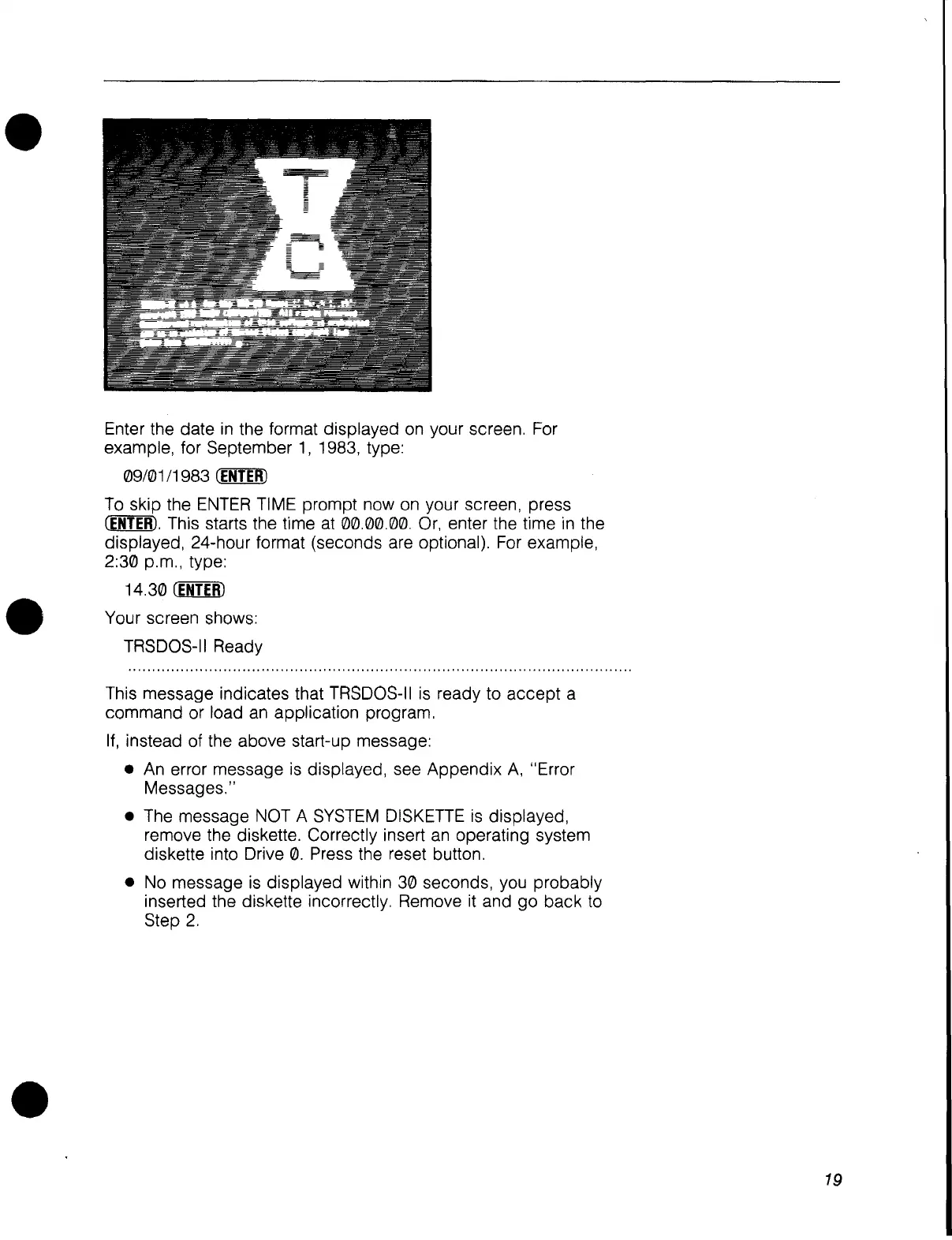•
Enter the date
in
the format displayed
on
your screen. For
example, for September
1,
1983, type:
09/01/1983
(ENTER)
To
skip the
ENTER
TIME prompt now
on
your screen, press
CENlIID,
This starts the time
at
00.00.00.
Or,
enter the time
in
the
displayed, 24-hour format (seconds are optional). For example,
2:30 p.m., type:
14.30
(ENTER)
• Your screen shows:
TRSDOS-II Ready
This message indicates that TRSDOS-II is ready to accept a
command or load
an
application program,
If,
instead of the above start-up message:
•
An
error message
is
displayed, see Appendix
A,
"Error
Messages."
• The message NOT A
SYSTEM
DISKETTE
is
displayed,
remove the diskette. Correctly insert
an
operating system
diskette into Drive
0.
Press the reset button.
•
No
message
is
displayed within 30 seconds, you probably
inserted the diskette incorrectly. Remove
it
and go back
to
Step 2.
•
19
