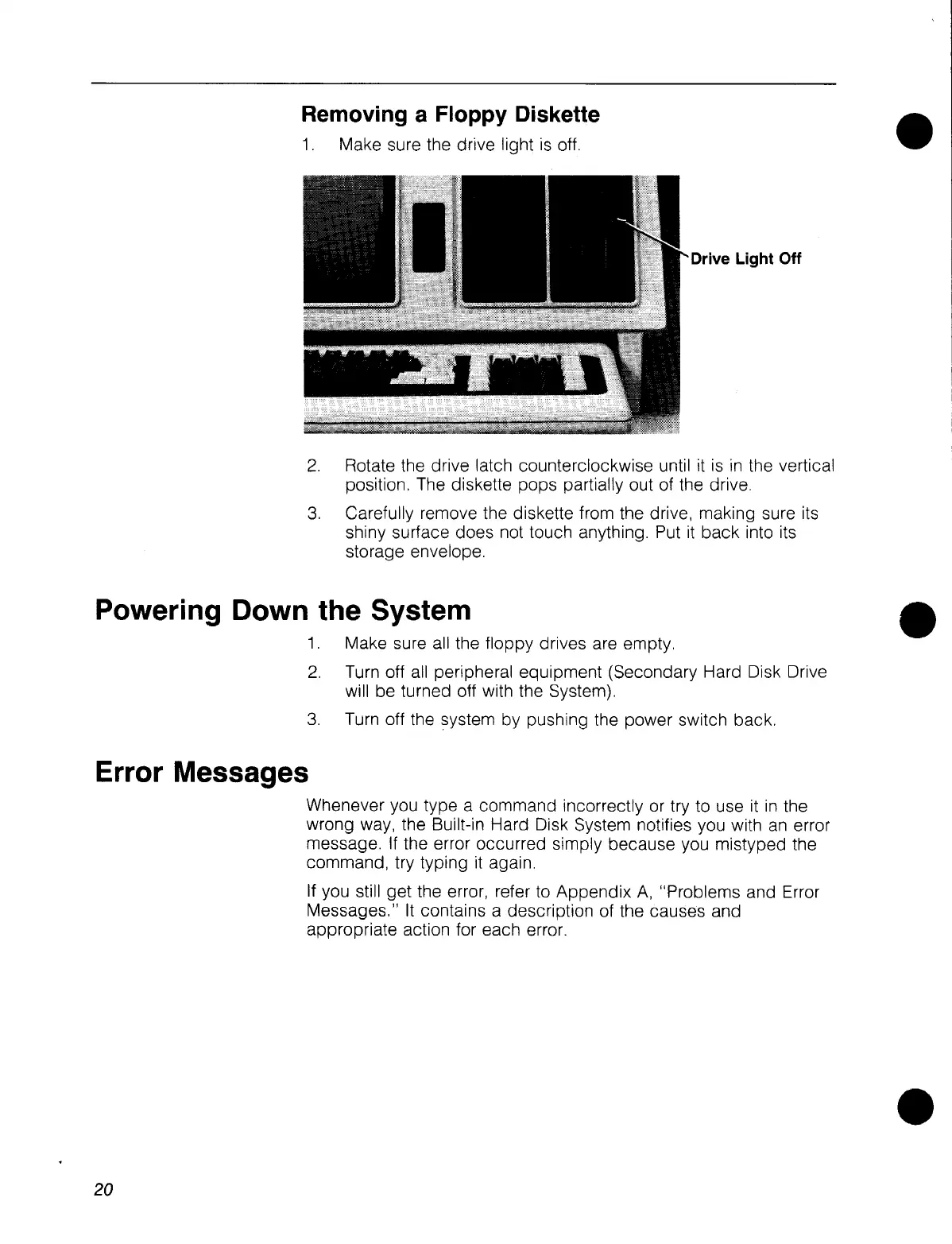Removing a Floppy Diskette
1.
Make sure the drive light is off.
•
Drive Light Off
•
Make sure all the
floppy
drives are empty.
Turn off all peripheral
equipment
(Secondary Hard Disk Drive
will be turned off with the System).
Turn off the system
by
pushing the
power
switch back.
3.
2.
Rotate the drive latch
counterclockwise
until it is
in
the vertical
position. The diskette
pops
partially out of the drive.
3.
Carefully remove the diskette from the drive,
making
sure its
shiny surface
does
not touch anything. Put
it
back
into its
storage envelope.
Powering Down the System
1.
2.
Error Messages
Whenever you
type
a
command
incorrectly or try to use it
in
the
wrong
way, the Built-in
Hard
Disk System notifies you with an error
message. If the error
occurred
simply
because
you
mistyped
the
command,
try typing it again.
If you still
get
the error, refer to
Appendix
A,
"Problems
and
Error
Messages."
It
contains a
description
of the
causes
and
appropriate
action for
each
error.
•
20
