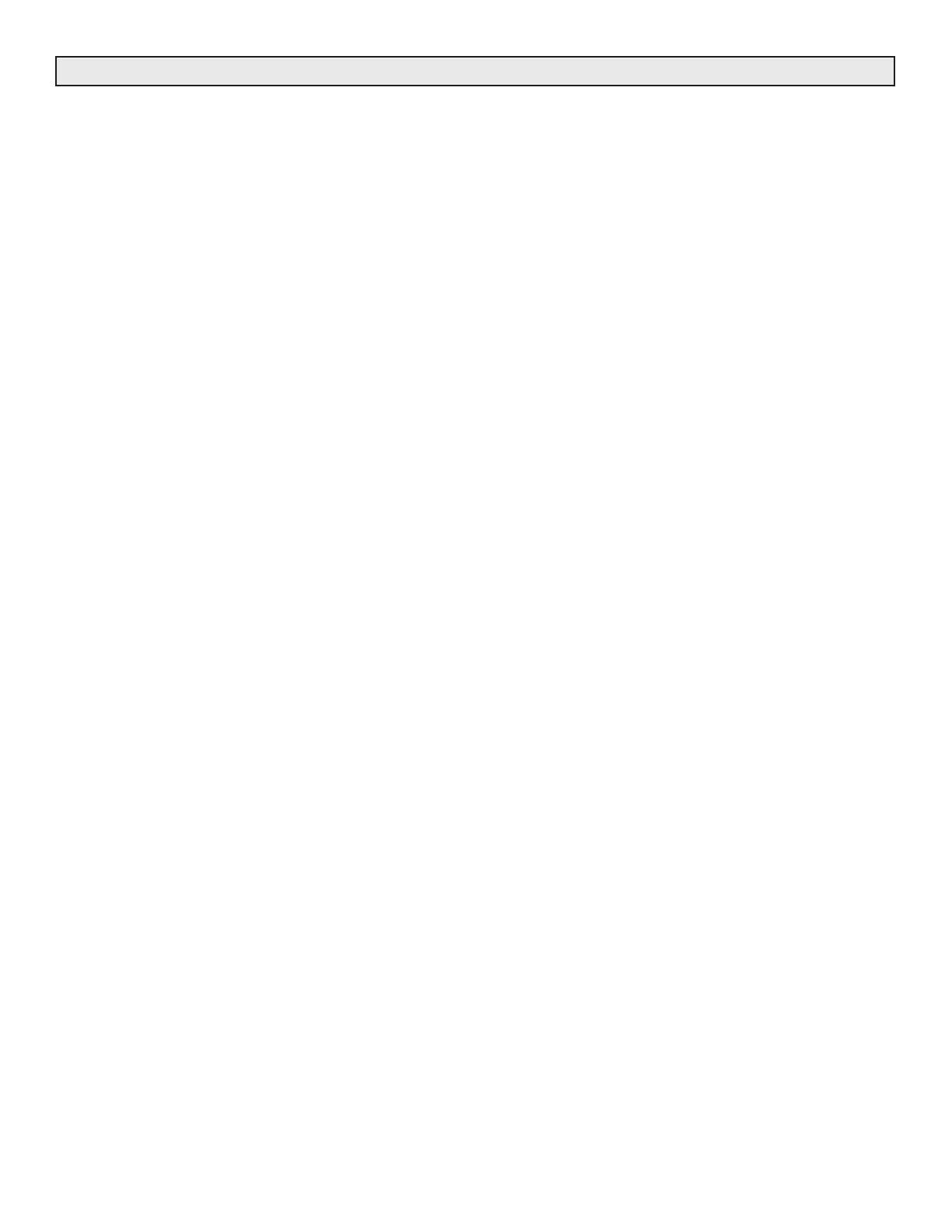Radio Systems Millenium-D Digital Console Page 12
Six Channel Control Board
2.1 Overview
One Six Channel Control Board is provided for every six input channels. This card sends DC control voltages to the Six
Channel Audio Board that:
Selects A/B Inputs
Sets output bus and cue routing
Sets input level attenuation
Activates muting buses
Activates timer reset bus
This information is conveyed via 16 conductor ribbon cables; one cable for every mixing channel.
Eighteen programming straps also reside on this board at each channel position and are used to set all unique channel
and input board functions.
The board also includes a 15 pin remote control connector for each channel providing user access to all remote and
channel functions.
Programming options available for each channel include:
Remote Control Options – by channel
Remote Control Options – by input
Muting Buses – by input
Timer Reset – by input
Cue Options- by channel
Cue Options – by input
Off (ready) lamp control operations – by input
2.2 Function Programming
2.2.1 Channel Power-Up Mode
This programming feature will memorize channel input, bus, and on/off state so that the channels will automatically
return to these memorized states on power up. The default power up mode (with no programming) is Input A, PGM and
channel OFF.
To utilize this feature, select the combination of input, bus, and on/off states that are desired at power up on a particu-
lar channel. Next, press and hold the ON switch for 5 seconds. The ON lamp will blink, indicating that this power up
preset is memorized.
Repeat this procedure for each channel where special power up states are desired.
2.2.2 Remote Control Options – by Channel
Fader Start – The channel may be programmed to automatically turn on whenever the fader is brought out of the detent
(cue) position. All programmed channel on functions (e.g. remote starts or timer reset) will activate at this time.
Note that a special order fader with detent (RS Part # P&G) is required for this option.
Insert jumper A to activate.
Default is no jumper; no fader start
See Illustration B-1, Pg16