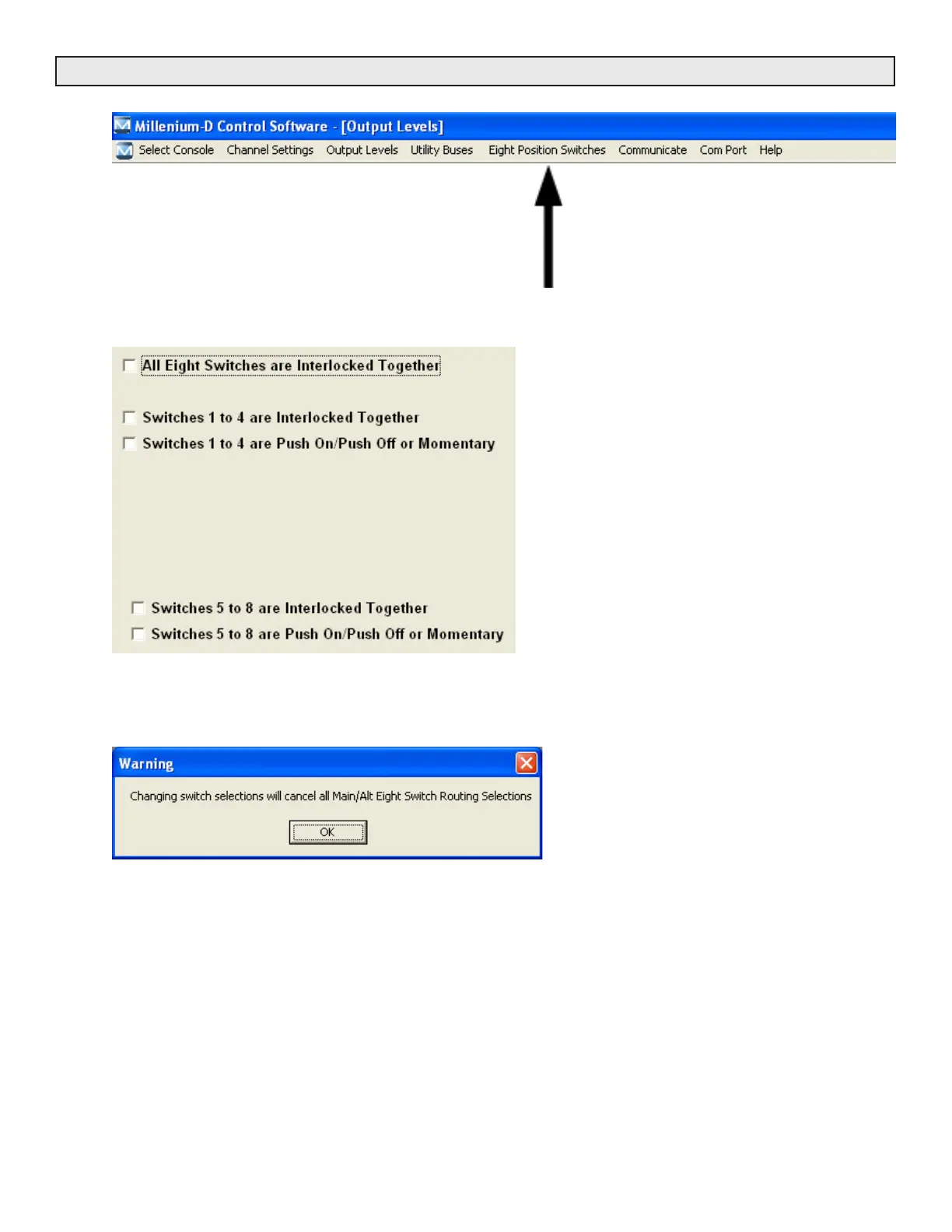Radio Systems Millenium-D Digital Console Page 90
8 Position Switches
This pull-down menu contains item selections which
configure the operation of the 8 front panel selector
switches. Menus include:
1- 8 position switch interlock modes
2- Configuration change warning screen
Screen #1 Eight Position Switch Setup
Select the operational mode for the front-panel
8-position switcher.
Note - this switcher may be assigned to control:
Utility buss switching (see “Utility busses menus)
4-source router cards (optional boards required)
4sqwack box cards (optional boards required)
Screen #3 Eight Position Switch Setup Warning
Alert screen which appears after every selection
change to the Eight Position Switch Set-Up screen
to advise that the Utility buss switching set-up has
been cancelled and must be re-set. This is done as
a precaution since some main / alt buss switch-
ing relies on the operating mode of the 8-position
switcher.