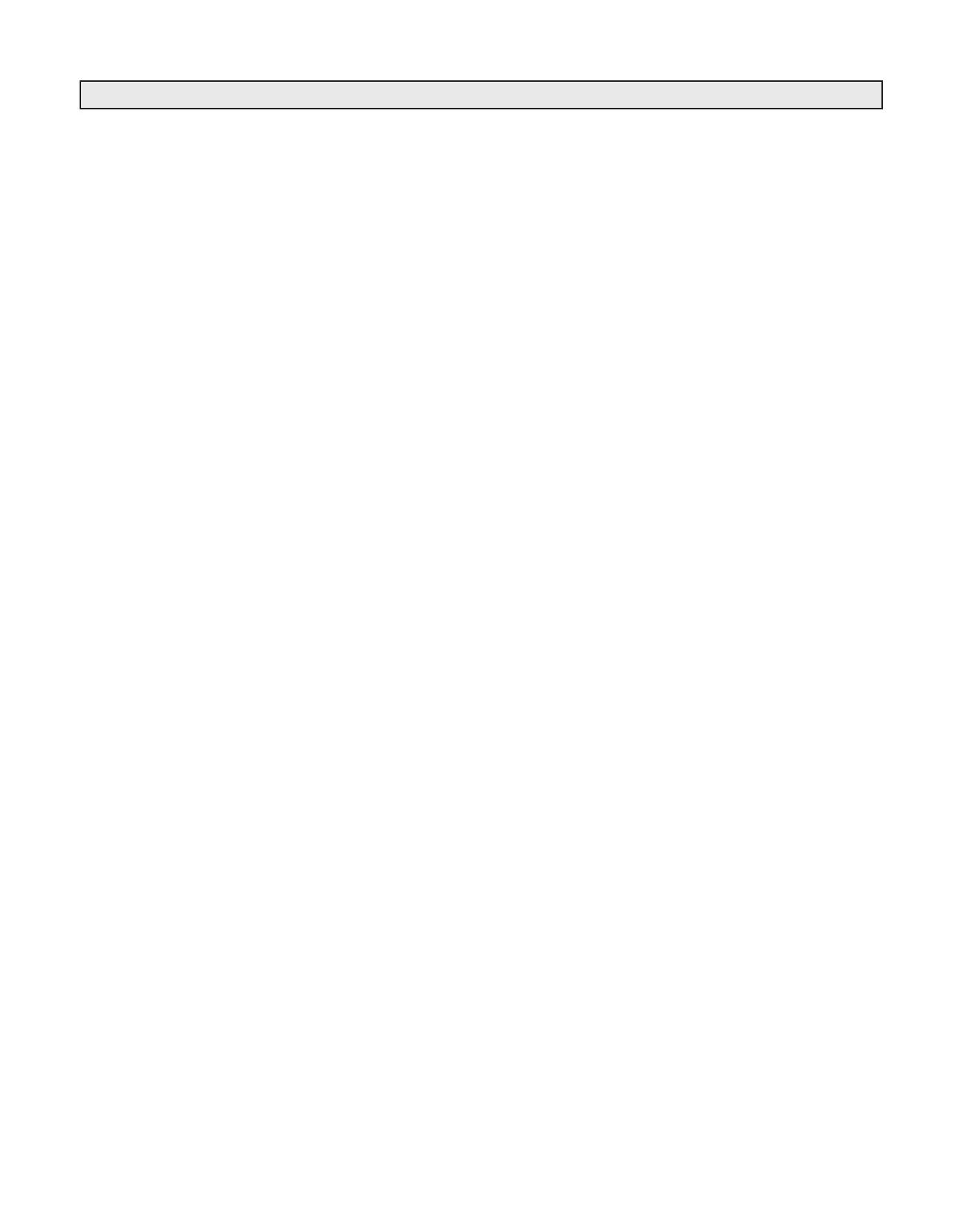Radio Systems Millenium-D Digital Console Page 20
3.3.4 Phantom Power
A mic may be supplied with Phantom power by installing jumper JU-12 on the Analog daughter plug-in card and a
jumper on pins 4 & 5 on J-7 on the digital output card. Consult illustrations D3 or D4 for jumper locations.
Note that the console provides +15 volts phantom mic power, which is suitable for most microphones. Consult the
factory if a different (higher) phantom voltage is required.
3.4 Digital Daughter Cards
These universal, dual input, digital plug-in cards feature on-board sample rate conversion and accommodate stereo,
balanced or unbalanced, 32 thru 92 KHz AES-EBU or S/PDIF audio. Any combination of these signals can be applied
to the A or B inputs. Various wiring configurations and jumper programming exist on the cards to accept these different
signal types.
3.4.1 Unbalanced Digital Audio
If an unbalanced digital audio signal (S/PDIF) is to be connected to the console, wire the coaxial center to the Left
channel + pin, and the coaxial shield to the - and ground pins. Note that JU-1 (for Input B) and JU-2 (for Input A) must
be inserted for 75 ohm (unbalanced S/PDIF) termination.
3.5 “Patch-Point” Connections
All hard-wired patch points previously available on Analog Millenium consoles have been replaced with software
configurable Utility buses. Consult the “Utility Buses” page in the “Software” section of the manual for more information.