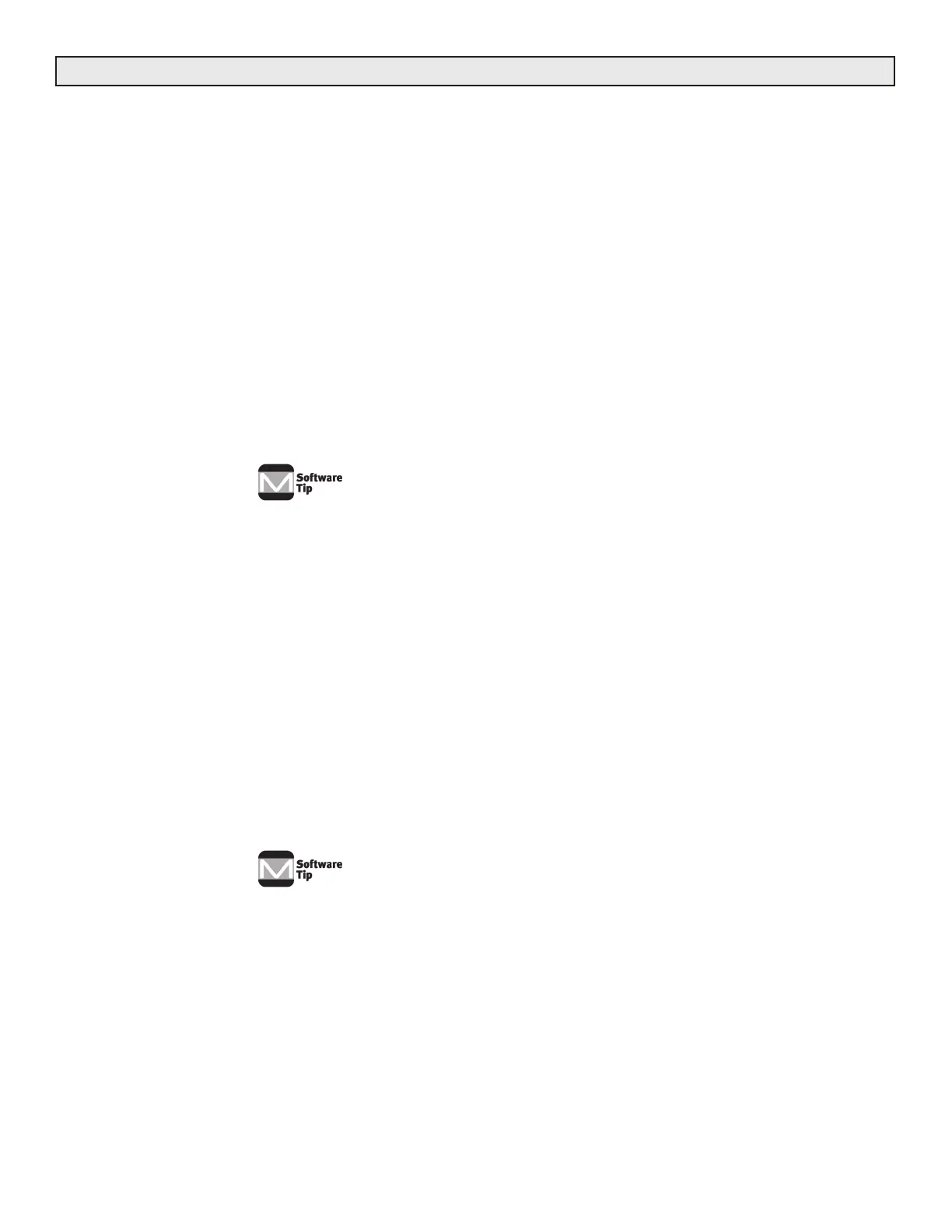Radio Systems Millenium-D Digital Console Page 29
4.5 Intercom Kit
The talk back system can also be used to communicate with up to 4 2-way speakers in studios or control rooms that do
not have Millenium Consoles. For this application, Radio Systems provides an intercom kit. Consult the Interface Op-
tions and Accessories section of this manual for detailed information.
4.6 Internal Adjustments and Level Calibration
The following level trim adjustments are available on the Analog Output Board.
1. mix bus output level
2. VU meter “0”
3. peak LED trip point
4. input level for external monitor inputs
5. input level for external cue bus input
6. distortion adjustment for all VCAs
The following level trim adjustments are available on the Digital Output Board.
1. Utliity bus analog output level
The following level trim adjustments are available via console software set-up
1. Program buses analog output level trim
2. Program bus digital output levels
3. Utility bus analog output level trim
4. Utility bus digital output levels
5. Utility bus digital output levels
The console was factory calibrated as follows, and will not require recalibration unless alternate levels are desired.
1. With a +4dBv input and the fader set to the “0” position, the console will provide +4dBm output
into a 600 ohm load. In addition, the VU meters will read 100% or 0 VU.
2. The peak LED trip point was calibrated to illuminate the LED when the peak output level
reaches +2 dBv.
3. The external monitor inputs were calibrated to provide a lv RMS output with a lv RMS input.
4.6.1 Program Bus Output Level Adjust
The console was calibrated at the factory for an output level of +4dBv, into 600 ohms, when the VU meters indicate “0”.
Software level trims are factory default set for 0 db (no gain or boost.) See
the “output level set” page in the software section for more information.
Perform the following steps on the Six Channel Audio Board to verify or change the calibration.
1. Select an Analag Input channel set for line-level gain.
2. Disconnect any inputs to the left or right A input.
3. Connect a l kHz, +4dBv, balanced sine signal to both the left and right A inputs.
Select input A, select all mix buses, turn the mixing channel “on”, and set the fader to “0”.
Perform the following steps on the Output Board.
1. If the console outputs will normally be terminated, place an equivalent termination onto each PRO-
GRAM.1 and PROGRAM.2 output. In addition, place a termination onto one of the Mono outputs.
2. Connect a high impedance, balanced voltmeter across the + and - Left program output.
3. Adjust the left channel output level trimmer so that the voltmeter indicates the desired output.
4. Move the voltmeter, and adjust the right PROGRAM.1 output, followed by the left PROGRAM.2
output, right PROGRAM.3 output and PROGRAM.3 output.