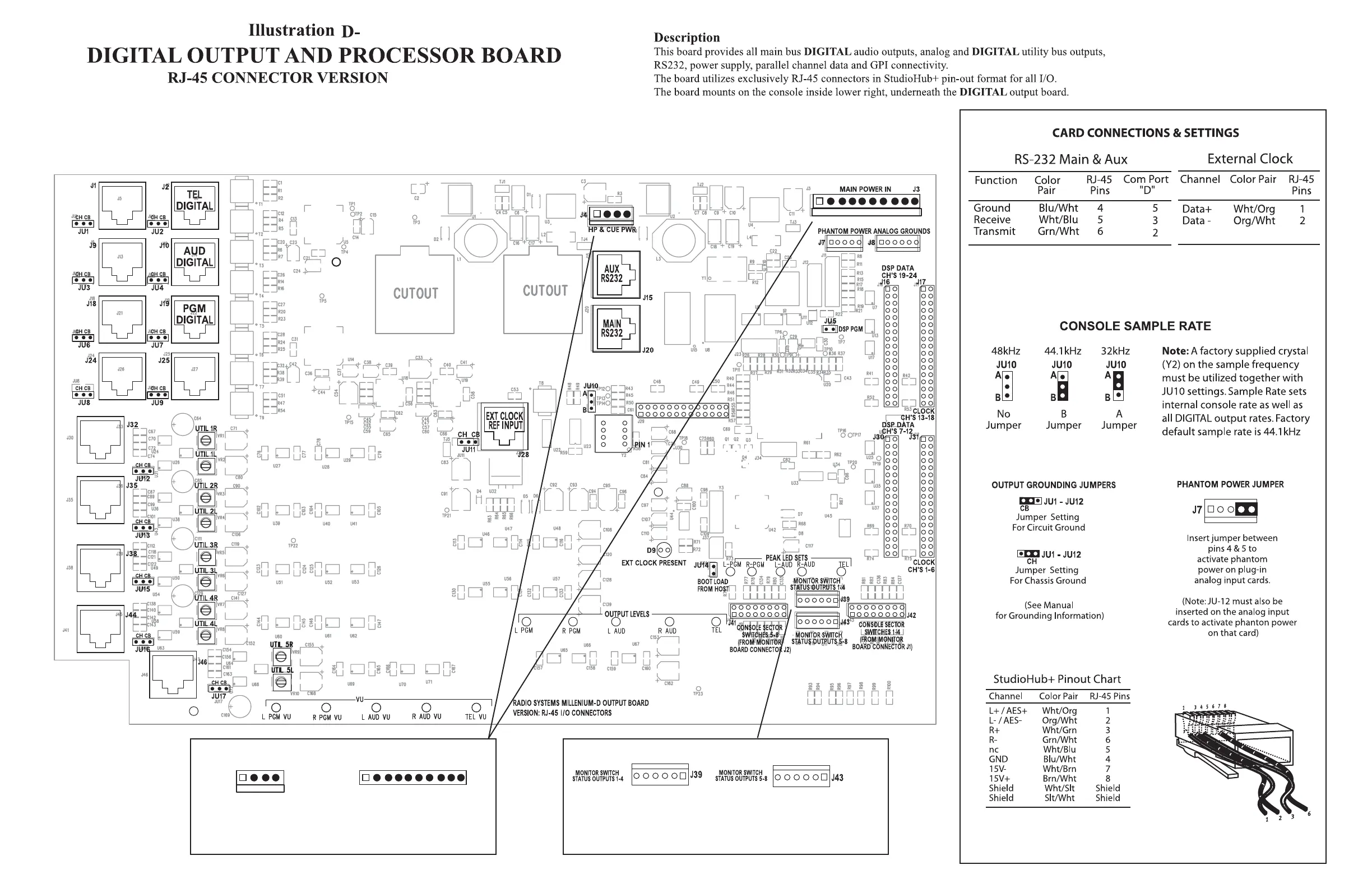Note: Data must be in AES/EBU (black)
format. Sync defaults to external
input when present.
Note: Connect PC com port to console main RS232 to
establish software communication. Use com port 9
pin D to RJ-45 adapter provided (RS p/n 15329).
P/N 16787
6 5 4 3 2 1 6 5 4 3 2 1
+15
G
SW4
SW3
SW2
SW1
+15
G
SW8
SW7
SW6
SW5
Note: Pin outs provided for custom eight position switcher applications.
Factory cables are provided for four source switcher and squawk box options cards.
Switch pins are open collector/pull-to-ground.
1 2 3 4 5 6 7 8 9 10
-15V (Orange)
GND (Black)
+15V (Green)
+15V (Black)
GND (Brown)
-15V (White)
-7.5V (Blue)
GND (Red)
+7.5V (Black)
GND (Yellow)
1 2 3 4
n/c
+15V (Black)
-15V (Red)
GND (White)
J4 J3
Power Supply Connector Pin-Outs and Voltages
3
P/N 16787
UTL 1/6
ANALOG
UTL 2/7
ANALOG
UTL 3/8
ANALOG
UTL 4/9
ANALOG
UTL 5/10
ANALOG
UTL 1/6
DIGITAL
EXT CUE
INPUT LEVEL
TALKBACK OUTPUT LEVEL
UTL 2/7
DIGITAL
UTL 3/8
DIGITAL
UTL 4/9
DIGITAL
UTL 5/10
DIGITAL
LED VU METER
JU10 AND Y2 SET SAMPLE RATE
CRYSTAL Y2
MU TE-1 DI M