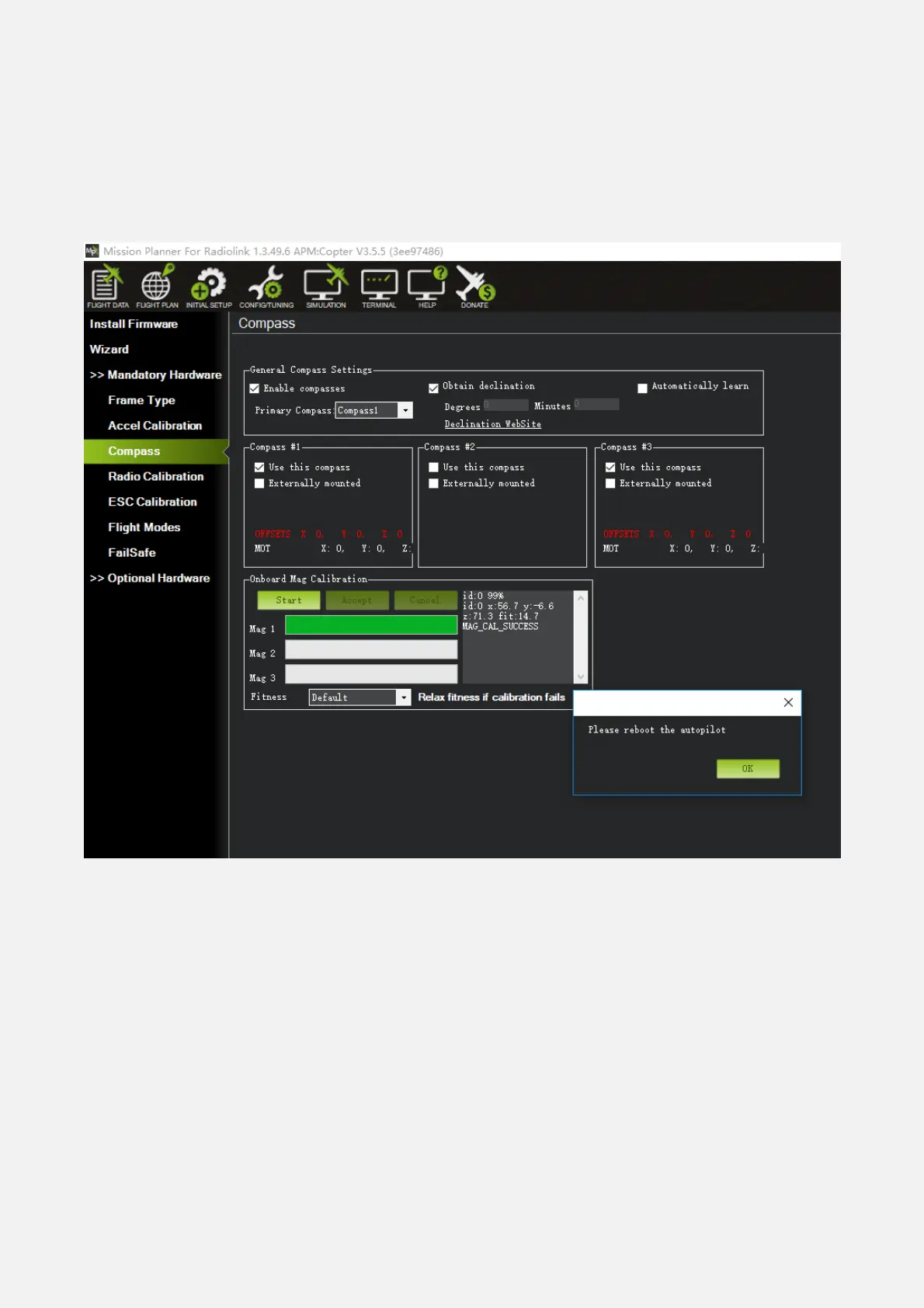Radiolink Electronic Ltd
www.radiolink.com
Radio Calibration Steps:
1. Open Mission Planner
2. Choose the right COM and Baud rate
3. Click the CONNECT
4. Choose INITAIL SETUP—Mandatory Hardware—Radio Calibration
5. Click “Calibrate Radio”
There are two tool pop-ups after you click “OK”, one for make sure both your transmitter and receiver
are powered on and connected, and the motor of your drone does not have power and without
propellers.
