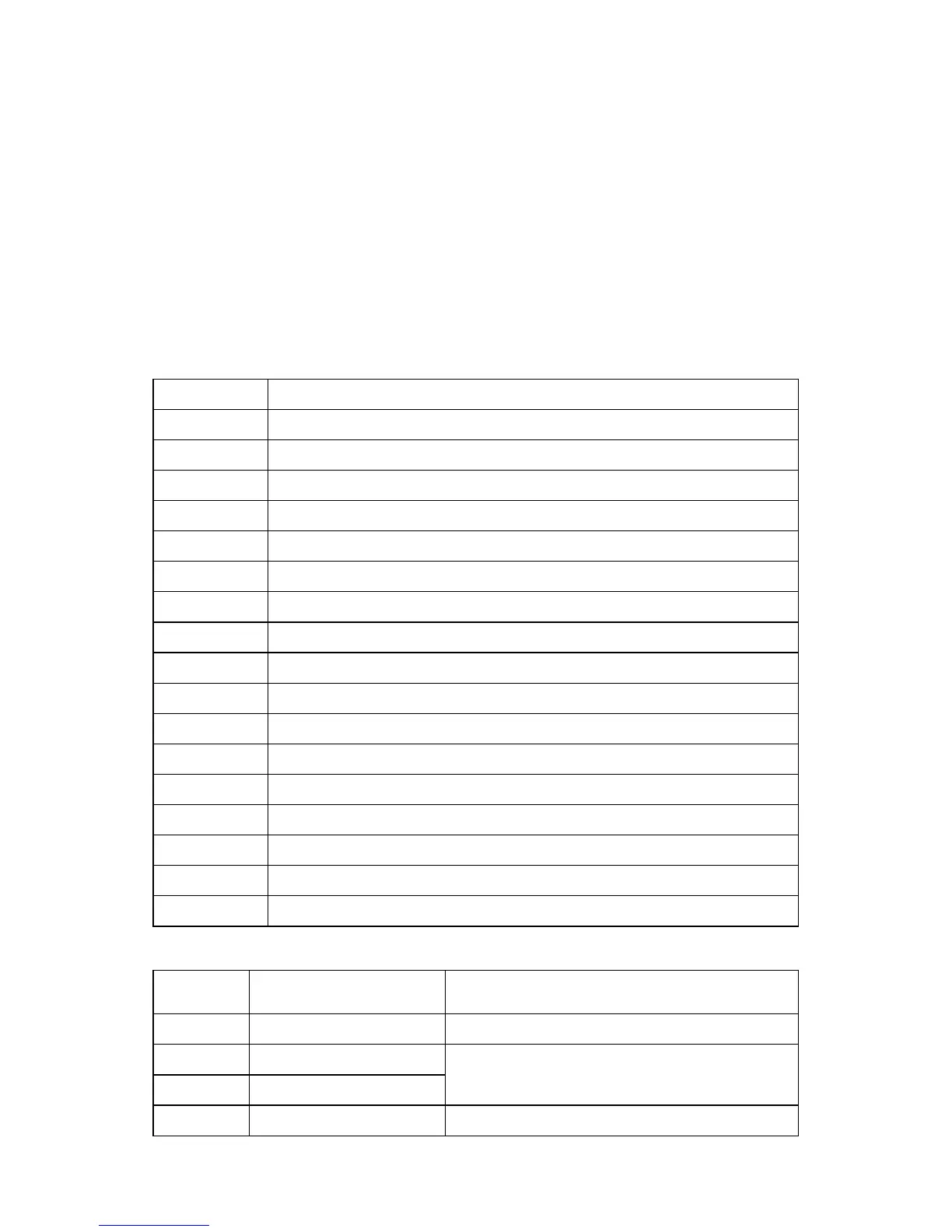A non-standard printout can contain:
− Variables dependent on an enabled working mode and other user needs (mass,
date, project no.)
− Texts inserted in balance’s user menu
− A custom non-standard printout can contain up to 640 characters inserted in 80
text strings, 8 character each. (starting with parameter String 1 to String 80). A
balance user can create up to 4 non-standard printout template).
19.2.1. Inserting text into strings
Variables available in all working modes and having the same value
%% Printout of a single character “%”
%N Current net mass in basic measuring unit
%d Current date
%t Current time
%i Balance factory no.
%R Software no.
%P Project no.
%U User no.
%F Name of an active working mode
%C Date and time of last completed adjustment process
%K Type of last completed adjustment process
%I Deviation in last completed adjustment process
%1 Code 1
%2 Code 2
%3 Code 3
%4 Code 4
%5 Code 5
%6 Code 6
Variables dependent on a currently enabled working mode
Variable Description
