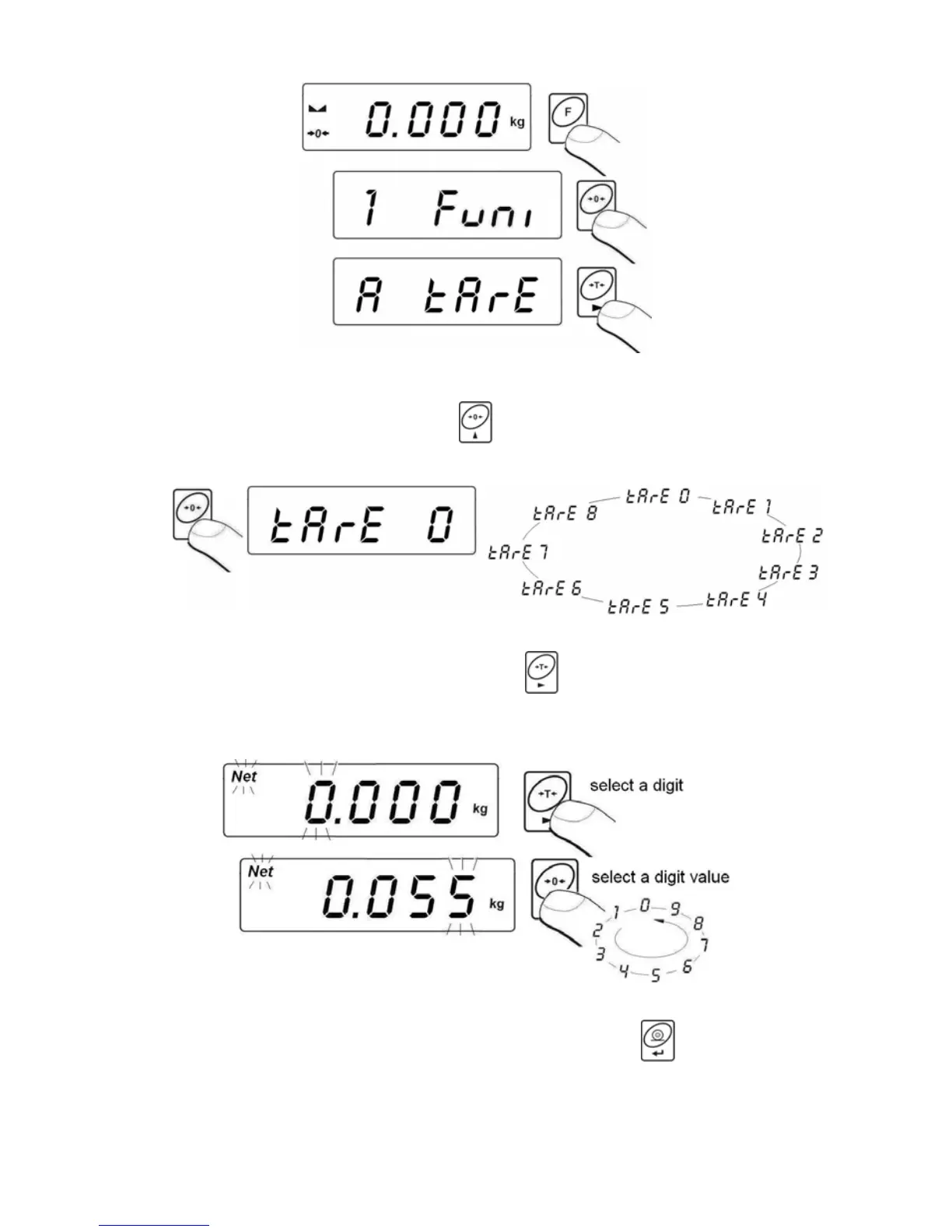• The program goes to displaying the first value from the selection
of tare values <tArE 0> (press
to chose different values):
• After selecting the right position press and you will see an editing
field:
• Enter the selected tare value to the scale memory ,
• The program returns to the following window:
- 58 -
