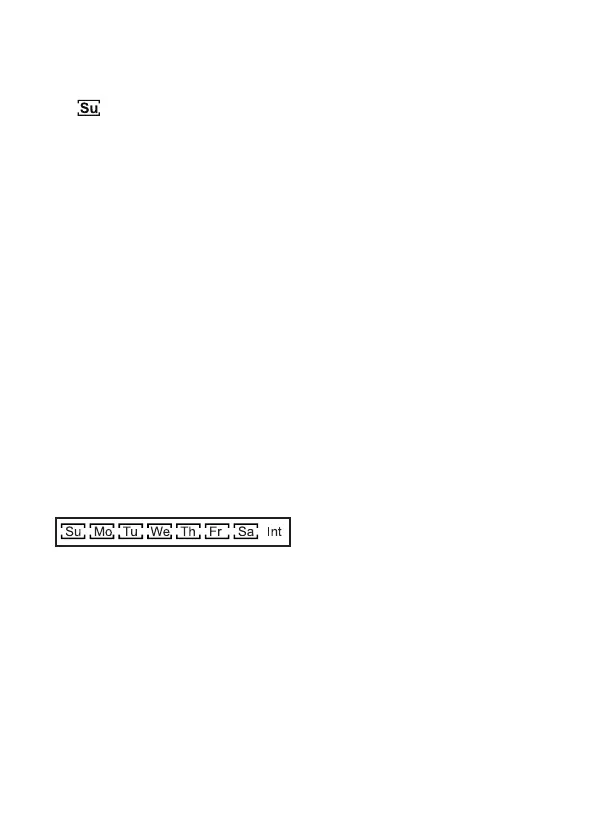3. Set the Day of the Week Mode
a. Use the "+" button to select the day of the week,
press "OK" to conrm.
b. means the "Sunday" has been selected. Press "OK" again can
cancel the selection.
c. Turn the dial clockwise to save the changes in this STEP and go
to next STEP.
4. Set the Eve 2/3/4/5/6 Days Mode
a. Use the "+" button to select "Int", press "OK" to conrm, then you
will enter the Eve 2/3/4/5/6 Days Mode.
b. Use the"+" button to select water eve 2/3/4/5/6 days, press
"OK" to conrm.
c. Turn the dial clockwise to save the changes in this STEP and go to
next STEP.
Tips:
1. How to return to the Day of the Week Mode?
a. On the Eve 2/3/4/5/6 Days Mode, press the "OK" button twice.
b. Then the "day of the week" will reappear and ash, and the below
"Eve" will disappear.
2. How to set the water timer to water eve day?
If you want to run the watering plans eve day, please select eve
day from Monday to Sunday in the Day of the Week Mode.
(Watering plans will run eve day)
3. You can only choose one of the two watering frequency modes.
Once one of the two is conrmed, the other will be eliminated.
4. The 3 watering plans will use the same watering frequency.
5. When the setup of this STEP is nished, please turn the dial to save
the changes instead of press the "OK" button. If you press the "OK"
button after setting, it will return to the previous setting instead of
saving it.
- 11 -