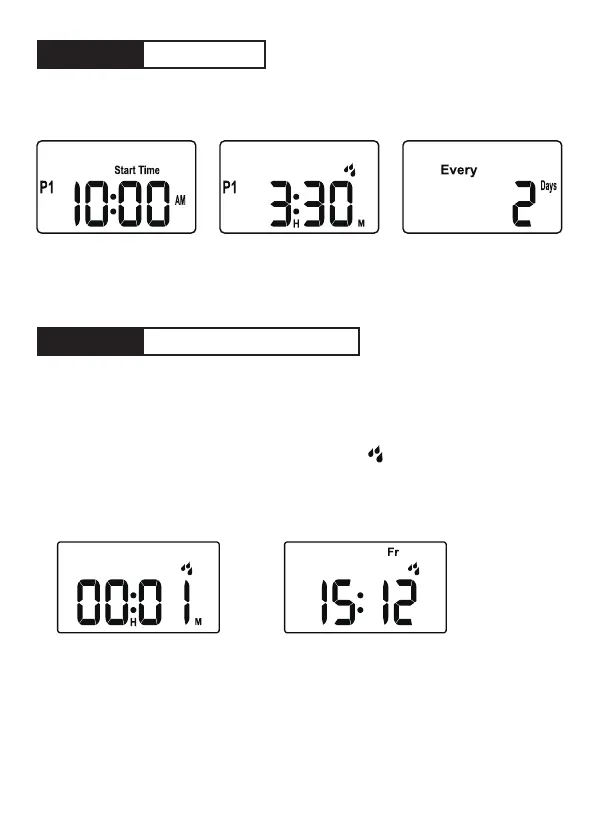STEP 6:
1) Turn the dial to "ON".
(All watering plans being set will run automatically)
2) During watering:
a. Display the remaining watering time and will ash.
b. Press the "+" button, and then the current day and time will be
displayed.
VIEW SET STEP 5:
(The start time of P1) (The watering duration of P1) (Watering frequency)
1. Turn the dial to "VIEW SET".
2. Press "OK" button to check the START TIME, HOW LONG and HOW
OFTEN settings of the 3 watering plans.
ATUO WATERING
Remaining watering time Current time
- 12 -