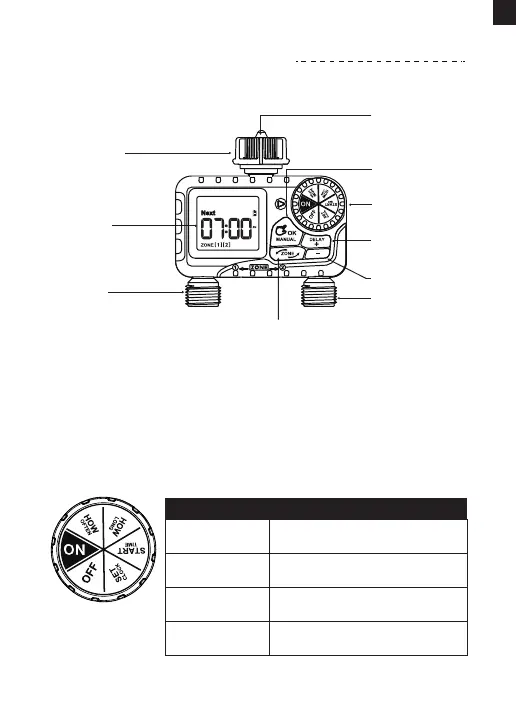EN
PRODUCT OVERVIEW
AT A GLANCE
HOSE TAP
CONNECTION
BIG LCD
SCREEN
ZONE 1
ZONE 2
OK/MANUAL
BUTTON
DIAL
DELAY/+
BUTTON
- BUTTON
FILTER
ZONE SWITCH BUTTON
DIAL POSITION FUNCTION
DIAL: The dial to customize your watering schedule; Save changes
(settings).
ZONE SWITCH BUTTON: Switch between ZONE 1 and ZONE 2.
OK/ MANUAL BUTTON: Conrm to go to next/previous step or
manual watering mode.
DELAY/+ BUTTON: Adjust time and system setup or delay watering
program.
- BUTTON: Adjust time and system setup.
SET CLOCK
Switch 12H/24H and set the
current time
Set the rst irrigation sta
time for each zone
Determine how long to water
for each zone
Choose how often you will
water for each zone
START TIME
HOW LONG
HOW OFTEN
- 02 -