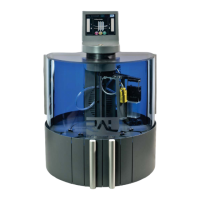What causes 'Step loss on Theta Code 200' in RAL instruments STAINER Medical Equipment?
- TTaylor LeeSep 4, 2025
A 'Step loss on Theta Code 200' error can be caused by the slide-holder being incorrectly placed in the drawer, the slide being incorrectly placed on its support, or the drainage nozzle being incorrectly placed on its support. Check that the arm is operating correctly by simulating a staining kit change. If the system is not restored, contact your RAL Instruments representative.