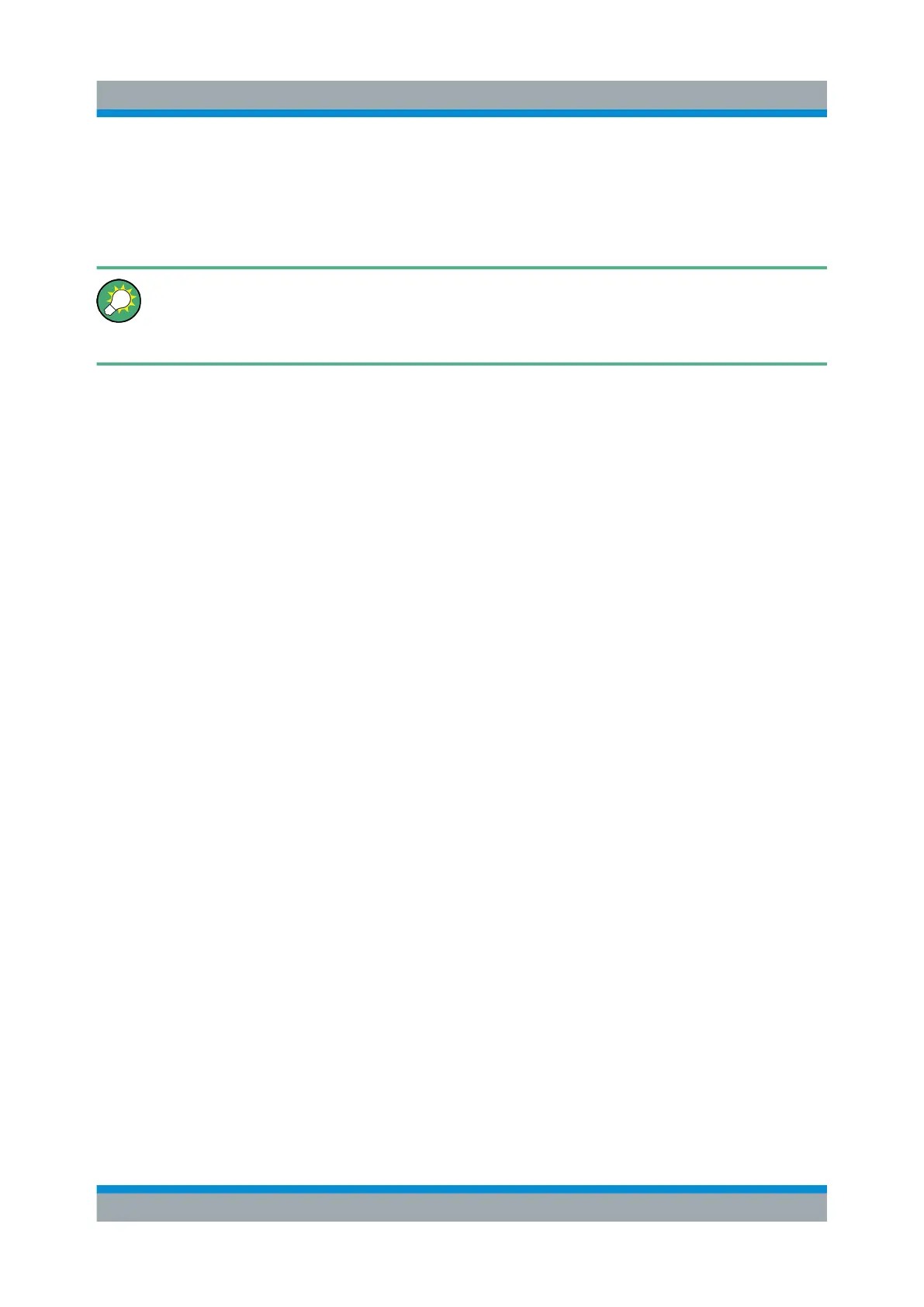Preparing for Use
R&S
®
SMA100B
19Getting Started 1419.8620.02 ─ 07
2. Turn off the main AC power switch at the rear panel of the R&S SMA100B
(position "0" (off)).
The instrument is no longer supplied with AC power.
Turning off the AC power
You can leave the AC power on permanently. Switching off is required only
if the instrument must be disconnected from all power supplies.
4.1.7 Functional Check
When the instrument is switched on, it automatically monitors the main functions.
A detected fault is indicated by an "Error" message displayed in the "Info" line of
the instrument together with a brief error description. For an in-depth identification
of the error, tap on the "Info" indication. In response, a description of the errors is
displayed. For more information, refer to the "Troubleshooting and Error Mes-
sages" section in the user manual.
Apart from the automatic monitoring, the R&S SMA100B provides internal adjust-
ments to check correct functioning. See the corresponding sections under "Main-
tenance" in the user manual.
4.1.8 Checking the Supplied Options and Licenses
The instrument can be equipped with both, hardware and firmware options. To
check whether the installed options correspond to the options indicated on the
delivery note, proceed as follows:
1. Press the [Setup] key.
2. Select "Instrument Assembly > Hardware Config" and "Software / Options".
A list with hardware and firmware information is displayed.
3. Check the availability of the hardware options as indicated in the delivery
note.
For an overview of the available options, refer to the data sheet.
Putting into Operation
