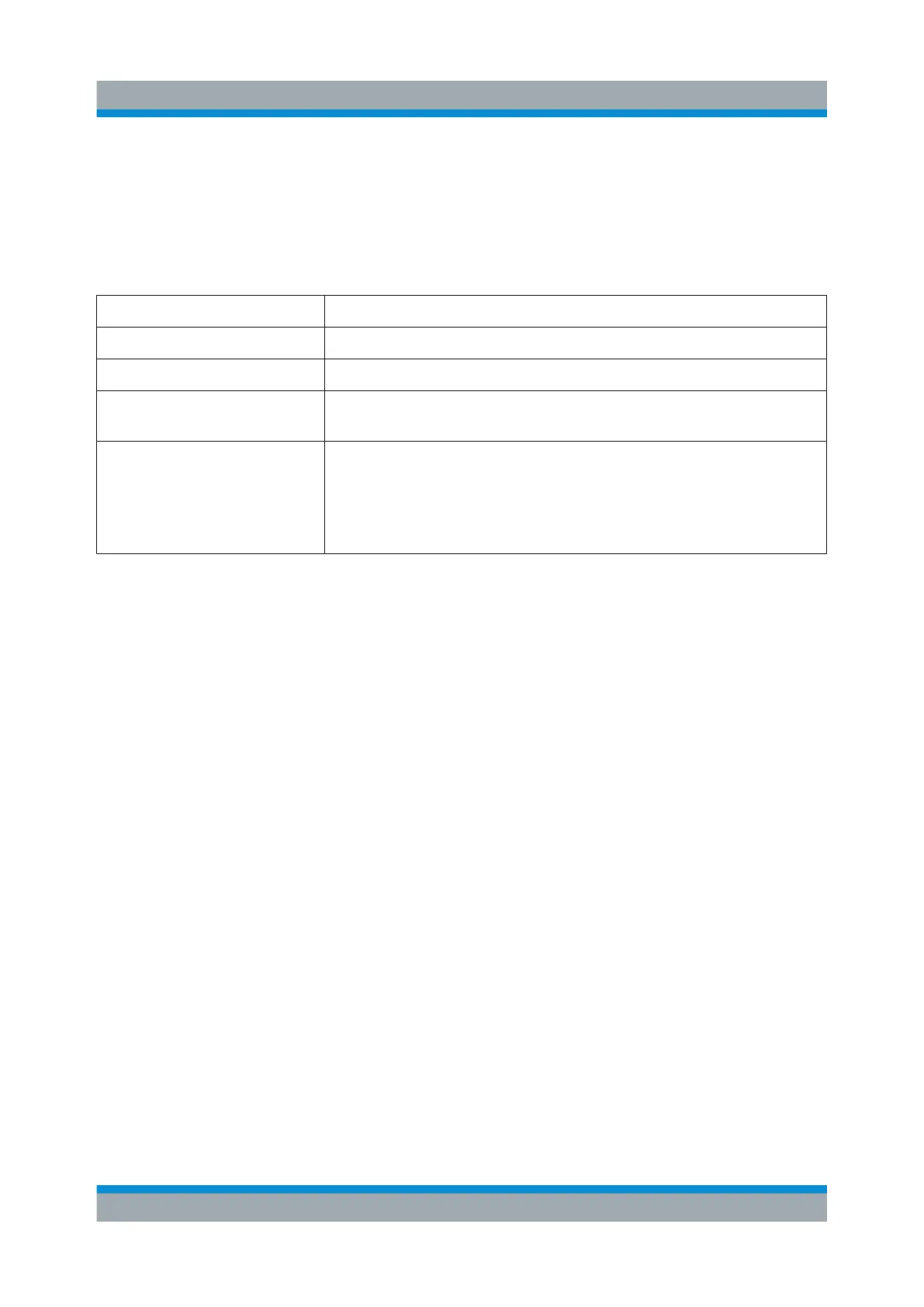Instrument Tour
R&S
®
SMA100B
27Getting Started 1419.8620.02 ─ 07
5.1.5 Keypad
The keypad enables you to enter alphanumeric parameters, including the corre-
sponding units. It contains the following keys:
Table 5-3: Keys on the keypad
Type of key Description
Alphanumeric keys Enter numbers and (special) characters in edit dialog boxes.
Decimal point Inserts a decimal point "." at the cursor position.
Sign key Changes the sign of a numeric parameter. In the case of an
alphanumeric parameter, inserts a "-" at the cursor position.
Unit keys
(G/n dBμV, M/μ μV, k/m mV
and x1 dB(m))
These keys add the selected unit to the entered numeric value
and complete the entry.
In the case of level entries (e.g. in dB) or dimensionless values,
all units have the value "1" as multiplying factor. Thus, they have
the same function as an [Enter] key.
5.1.6 Navigation Controls
The navigation controls include a rotary knob, navigation keys, and the display
keys. They allow you to navigate within the display or within dialog boxes.
5.1.6.1 Rotary Knob
The rotary knob has several functions:
●
Increments (clockwise direction) or decrements (counterclockwise direction)
the instrument parameter at a defined step width in the case of a numeric
entry.
●
Moves the selection, e.g. to a function block in the block diagram
●
Shifts the selection bar within focused areas (e.g. lists).
●
Acts like the [Enter] key, when it is pressed.
5.1.6.2 Editing Keys
Editing keys enable you to confirm an entry, delete individual characters, or exit
the current operation.
Front Panel Tour
