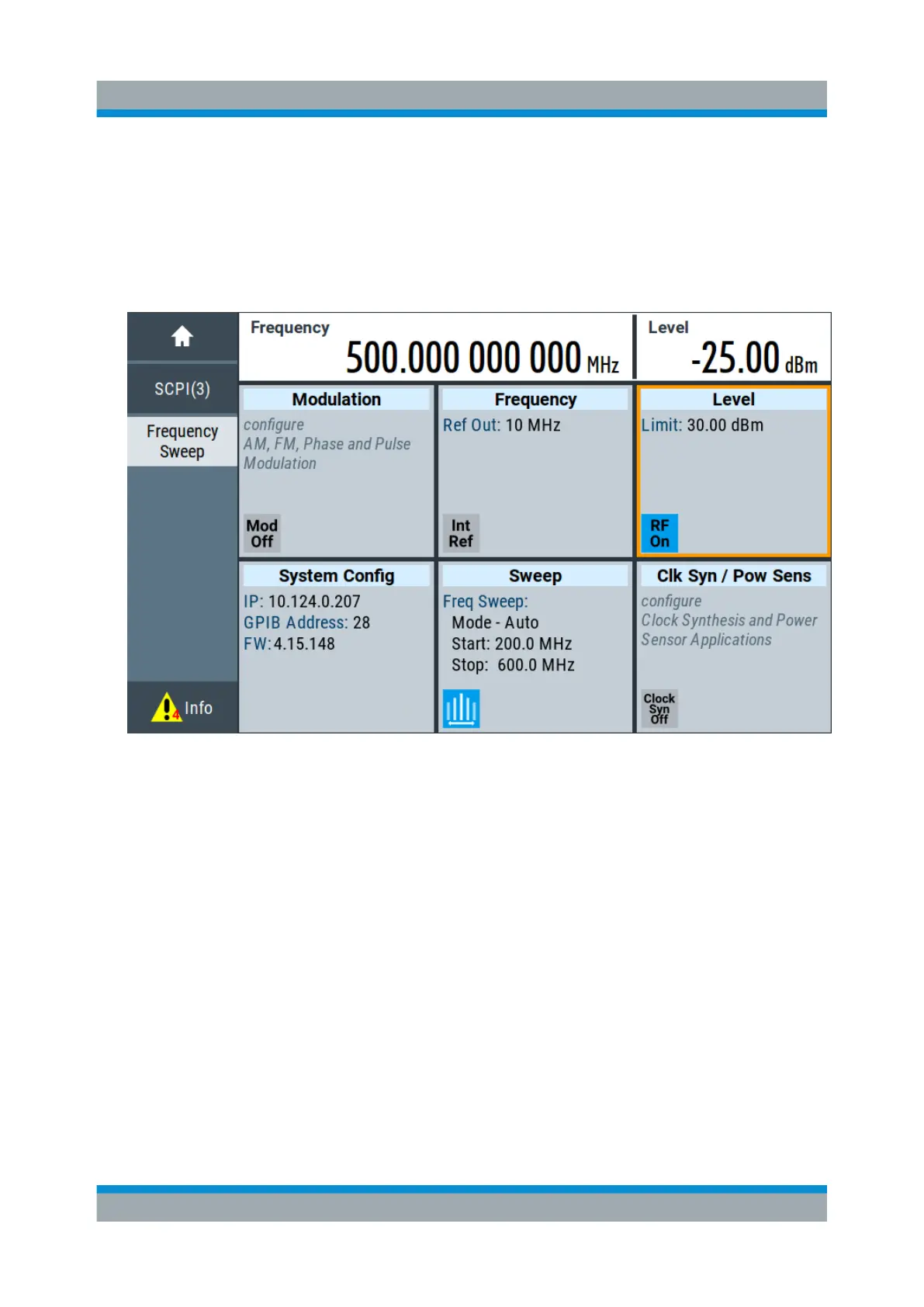Trying Out the Instrument
R&S
®
SMA100B
43Getting Started 1419.8620.02 ─ 07
6. In the "General" tab, activate the frequency sweep with "State > On".
7. Close the sweep dialog.
(Alternatively, tap the "Home" button to minimize the dialog. The
R&S SMA100B indicates the "Sweep" dialog as active dialog in the task bar.)
8. To activate the RF signal output, select "Level" > "RF On".
Figure 6-2: Generating a frequency sweep signal
The frequency field in the status bar indicates the continuously changing fre-
quency, i.e. the running sweep.
6.3 Saving and Recalling Settings
To restore the results of our measurements later, we save the instrument settings
in a file.
To save the instrument settings in a file
We assume, a test configuration as described in Chapter 6.2, "Generating an RF
Frequency Sweep Signal", on page 41.
1. Press the [Setup] key on the front panel.
Saving and Recalling Settings
