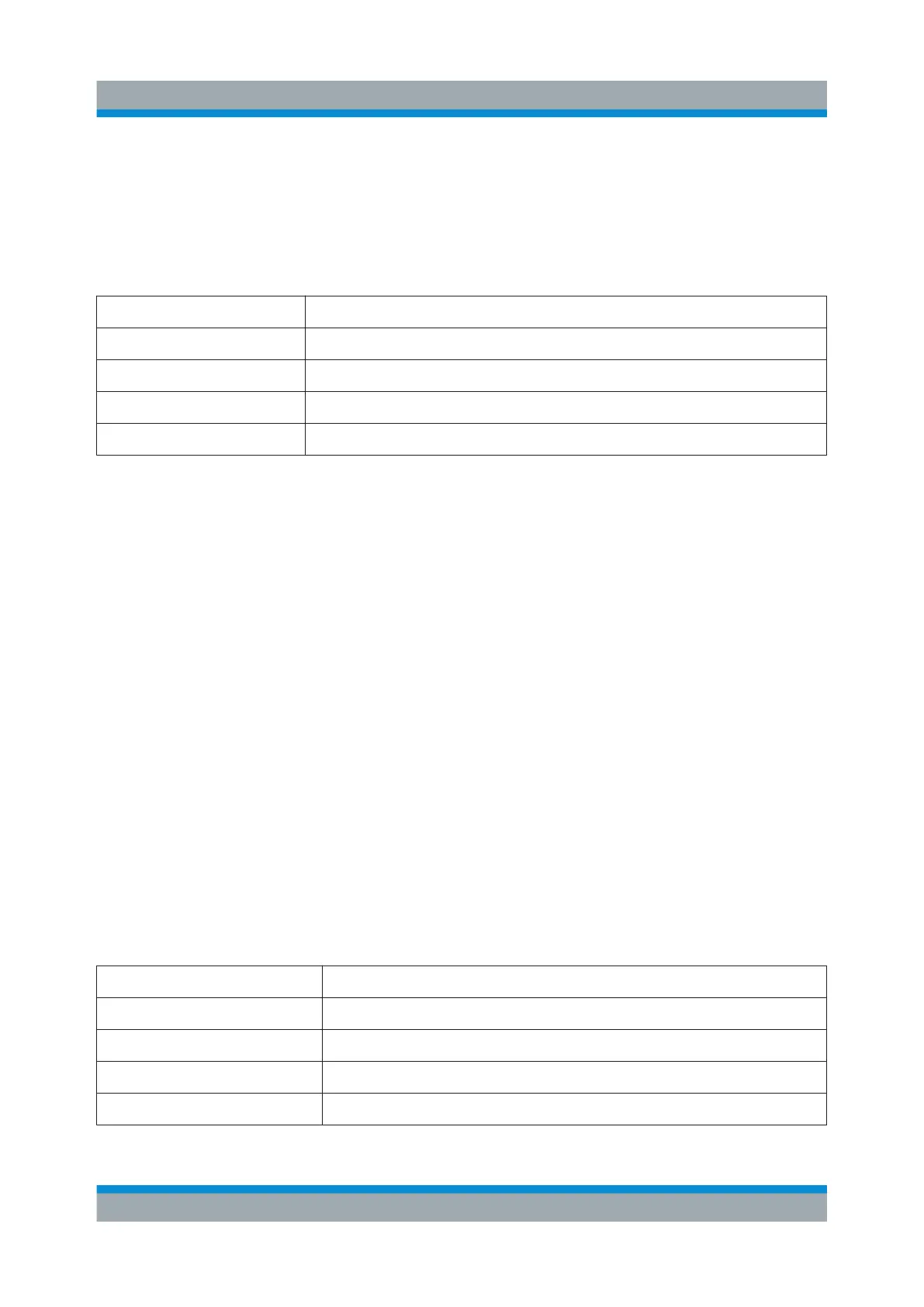Instrument Tour
R&S
®
SMA100B
26Getting Started 1419.8620.02 ─ 07
5.1.2 Utility Keys
The utility keys set the R&S SMA100B to a defined state, and provide access to
basic settings and information on assistance.
Table 5-1: Utility keys
Utility Key Assigned functions
[Preset] Sets the instrument to a defined state
[Local] Switches from remote control to local (manual) control
[Setup] Accesses the general instrument settings
[Help] Displays context-sensitive help text
5.1.3 On/Standby
The [On/Standby] key starts up and shuts down the instrument, and switches
between the standby and the ready state.
●
In the ready state, On/Standby key lights green. The instrument is ready for
operation.
●
In the standby state, the On/Standby key lights orange. The standby power
mode keeps the power switch circuits and the oven-controlled crystal oscilla-
tor OCXO active. In this state, it is safe to switch off the AC power and discon-
nect the instrument from the power supply.
5.1.4 Function Keys
Function keys provide access to the most common generator settings and func-
tions. You can find a detailed description of the corresponding functions in the
user manual.
Table 5-2: Function keys
Function key Assigned functions
[Freq] Activates frequency entry.
[Level] Activates level entry.
[Mod on/off] Switches the modulation on and off.
[RF on/off] Switches the RF output on and off.
Front Panel Tour
