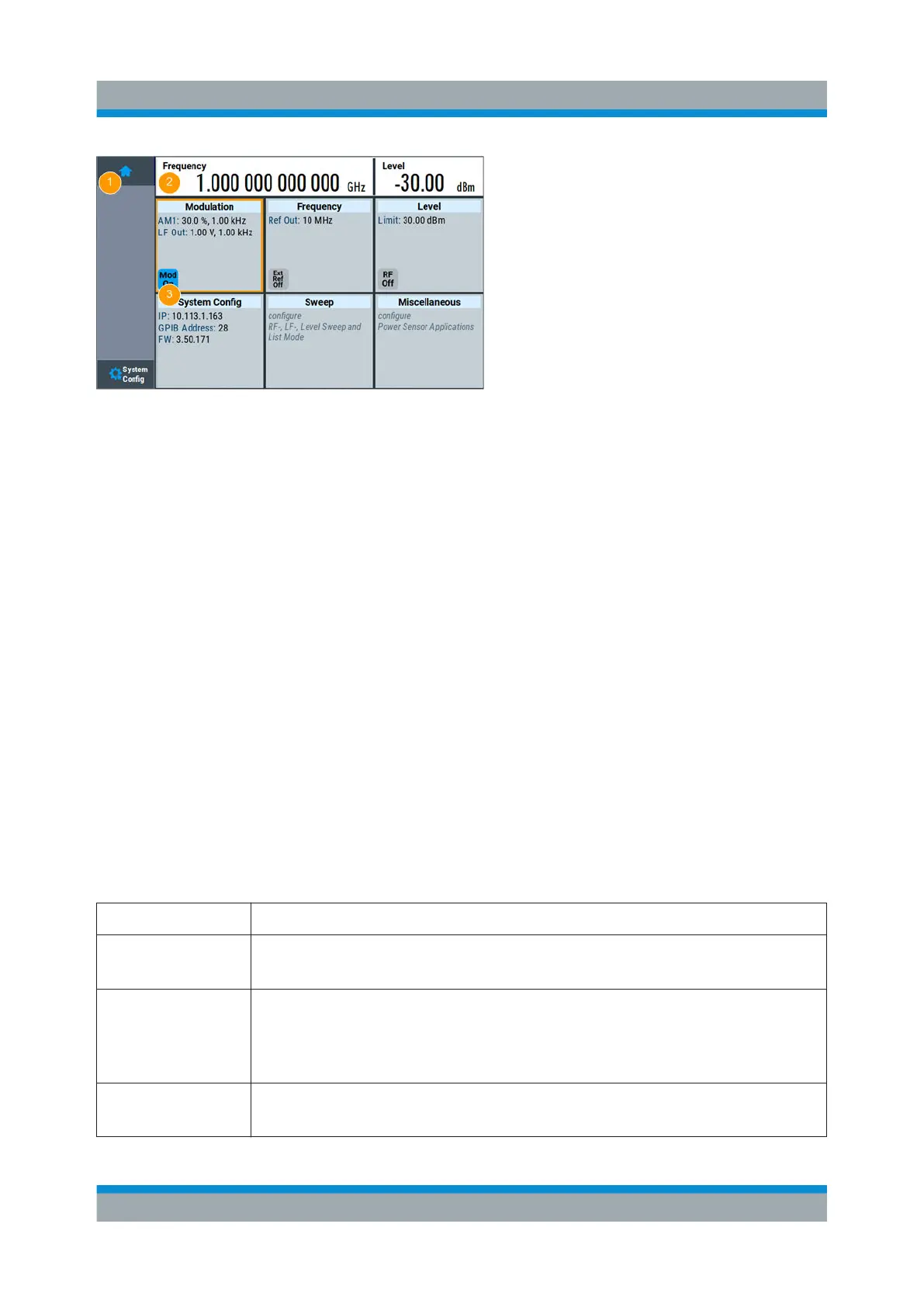Instrument Control
R&S
®
SMA100B
49Getting Started 1419.8620.02 ─ 07
Figure 7-1: Home screen
1 = Taskbar/softkey bar with "Home" and "System Config" key
2 = Status bar
3 = Tile diagram
● Status Bar....................................................................................................... 49
● Tile Diagram.................................................................................................... 49
● Taskbar............................................................................................................50
● Additional Display Characteristics...................................................................51
7.3.1 Status Bar
The status bar at the top of the screen indicates the RF frequency and the level of
the output signal provided to the DUT. You can set both parameters directly here.
7.3.2 Tile Diagram
The tile diagram is the main entry to the settings of the R&S SMA100B.
Tile Access to:
"Modulation"
●
Analog and stereo
1)
, and pulse
1)
modulation settings
●
Built in LF generator
"System Config"
●
"Save/Recall": settings for saving and loading instrument configura-
tions
●
"Remote access": Network and emulation settings.
●
"Setup": general system configuration
"Sweep"
●
Frequency and level sweeps
●
List mode
Understanding the Display Information
