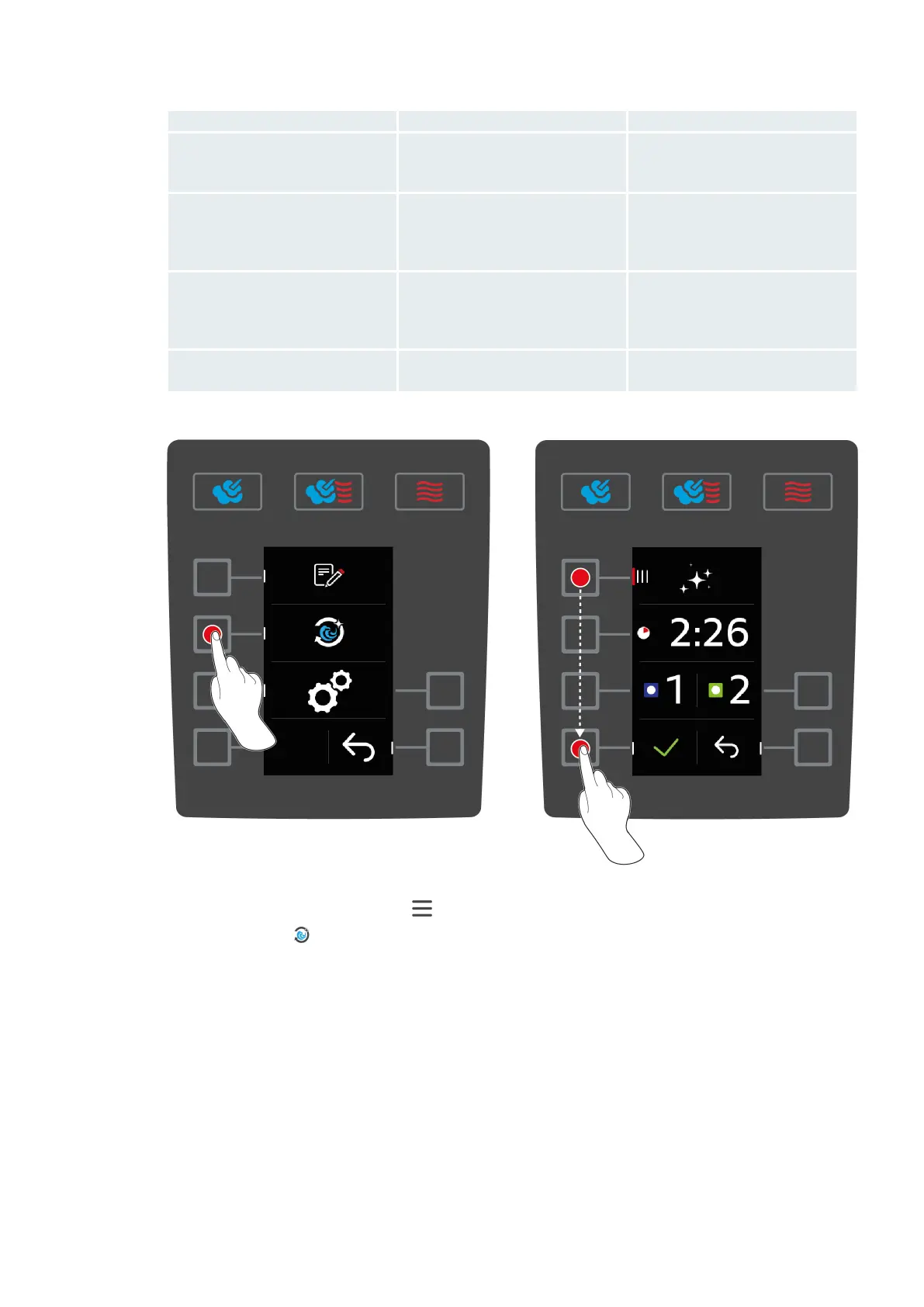12 | Care
Original operating instructions 45 / 60
n
Substances containing hydrochloric acid, caustic solution, sulphur or other oxygen-requiring substances
n
Undiluted alcohol, methanol or solvents such as acetone, benzene, toluene or xylene
n
Oven cleaner or grill cleaner
n
Steel wool
n
High-pressure washer
n
Sharp or pointed tools
12.4 Cleaning cooking cabinet door
Glass panel lock
Glass panel lock
LED covers
Cooking cabinet door gasket
Clean glass panels
1. Open the cooking cabinet door fully until it locks into place.
2. Release the locks on the glass panels by pressing lightly.
3. Swivel the glass panels of the cooking cabinet door open.
4. Clean the glass panels of the cooking cabinet door with lukewarm water, a mild cleaning agent and a soft cloth.
5. Let the glass panels of the cooking cabinet door dry completely.
Clean LED covers
Once you have cleaned the glass panels of the cooking cabinet door, you can also clean the LED covers. Only clean
the LED covers with suitable care products [}44].
The LED cover is between the two glass panels of the cooking cabinet door.
a The glass panels of the cooking cabinet door are unlocked.
1. Clean the LED cover with lukewarm water, a mild cleaning agent and a soft cloth.
2. Let the LED cover door dry completely.
3. Lock the glass panels of the cooking cabinet door back into place.
