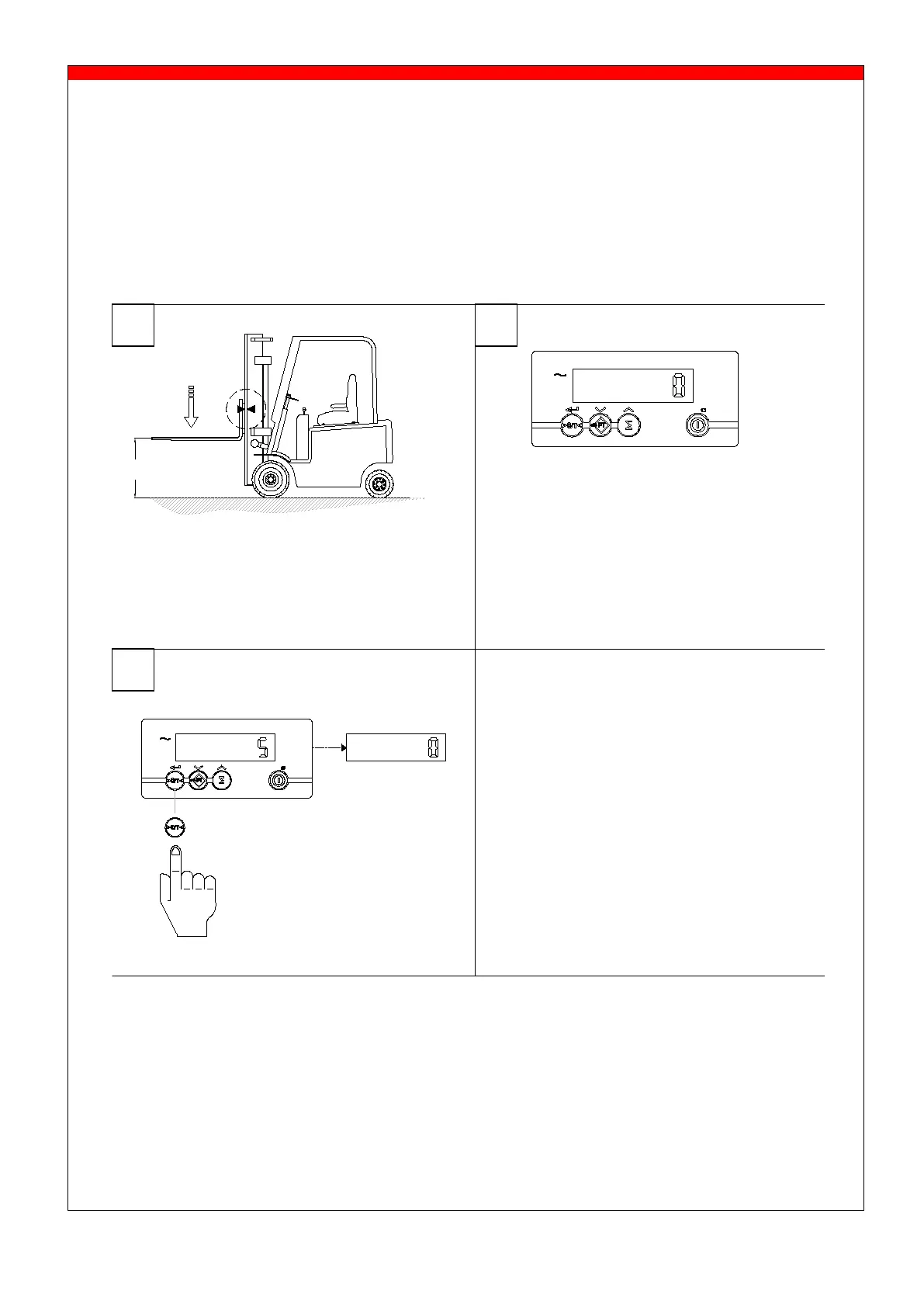USER MANUAL – RCS
11. The functions of the RCS-System
11.1 Correct zero point
To check the zero point the forks have to be freestanding and they may not touch the ground.
They should, of course, be empty.
On many systems (dependant on the condition of the lift truck) the display will stay on 0 kg between
the lowest position (forks not on the floor) and, for example, a height of two meters. If this is the case,
the forks do not have to be lowered to the reference height to check the zero point. This is also true
when checking after a lifting or lowering movement. The zero point can be checked without further
actions
.
reference height.
Check whether the display on
the indicator shows a zero!
button.