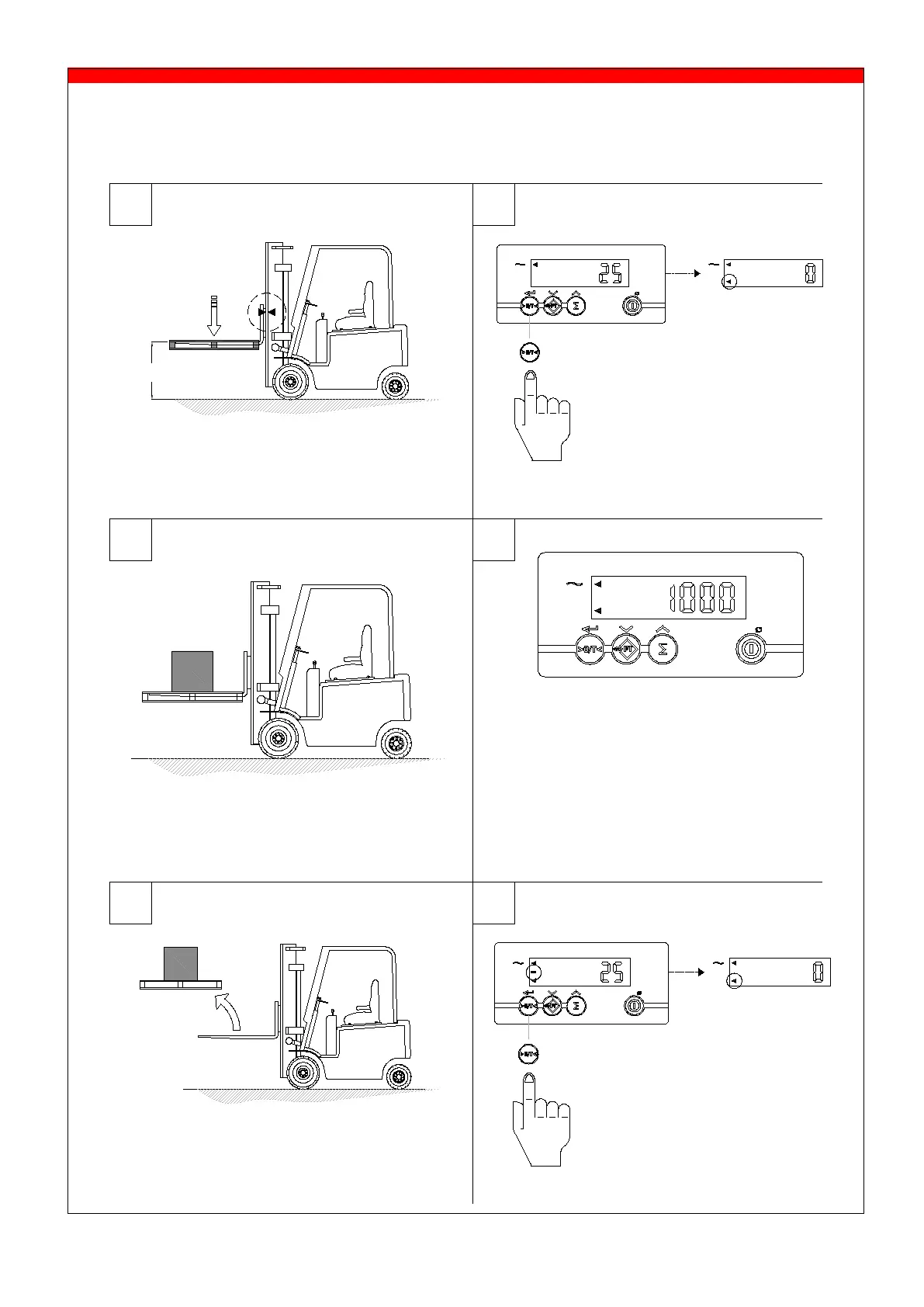USER MANUAL – RCS
11.3 Net weighing: automatic tare
The indicator offers the possibility to reset tare weights to zero automatically. This way added or
subtracted weights can be determined:
Lower the load to reference
height.
indicator is set to zero.
The "NET" pointer shows
that a tare weight is
activated.
Place or remove the net load.
The display shows the net value
When removing load, this is a
negative value.
Press the 0 button to
perform a zero-correction and
return in the gross weighing